Note
Go to the end to download the full example code.
Angle annotations on bracket arrows#
This example shows how to add angle annotations to bracket arrow styles
created using FancyArrowPatch. angleA and angleB are measured from a
vertical line as positive (to the left) or negative (to the right). Blue
FancyArrowPatch arrows indicate the directions of angleA and angleB
from the vertical and axes text annotate the angle sizes.
import matplotlib.pyplot as plt
import numpy as np
from matplotlib.patches import FancyArrowPatch
def get_point_of_rotated_vertical(origin, line_length, degrees):
"""Return xy coordinates of the vertical line end rotated by degrees."""
rad = np.deg2rad(-degrees)
return [origin[0] + line_length * np.sin(rad),
origin[1] + line_length * np.cos(rad)]
fig, ax = plt.subplots()
ax.set(xlim=(0, 6), ylim=(-1, 5))
ax.set_title("Orientation of the bracket arrows relative to angleA and angleB")
style = ']-['
for i, angle in enumerate([-40, 0, 60]):
y = 2*i
arrow_centers = ((1, y), (5, y))
vlines = ((1, y + 0.5), (5, y + 0.5))
anglesAB = (angle, -angle)
bracketstyle = f"{style}, angleA={anglesAB[0]}, angleB={anglesAB[1]}"
bracket = FancyArrowPatch(*arrow_centers, arrowstyle=bracketstyle,
mutation_scale=42)
ax.add_patch(bracket)
ax.text(3, y + 0.05, bracketstyle, ha="center", va="bottom", fontsize=14)
ax.vlines([line[0] for line in vlines], [y, y], [line[1] for line in vlines],
linestyles="--", color="C0")
# Get the top coordinates for the drawn patches at A and B
patch_tops = [get_point_of_rotated_vertical(center, 0.5, angle)
for center, angle in zip(arrow_centers, anglesAB)]
# Define the connection directions for the annotation arrows
connection_dirs = (1, -1) if angle > 0 else (-1, 1)
# Add arrows and annotation text
arrowstyle = "Simple, tail_width=0.5, head_width=4, head_length=8"
for vline, dir, patch_top, angle in zip(vlines, connection_dirs,
patch_tops, anglesAB):
kw = dict(connectionstyle=f"arc3,rad={dir * 0.5}",
arrowstyle=arrowstyle, color="C0")
ax.add_patch(FancyArrowPatch(vline, patch_top, **kw))
ax.text(vline[0] - dir * 0.15, y + 0.7, f'{angle}°', ha="center",
va="center")
plt.show()
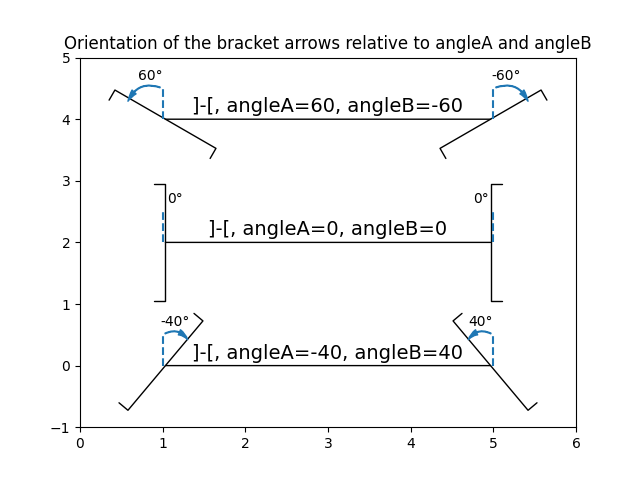
References
The use of the following functions, methods, classes and modules is shown in this example: