Note
Go to the end to download the full example code.
Advanced quiver and quiverkey functions#
Demonstrates some more advanced options for quiver. For a simple
example refer to Quiver Simple Demo.
Note: The plot autoscaling does not take into account the arrows, so those on the boundaries may reach out of the picture. This is not an easy problem to solve in a perfectly general way. The recommended workaround is to manually set the Axes limits in such a case.
fig1, ax1 = plt.subplots()
ax1.set_title('Arrows scale with plot width, not view')
Q = ax1.quiver(X, Y, U, V, units='width')
qk = ax1.quiverkey(Q, 0.9, 0.9, 2, r'$2 \frac{m}{s}$', labelpos='E',
coordinates='figure')
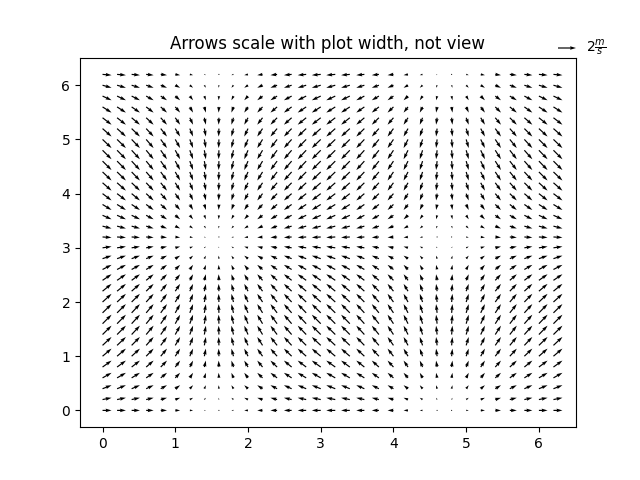
fig2, ax2 = plt.subplots()
ax2.set_title("pivot='mid'; every third arrow; units='inches'")
Q = ax2.quiver(X[::3, ::3], Y[::3, ::3], U[::3, ::3], V[::3, ::3],
pivot='mid', units='inches')
qk = ax2.quiverkey(Q, 0.9, 0.9, 1, r'$1 \frac{m}{s}$', labelpos='E',
coordinates='figure')
ax2.scatter(X[::3, ::3], Y[::3, ::3], color='r', s=5)
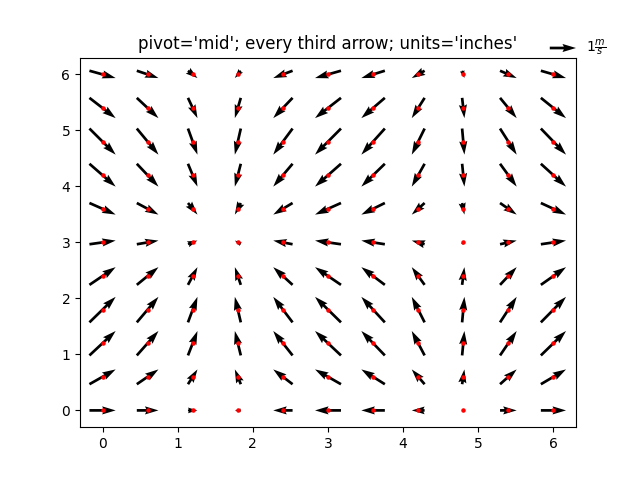
fig3, ax3 = plt.subplots()
ax3.set_title("pivot='tip'; scales with x view")
M = np.hypot(U, V)
Q = ax3.quiver(X, Y, U, V, M, units='x', pivot='tip', width=0.022,
scale=1 / 0.15)
qk = ax3.quiverkey(Q, 0.9, 0.9, 1, r'$1 \frac{m}{s}$', labelpos='E',
coordinates='figure')
ax3.scatter(X, Y, color='0.5', s=1)
plt.show()
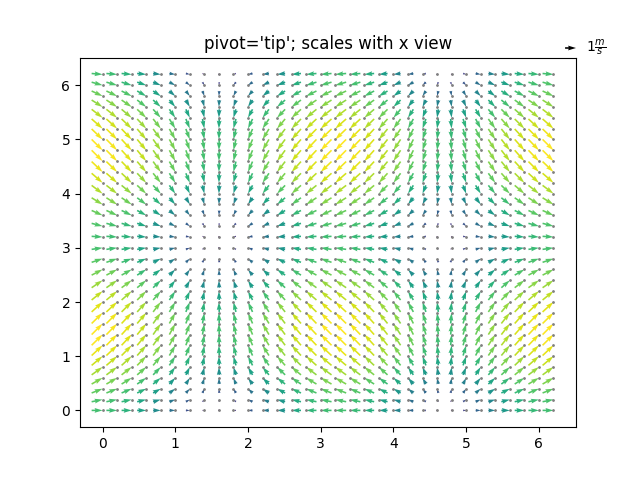
References
The use of the following functions, methods, classes and modules is shown in this example:
Total running time of the script: (0 minutes 1.951 seconds)