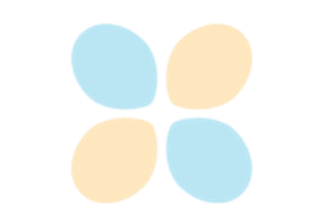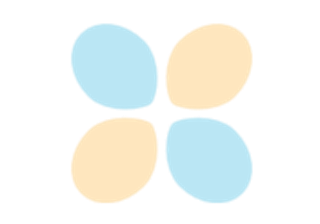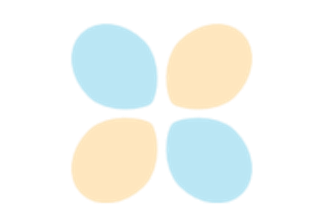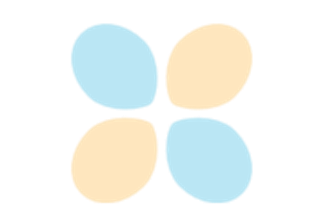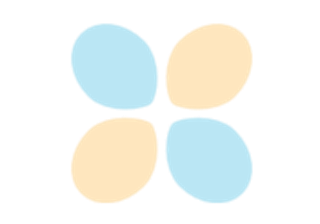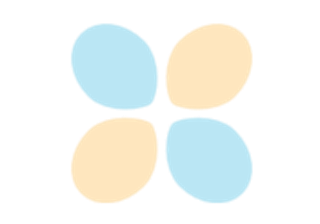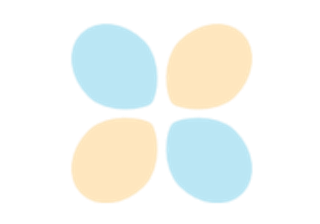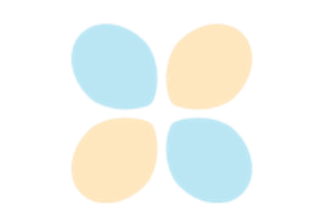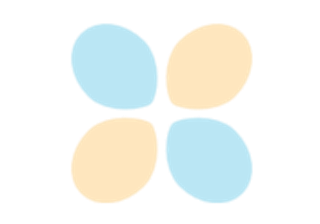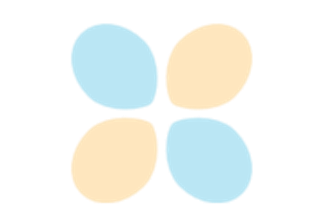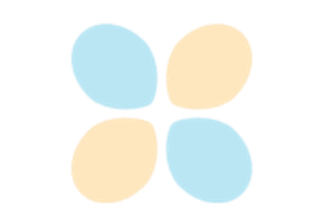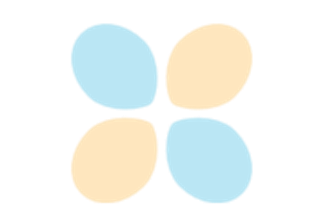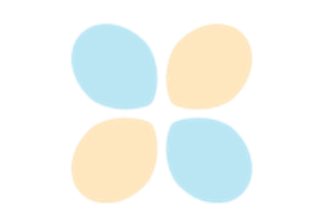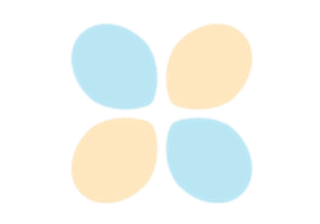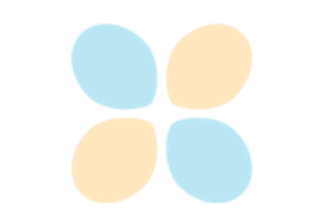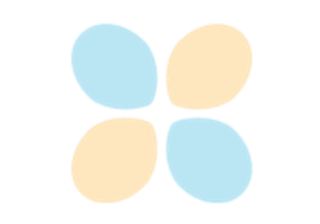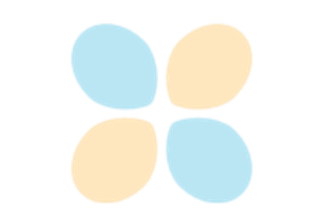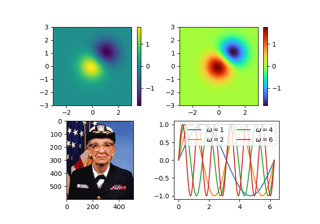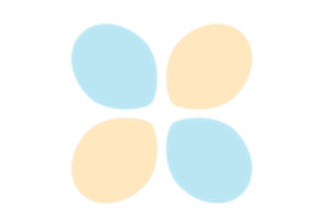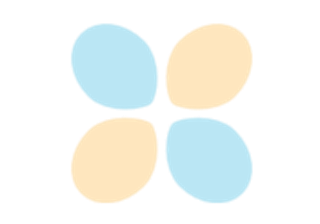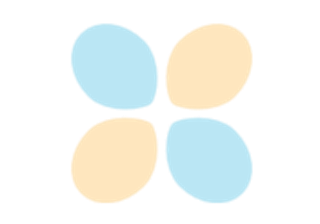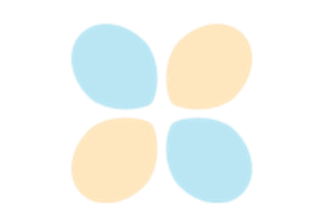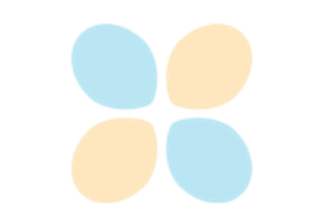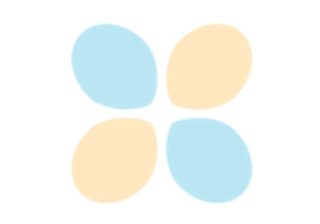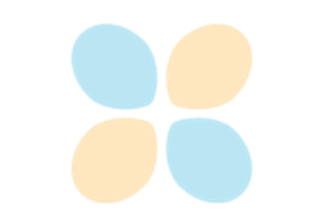Embedding Matplotlib in graphical user interfaces#
You can embed Matplotlib directly into a user interface application by following the embedding_in_SOMEGUI.py examples here. Currently Matplotlib supports PyQt/PySide, PyGObject, Tkinter, and wxPython.
When embedding Matplotlib in a GUI, you must use the Matplotlib API directly rather than the pylab/pyplot procedural interface, so take a look at the examples/api directory for some example code working with the API.