Note
Go to the end to download the full example code.
Demo CurveLinear Grid2#
Custom grid and ticklines.
This example demonstrates how to use GridHelperCurveLinear to define custom grids and ticklines by applying a transformation on the grid. As showcase on the plot, a 5x5 matrix is displayed on the Axes.
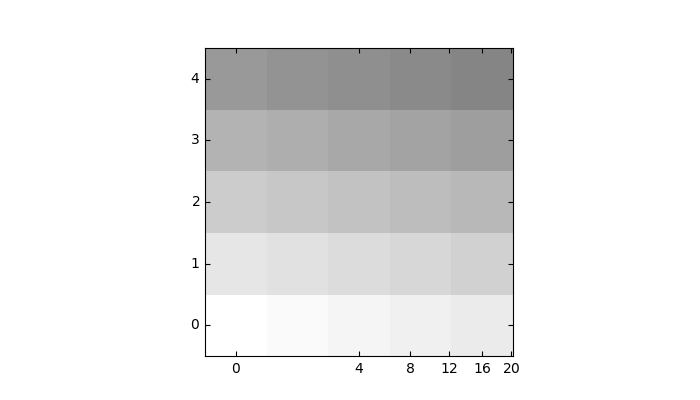
import matplotlib.pyplot as plt
import numpy as np
from mpl_toolkits.axisartist.axislines import Axes
from mpl_toolkits.axisartist.grid_finder import (ExtremeFinderSimple,
MaxNLocator)
from mpl_toolkits.axisartist.grid_helper_curvelinear import \
GridHelperCurveLinear
def curvelinear_test1(fig):
"""Grid for custom transform."""
def tr(x, y):
return np.sign(x)*abs(x)**.5, y
def inv_tr(x, y):
return np.sign(x)*x**2, y
grid_helper = GridHelperCurveLinear(
(tr, inv_tr),
extreme_finder=ExtremeFinderSimple(20, 20),
# better tick density
grid_locator1=MaxNLocator(nbins=6), grid_locator2=MaxNLocator(nbins=6))
ax1 = fig.add_subplot(axes_class=Axes, grid_helper=grid_helper)
# ax1 will have a ticks and gridlines defined by the given
# transform (+ transData of the Axes). Note that the transform of the Axes
# itself (i.e., transData) is not affected by the given transform.
ax1.imshow(np.arange(25).reshape(5, 5),
vmax=50, cmap=plt.cm.gray_r, origin="lower")
if __name__ == "__main__":
fig = plt.figure(figsize=(7, 4))
curvelinear_test1(fig)
plt.show()