Note
Go to the end to download the full example code.
Textbox#
The Textbox widget lets users interactively provide text input, including
formulas. In this example, the plot is updated using the on_submit method.
This method triggers the execution of the submit function when the
user presses enter in the textbox or leaves the textbox.
Note: The matplotlib.widgets.TextBox widget is different from the following
static elements: Annotations and
Placing text boxes.
import matplotlib.pyplot as plt
import numpy as np
from matplotlib.widgets import TextBox
fig, ax = plt.subplots()
fig.subplots_adjust(bottom=0.2)
t = np.arange(-2.0, 2.0, 0.001)
l, = ax.plot(t, np.zeros_like(t), lw=2)
def submit(expression):
"""
Update the plotted function to the new math *expression*.
*expression* is a string using "t" as its independent variable, e.g.
"t ** 3".
"""
ydata = eval(expression, {'np': np}, {'t': t})
l.set_ydata(ydata)
ax.relim()
ax.autoscale_view()
plt.draw()
axbox = fig.add_axes([0.1, 0.05, 0.8, 0.075])
text_box = TextBox(axbox, "Evaluate", textalignment="center")
text_box.on_submit(submit)
text_box.set_val("t ** 2") # Trigger `submit` with the initial string.
plt.show()
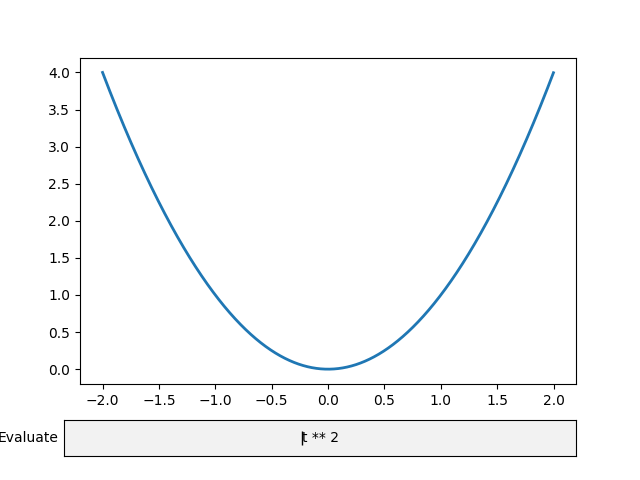
References
The use of the following functions, methods, classes and modules is shown in this example: