Note
Go to the end to download the full example code.
Figure labels: suptitle, supxlabel, supylabel#
Each Axes can have a title (or actually three - one each with loc "left",
"center", and "right"), but is sometimes desirable to give a whole figure
(or SubFigure) an overall title, using Figure.suptitle.
We can also add figure-level x- and y-labels using Figure.supxlabel and
Figure.supylabel.
import matplotlib.pyplot as plt
import numpy as np
from matplotlib.cbook import get_sample_data
x = np.linspace(0.0, 5.0, 501)
fig, (ax1, ax2) = plt.subplots(1, 2, layout='constrained', sharey=True)
ax1.plot(x, np.cos(6*x) * np.exp(-x))
ax1.set_title('damped')
ax1.set_xlabel('time (s)')
ax1.set_ylabel('amplitude')
ax2.plot(x, np.cos(6*x))
ax2.set_xlabel('time (s)')
ax2.set_title('undamped')
fig.suptitle('Different types of oscillations', fontsize=16)
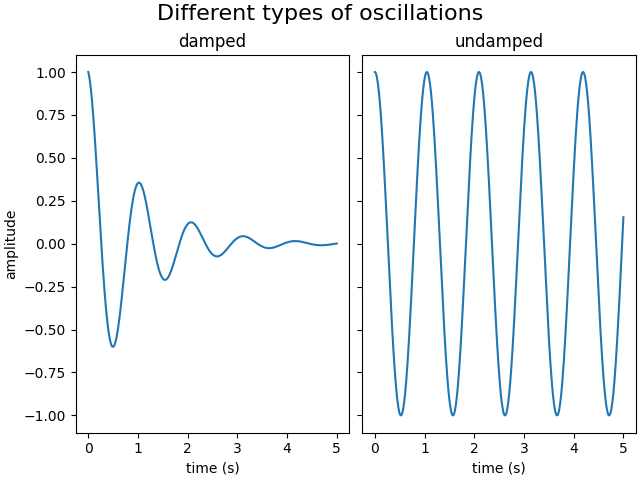
A global x- or y-label can be set using the Figure.supxlabel and
Figure.supylabel methods.
with get_sample_data('Stocks.csv') as file:
stocks = np.genfromtxt(
file, delimiter=',', names=True, dtype=None,
converters={0: lambda x: np.datetime64(x, 'D')}, skip_header=1)
fig, axs = plt.subplots(4, 2, figsize=(9, 5), layout='constrained',
sharex=True, sharey=True)
for nn, ax in enumerate(axs.flat):
column_name = stocks.dtype.names[1+nn]
y = stocks[column_name]
line, = ax.plot(stocks['Date'], y / np.nanmax(y), lw=2.5)
ax.set_title(column_name, fontsize='small', loc='left')
fig.supxlabel('Year')
fig.supylabel('Stock price relative to max')
plt.show()
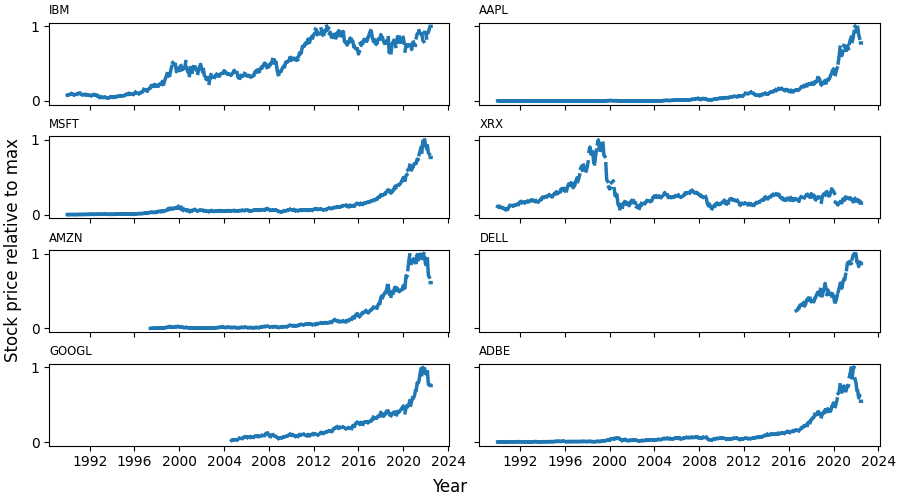
Total running time of the script: (0 minutes 4.171 seconds)