Note
Click here to download the full example code
Managing multiple figures in pyplot¶
matplotlib.pyplot uses the concept of a current figure and current axes.
Figures are identified via a figure number that is passed to figure.
The figure with the given number is set as current figure. Additionally, if
no figure with the number exists, a new one is created.
Note
We discourage working with multiple figures in pyplot because managing the current figure is cumbersome and error-prone. Instead, we recommend to use the object-oriented approach and call methods on Figure and Axes instances.
Create figure 1
plt.figure(1)
plt.subplot(211)
plt.plot(t, s1)
plt.subplot(212)
plt.plot(t, 2*s1)
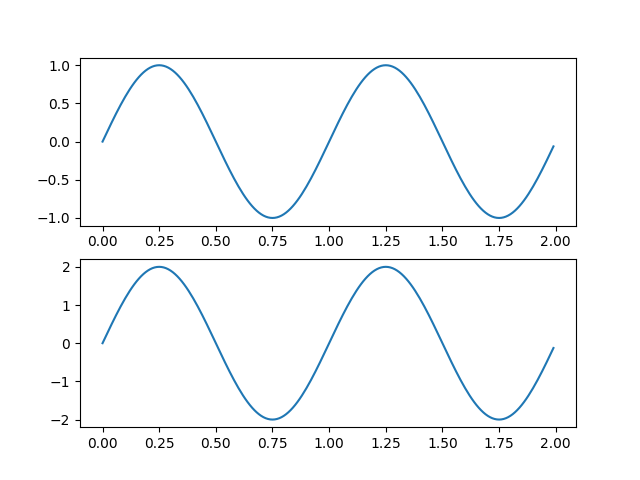
Out:
[<matplotlib.lines.Line2D object at 0x7fd223470e50>]
Create figure 2
plt.figure(2)
plt.plot(t, s2)
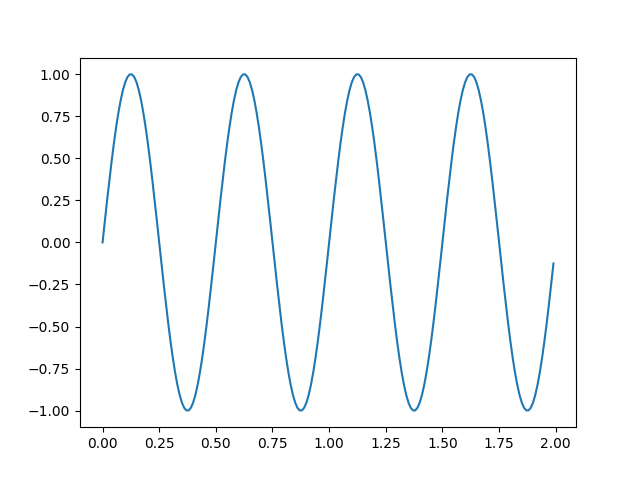
Out:
[<matplotlib.lines.Line2D object at 0x7fd20151cc10>]
Now switch back to figure 1 and make some changes
plt.figure(1)
plt.subplot(211)
plt.plot(t, s2, 's')
ax = plt.gca()
ax.set_xticklabels([])
plt.show()
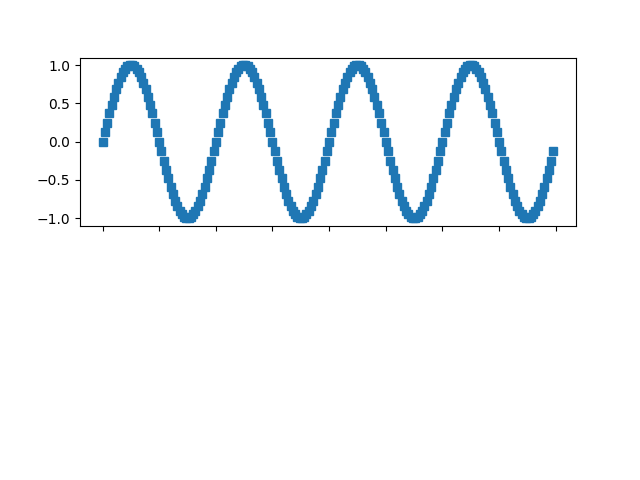
Total running time of the script: ( 0 minutes 1.376 seconds)
Keywords: matplotlib code example, codex, python plot, pyplot Gallery generated by Sphinx-Gallery