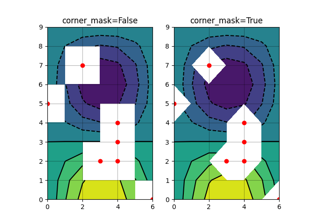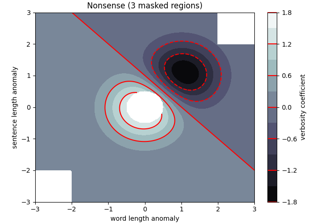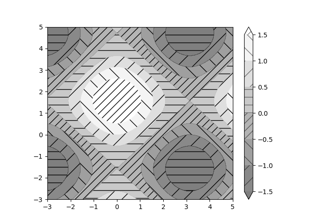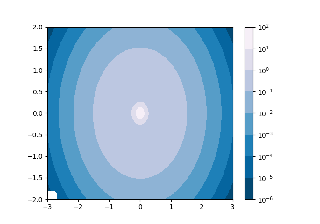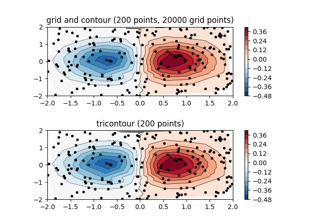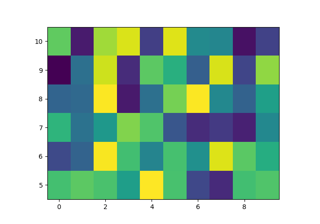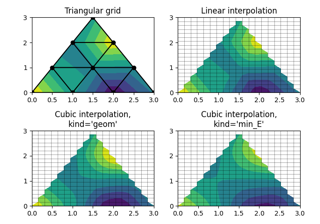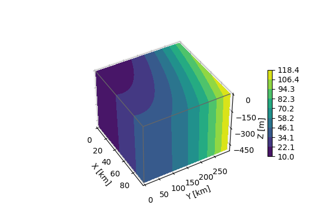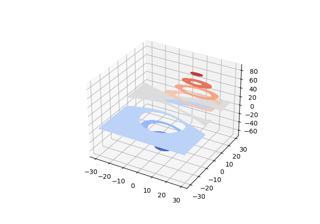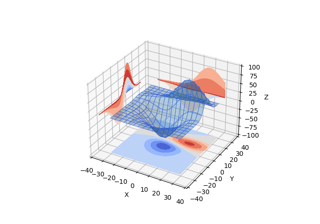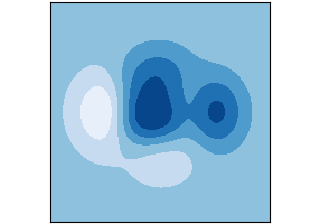matplotlib.axes.Axes.contourf#
- Axes.contourf(*args, data=None, **kwargs)[source]#
Plot filled contours.
Call signature:
contourf([X, Y,] Z, [levels], **kwargs)
contourandcontourfdraw contour lines and filled contours, respectively. Except as noted, function signatures and return values are the same for both versions.- Parameters:
- X, Yarray-like, optional
The coordinates of the values in Z.
X and Y must both be 2D with the same shape as Z (e.g. created via
numpy.meshgrid), or they must both be 1-D such thatlen(X) == Nis the number of columns in Z andlen(Y) == Mis the number of rows in Z.X and Y must both be ordered monotonically.
If not given, they are assumed to be integer indices, i.e.
X = range(N),Y = range(M).- Z(M, N) array-like
The height values over which the contour is drawn. Color-mapping is controlled by cmap, norm, vmin, and vmax.
- levelsint or array-like, optional
Determines the number and positions of the contour lines / regions.
If an int n, use
MaxNLocator, which tries to automatically choose no more than n+1 "nice" contour levels between minimum and maximum numeric values of Z.If array-like, draw contour lines at the specified levels. The values must be in increasing order.
- Returns:
- Other Parameters:
- corner_maskbool, default:
rcParams["contour.corner_mask"](default:True) Enable/disable corner masking, which only has an effect if Z is a masked array. If
False, any quad touching a masked point is masked out. IfTrue, only the triangular corners of quads nearest those points are always masked out, other triangular corners comprising three unmasked points are contoured as usual.- colorscolor or list of color, optional
The colors of the levels, i.e. the lines for
contourand the areas forcontourf.The sequence is cycled for the levels in ascending order. If the sequence is shorter than the number of levels, it's repeated.
As a shortcut, single color strings may be used in place of one-element lists, i.e.
'red'instead of['red']to color all levels with the same color. This shortcut does only work for color strings, not for other ways of specifying colors.By default (value None), the colormap specified by cmap will be used.
- alphafloat, default: 1
The alpha blending value, between 0 (transparent) and 1 (opaque).
- cmapstr or
Colormap, default:rcParams["image.cmap"](default:'viridis') The Colormap instance or registered colormap name used to map scalar data to colors.
This parameter is ignored if colors is set.
- normstr or
Normalize, optional The normalization method used to scale scalar data to the [0, 1] range before mapping to colors using cmap. By default, a linear scaling is used, mapping the lowest value to 0 and the highest to 1.
If given, this can be one of the following:
An instance of
Normalizeor one of its subclasses (see Colormap normalization).A scale name, i.e. one of "linear", "log", "symlog", "logit", etc. For a list of available scales, call
matplotlib.scale.get_scale_names(). In that case, a suitableNormalizesubclass is dynamically generated and instantiated.
This parameter is ignored if colors is set.
- vmin, vmaxfloat, optional
When using scalar data and no explicit norm, vmin and vmax define the data range that the colormap covers. By default, the colormap covers the complete value range of the supplied data. It is an error to use vmin/vmax when a norm instance is given (but using a
strnorm name together with vmin/vmax is acceptable).If vmin or vmax are not given, the default color scaling is based on levels.
This parameter is ignored if colors is set.
- origin{None, 'upper', 'lower', 'image'}, default: None
Determines the orientation and exact position of Z by specifying the position of
Z[0, 0]. This is only relevant, if X, Y are not given.None:
Z[0, 0]is at X=0, Y=0 in the lower left corner.'lower':
Z[0, 0]is at X=0.5, Y=0.5 in the lower left corner.'upper':
Z[0, 0]is at X=N+0.5, Y=0.5 in the upper left corner.'image': Use the value from
rcParams["image.origin"](default:'upper').
- extent(x0, x1, y0, y1), optional
If origin is not None, then extent is interpreted as in
imshow: it gives the outer pixel boundaries. In this case, the position of Z[0, 0] is the center of the pixel, not a corner. If origin is None, then (x0, y0) is the position of Z[0, 0], and (x1, y1) is the position of Z[-1, -1].This argument is ignored if X and Y are specified in the call to contour.
- locatorticker.Locator subclass, optional
The locator is used to determine the contour levels if they are not given explicitly via levels. Defaults to
MaxNLocator.- extend{'neither', 'both', 'min', 'max'}, default: 'neither'
Determines the
contourf-coloring of values that are outside the levels range.If 'neither', values outside the levels range are not colored. If 'min', 'max' or 'both', color the values below, above or below and above the levels range.
Values below
min(levels)and abovemax(levels)are mapped to the under/over values of theColormap. Note that most colormaps do not have dedicated colors for these by default, so that the over and under values are the edge values of the colormap. You may want to set these values explicitly usingColormap.set_underandColormap.set_over.Note
An existing
QuadContourSetdoes not get notified if properties of its colormap are changed. Therefore, an explicit callQuadContourSet.changed()is needed after modifying the colormap. The explicit call can be left out, if a colorbar is assigned to theQuadContourSetbecause it internally callsQuadContourSet.changed().Example:
x = np.arange(1, 10) y = x.reshape(-1, 1) h = x * y cs = plt.contourf(h, levels=[10, 30, 50], colors=['#808080', '#A0A0A0', '#C0C0C0'], extend='both') cs.cmap.set_over('red') cs.cmap.set_under('blue') cs.changed()
- xunits, yunitsregistered units, optional
Override axis units by specifying an instance of a
matplotlib.units.ConversionInterface.- antialiasedbool, optional
Enable antialiasing, overriding the defaults. For filled contours, the default is False. For line contours, it is taken from
rcParams["lines.antialiased"](default:True).- nchunkint >= 0, optional
If 0, no subdivision of the domain. Specify a positive integer to divide the domain into subdomains of nchunk by nchunk quads. Chunking reduces the maximum length of polygons generated by the contouring algorithm which reduces the rendering workload passed on to the backend and also requires slightly less RAM. It can however introduce rendering artifacts at chunk boundaries depending on the backend, the antialiased flag and value of alpha.
- linewidthsfloat or array-like, default:
rcParams["contour.linewidth"](default:None) Only applies to
contour.The line width of the contour lines.
If a number, all levels will be plotted with this linewidth.
If a sequence, the levels in ascending order will be plotted with the linewidths in the order specified.
If None, this falls back to
rcParams["lines.linewidth"](default:1.5).- linestyles{None, 'solid', 'dashed', 'dashdot', 'dotted'}, optional
Only applies to
contour.If linestyles is None, the default is 'solid' unless the lines are monochrome. In that case, negative contours will instead take their linestyle from the negative_linestyles argument.
linestyles can also be an iterable of the above strings specifying a set of linestyles to be used. If this iterable is shorter than the number of contour levels it will be repeated as necessary.
- negative_linestyles{None, 'solid', 'dashed', 'dashdot', 'dotted'}, optional
Only applies to
contour.If linestyles is None and the lines are monochrome, this argument specifies the line style for negative contours.
If negative_linestyles is None, the default is taken from
rcParams["contour.negative_linestyles"].negative_linestyles can also be an iterable of the above strings specifying a set of linestyles to be used. If this iterable is shorter than the number of contour levels it will be repeated as necessary.
- hatcheslist[str], optional
Only applies to
contourf.A list of cross hatch patterns to use on the filled areas. If None, no hatching will be added to the contour.
- algorithm{'mpl2005', 'mpl2014', 'serial', 'threaded'}, optional
Which contouring algorithm to use to calculate the contour lines and polygons. The algorithms are implemented in ContourPy, consult the ContourPy documentation for further information.
The default is taken from
rcParams["contour.algorithm"](default:'mpl2014').- clip_path
PatchorPathorTransformedPath Set the clip path. See
set_clip_path.New in version 3.8.
- dataindexable object, optional
If given, all parameters also accept a string
s, which is interpreted asdata[s](unless this raises an exception).
- corner_maskbool, default:
Notes
contourfdiffers from the MATLAB version in that it does not draw the polygon edges. To draw edges, add line contours with calls tocontour.contourffills intervals that are closed at the top; that is, for boundaries z1 and z2, the filled region is:z1 < Z <= z2
except for the lowest interval, which is closed on both sides (i.e. it includes the lowest value).
contourandcontourfuse a marching squares algorithm to compute contour locations. More information can be found in ContourPy documentation.