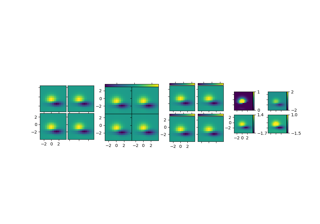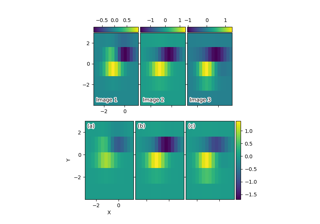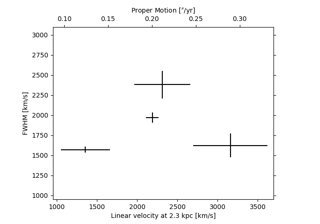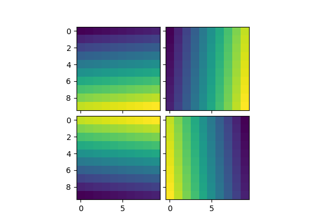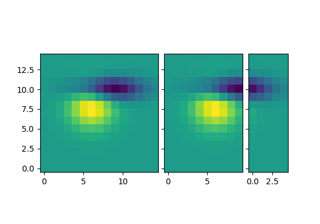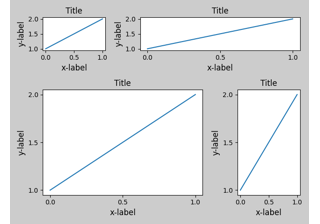mpl_toolkits.axes_grid1.mpl_axes.Axes#
- class mpl_toolkits.axes_grid1.mpl_axes.Axes(fig, *args, facecolor=None, frameon=True, sharex=None, sharey=None, label='', xscale=None, yscale=None, box_aspect=None, forward_navigation_events='auto', **kwargs)[source]#
Bases:
AxesBuild an Axes in a figure.
- Parameters:
- fig
Figure The Axes is built in the
Figurefig.- *args
*argscan be a single(left, bottom, width, height)rectangle or a singleBbox. This specifies the rectangle (in figure coordinates) where the Axes is positioned.*argscan also consist of three numbers or a single three-digit number; in the latter case, the digits are considered as independent numbers. The numbers are interpreted as(nrows, ncols, index):(nrows, ncols)specifies the size of an array of subplots, andindexis the 1-based index of the subplot being created. Finally,*argscan also directly be aSubplotSpecinstance.- sharex, sharey
Axes, optional The x- or y-
axisis shared with the x- or y-axis in the inputAxes.- frameonbool, default: True
Whether the Axes frame is visible.
- box_aspectfloat, optional
Set a fixed aspect for the Axes box, i.e. the ratio of height to width. See
set_box_aspectfor details.- forward_navigation_eventsbool or "auto", default: "auto"
Control whether pan/zoom events are passed through to Axes below this one. "auto" is True for axes with an invisible patch and False otherwise.
- **kwargs
Other optional keyword arguments:
Property
Description
{'box', 'datalim'}
a filter function, which takes a (m, n, 3) float array and a dpi value, and returns a (m, n, 3) array and two offsets from the bottom left corner of the image
scalar or None
(float, float) or {'C', 'SW', 'S', 'SE', 'E', 'NE', ...}
bool
{'auto', 'equal'} or float
bool
unknown
unknown
Callable[[Axes, Renderer], Bbox]
bool or 'line'
float or None
BboxBaseor Nonebool
Patch or (Path, Transform) or None
facecoloror fcbool or "auto"
bool
str
bool
object
bool
bool
unknown
list of
AbstractPathEffectNone or bool or float or callable
[left, bottom, width, height] or
Bboxfloat or None
bool
(scale: float, length: float, randomness: float)
bool or None
unknown
str
str
bool
(lower: float, upper: float)
str
(left: float, right: float)
float greater than -0.5
unknown
unknown
unknown
(lower: float, upper: float)
str
(bottom: float, top: float)
float greater than -0.5
unknown
unknown
unknown
float
- fig
- Returns:
- property axis#
Convenience method to get or set some axis properties.
Call signatures:
xmin, xmax, ymin, ymax = axis() xmin, xmax, ymin, ymax = axis([xmin, xmax, ymin, ymax]) xmin, xmax, ymin, ymax = axis(option) xmin, xmax, ymin, ymax = axis(**kwargs)
- Parameters:
- xmin, xmax, ymin, ymaxfloat, optional
The axis limits to be set. This can also be achieved using
ax.set(xlim=(xmin, xmax), ylim=(ymin, ymax))
- optionbool or str
If a bool, turns axis lines and labels on or off. If a string, possible values are:
Value
Description
'off' or
FalseHide all axis decorations, i.e. axis labels, spines, tick marks, tick labels, and grid lines. This is the same as
set_axis_off().'on' or
TrueDo not hide all axis decorations, i.e. axis labels, spines, tick marks, tick labels, and grid lines. This is the same as
set_axis_on().'equal'
Set equal scaling (i.e., make circles circular) by changing the axis limits. This is the same as
ax.set_aspect('equal', adjustable='datalim'). Explicit data limits may not be respected in this case.'scaled'
Set equal scaling (i.e., make circles circular) by changing dimensions of the plot box. This is the same as
ax.set_aspect('equal', adjustable='box', anchor='C'). Additionally, further autoscaling will be disabled.'tight'
Set limits just large enough to show all data, then disable further autoscaling.
'auto'
Automatic scaling (fill plot box with data).
'image'
'scaled' with axis limits equal to data limits.
'square'
Square plot; similar to 'scaled', but initially forcing
xmax-xmin == ymax-ymin.- emitbool, default: True
Whether observers are notified of the axis limit change. This option is passed on to
set_xlimandset_ylim.
- Returns:
- xmin, xmax, ymin, ymaxfloat
The axis limits.
Notes
For 3D Axes, this method additionally takes zmin, zmax as parameters and likewise returns them.
- set(*, adjustable=<UNSET>, agg_filter=<UNSET>, alpha=<UNSET>, anchor=<UNSET>, animated=<UNSET>, aspect=<UNSET>, autoscale_on=<UNSET>, autoscalex_on=<UNSET>, autoscaley_on=<UNSET>, axes_locator=<UNSET>, axisbelow=<UNSET>, box_aspect=<UNSET>, clip_box=<UNSET>, clip_on=<UNSET>, clip_path=<UNSET>, facecolor=<UNSET>, forward_navigation_events=<UNSET>, frame_on=<UNSET>, gid=<UNSET>, in_layout=<UNSET>, label=<UNSET>, mouseover=<UNSET>, navigate=<UNSET>, path_effects=<UNSET>, picker=<UNSET>, position=<UNSET>, prop_cycle=<UNSET>, rasterization_zorder=<UNSET>, rasterized=<UNSET>, sketch_params=<UNSET>, snap=<UNSET>, subplotspec=<UNSET>, title=<UNSET>, transform=<UNSET>, url=<UNSET>, visible=<UNSET>, xbound=<UNSET>, xlabel=<UNSET>, xlim=<UNSET>, xmargin=<UNSET>, xscale=<UNSET>, xticklabels=<UNSET>, xticks=<UNSET>, ybound=<UNSET>, ylabel=<UNSET>, ylim=<UNSET>, ymargin=<UNSET>, yscale=<UNSET>, yticklabels=<UNSET>, yticks=<UNSET>, zorder=<UNSET>)[source]#
Set multiple properties at once.
Supported properties are
Property
Description
{'box', 'datalim'}
a filter function, which takes a (m, n, 3) float array and a dpi value, and returns a (m, n, 3) array and two offsets from the bottom left corner of the image
scalar or None
(float, float) or {'C', 'SW', 'S', 'SE', 'E', 'NE', ...}
bool
{'auto', 'equal'} or float
bool
unknown
unknown
Callable[[Axes, Renderer], Bbox]
bool or 'line'
float or None
BboxBaseor Nonebool
Patch or (Path, Transform) or None
facecoloror fcbool or "auto"
bool
str
bool
object
bool
bool
unknown
list of
AbstractPathEffectNone or bool or float or callable
[left, bottom, width, height] or
Bboxfloat or None
bool
(scale: float, length: float, randomness: float)
bool or None
unknown
str
str
bool
(lower: float, upper: float)
str
(left: float, right: float)
float greater than -0.5
unknown
unknown
unknown
(lower: float, upper: float)
str
(bottom: float, top: float)
float greater than -0.5
unknown
unknown
unknown
float