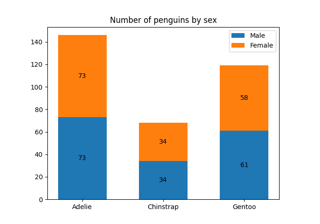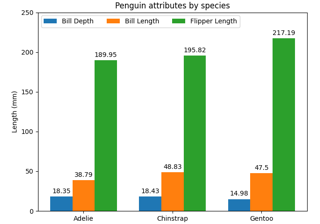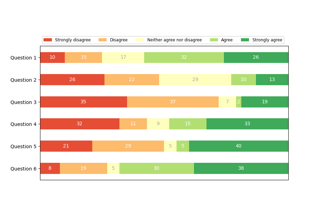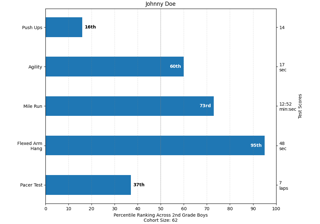matplotlib.pyplot.bar_label#
- matplotlib.pyplot.bar_label(container, labels=None, *, fmt='%g', label_type='edge', padding=0, **kwargs)[source]#
Label a bar plot.
Adds labels to bars in the given
BarContainer. You may need to adjust the axis limits to fit the labels.- Parameters:
- container
BarContainer Container with all the bars and optionally errorbars, likely returned from
barorbarh.- labelsarray-like, optional
A list of label texts, that should be displayed. If not given, the label texts will be the data values formatted with fmt.
- fmtstr or callable, default: '%g'
An unnamed %-style or {}-style format string for the label or a function to call with the value as the first argument. When fmt is a string and can be interpreted in both formats, %-style takes precedence over {}-style.
New in version 3.7: Support for {}-style format string and callables.
- label_type{'edge', 'center'}, default: 'edge'
The label type. Possible values:
'edge': label placed at the end-point of the bar segment, and the value displayed will be the position of that end-point.
'center': label placed in the center of the bar segment, and the value displayed will be the length of that segment. (useful for stacked bars, i.e., Bar Label Demo)
- paddingfloat, default: 0
Distance of label from the end of the bar, in points.
- **kwargs
Any remaining keyword arguments are passed through to
Axes.annotate. The alignment parameters ( horizontalalignment / ha, verticalalignment / va) are not supported because the labels are automatically aligned to the bars.
- container
- Returns:
- list of
Annotation A list of
Annotationinstances for the labels.
- list of
Notes
Note
This is the pyplot wrapper for
axes.Axes.bar_label.