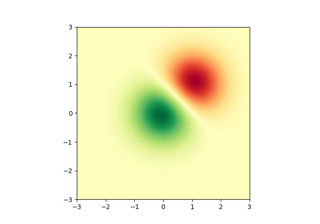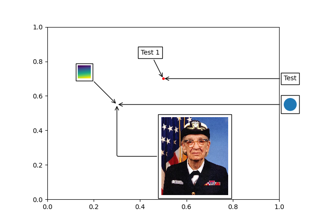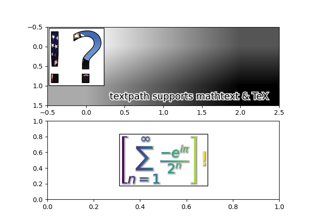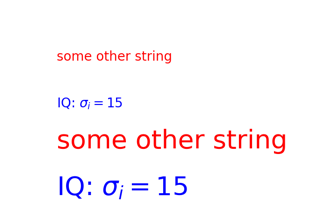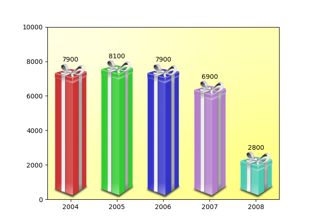matplotlib.pyplot.imread¶
- matplotlib.pyplot.imread(fname, format=None)[source]¶
Read an image from a file into an array.
Note
This function exists for historical reasons. It is recommended to use
PIL.Image.openinstead for loading images.- Parameters
- fnamestr or file-like
The image file to read: a filename, a URL or a file-like object opened in read-binary mode.
Passing a URL is deprecated. Please open the URL for reading and pass the result to Pillow, e.g. with
np.array(PIL.Image.open(urllib.request.urlopen(url))).- formatstr, optional
The image file format assumed for reading the data. The image is loaded as a PNG file if format is set to "png", if fname is a path or opened file with a ".png" extension, or if it is an URL. In all other cases, format is ignored and the format is auto-detected by
PIL.Image.open.
- Returns
numpy.arrayThe image data. The returned array has shape
(M, N) for grayscale images.
(M, N, 3) for RGB images.
(M, N, 4) for RGBA images.
PNG images are returned as float arrays (0-1). All other formats are returned as int arrays, with a bit depth determined by the file's contents.