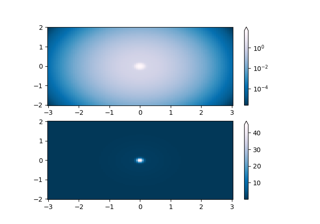matplotlib.colors.TwoSlopeNorm¶
- class matplotlib.colors.TwoSlopeNorm(vcenter, vmin=None, vmax=None)[source]¶
Bases:
matplotlib.colors.NormalizeNormalize data with a set center.
Useful when mapping data with an unequal rates of change around a conceptual center, e.g., data that range from -2 to 4, with 0 as the midpoint.
- Parameters
- vcenterfloat
The data value that defines
0.5in the normalization.- vminfloat, optional
The data value that defines
0.0in the normalization. Defaults to the min value of the dataset.- vmaxfloat, optional
The data value that defines
1.0in the normalization. Defaults to the max value of the dataset.
Examples
This maps data value -4000 to 0., 0 to 0.5, and +10000 to 1.0; data between is linearly interpolated:
>>> import matplotlib.colors as mcolors >>> offset = mcolors.TwoSlopeNorm(vmin=-4000., vcenter=0., vmax=10000) >>> data = [-4000., -2000., 0., 2500., 5000., 7500., 10000.] >>> offset(data) array([0., 0.25, 0.5, 0.625, 0.75, 0.875, 1.0])
- property vcenter¶