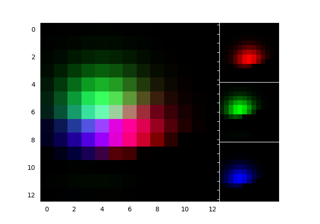mpl_toolkits.axes_grid1.axes_rgb.RGBAxes#
- class mpl_toolkits.axes_grid1.axes_rgb.RGBAxes(*args, pad=0, **kwargs)[source]#
Bases:
object4-panel
imshow(RGB, R, G, B).Layout:
┌───────────────┬─────┐ │ │ R │ │ ├─────┤ │ RGB │ G │ │ ├─────┤ │ │ B │ └───────────────┴─────┘
Subclasses can override the
_defaultAxesClassattribute. By default RGBAxes usesmpl_axes.Axes.- Attributes:
- Parameters:
- padfloat, default: 0
Fraction of the Axes height to put as padding.
- axes_class
Axes Axes class to use. If not provided,
_defaultAxesClassis used.- *args
Forwarded to axes_class init for the RGB Axes
- **kwargs
Forwarded to axes_class init for the RGB, R, G, and B Axes