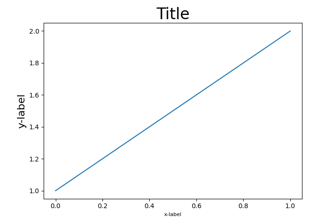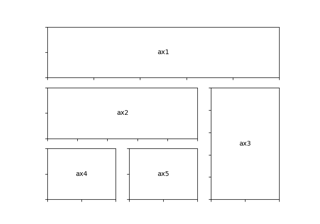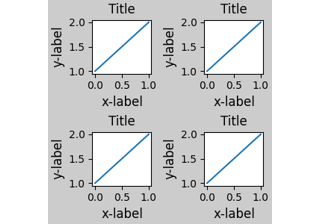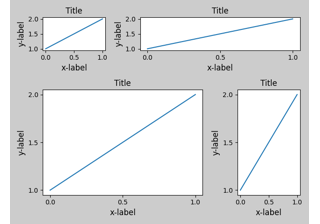matplotlib.pyplot.subplot2grid#
- matplotlib.pyplot.subplot2grid(shape, loc, rowspan=1, colspan=1, fig=None, **kwargs)[source]#
Create a subplot at a specific location inside a regular grid.
- Parameters:
- shape(int, int)
Number of rows and of columns of the grid in which to place axis.
- loc(int, int)
Row number and column number of the axis location within the grid.
- rowspanint, default: 1
Number of rows for the axis to span downwards.
- colspanint, default: 1
Number of columns for the axis to span to the right.
- fig
Figure, optional Figure to place the subplot in. Defaults to the current figure.
- **kwargs
Additional keyword arguments are handed to
add_subplot.
- Returns:
AxesThe Axes of the subplot. The returned Axes can actually be an instance of a subclass, such as
projections.polar.PolarAxesfor polar projections.
Notes
The following call
ax = subplot2grid((nrows, ncols), (row, col), rowspan, colspan)
is identical to
fig = gcf() gs = fig.add_gridspec(nrows, ncols) ax = fig.add_subplot(gs[row:row+rowspan, col:col+colspan])