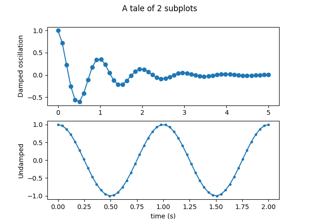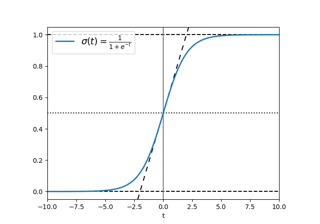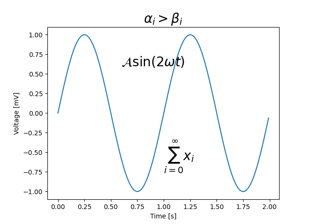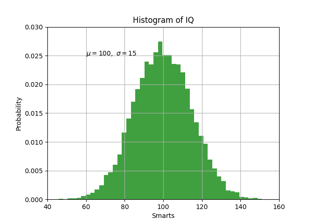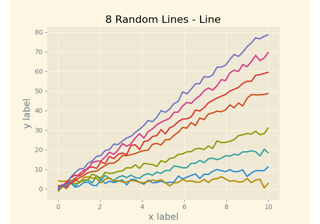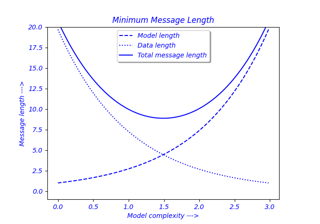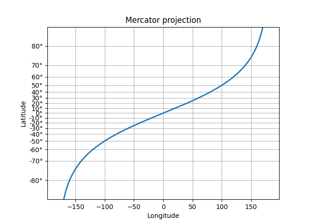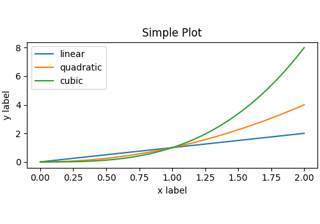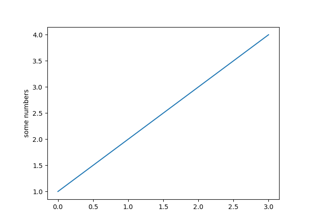matplotlib.pyplot.xlabel#
- matplotlib.pyplot.xlabel(xlabel, fontdict=None, labelpad=None, *, loc=None, **kwargs)[source]#
Set the label for the x-axis.
- Parameters:
- xlabelstr
The label text.
- labelpadfloat, default:
rcParams["axes.labelpad"](default:4.0) Spacing in points from the Axes bounding box including ticks and tick labels. If None, the previous value is left as is.
- loc{'left', 'center', 'right'}, default:
rcParams["xaxis.labellocation"](default:'center') The label position. This is a high-level alternative for passing parameters x and horizontalalignment.
- Other Parameters:
Examples using matplotlib.pyplot.xlabel#
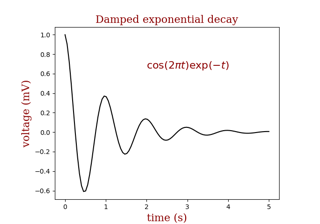
Controlling style of text and labels using a dictionary
Controlling style of text and labels using a dictionary