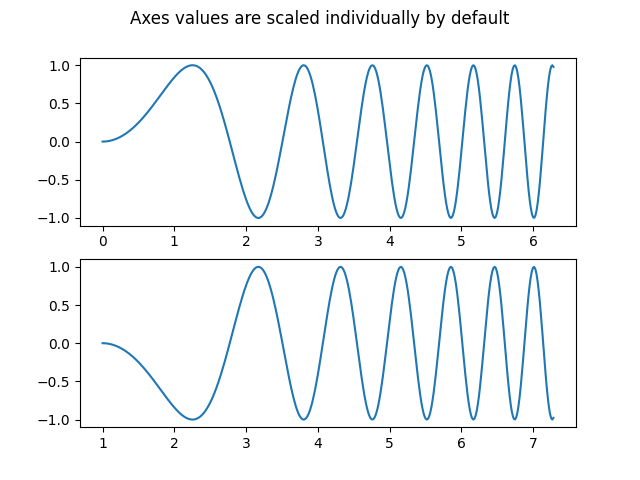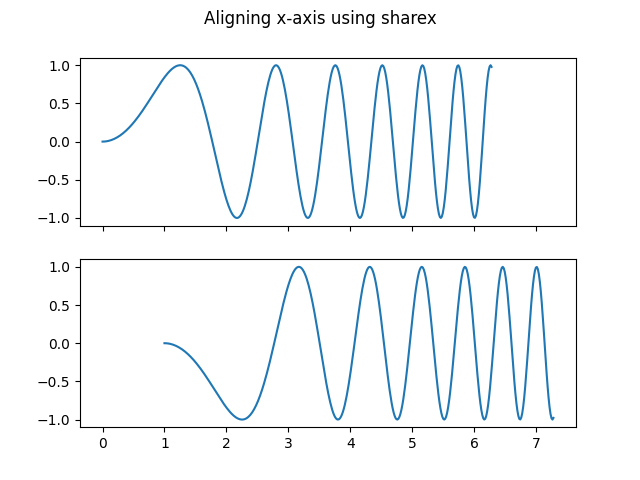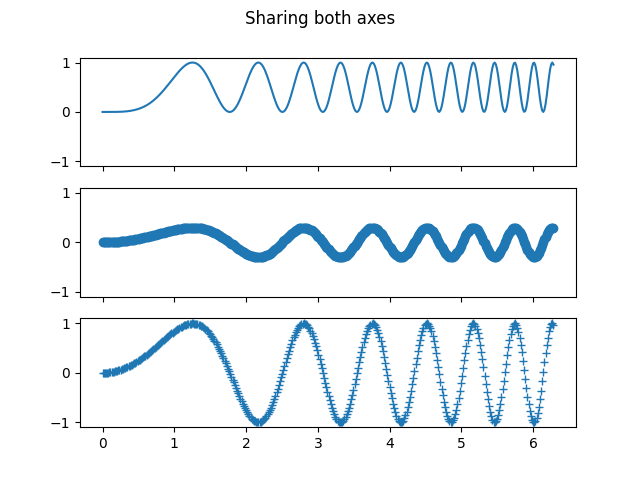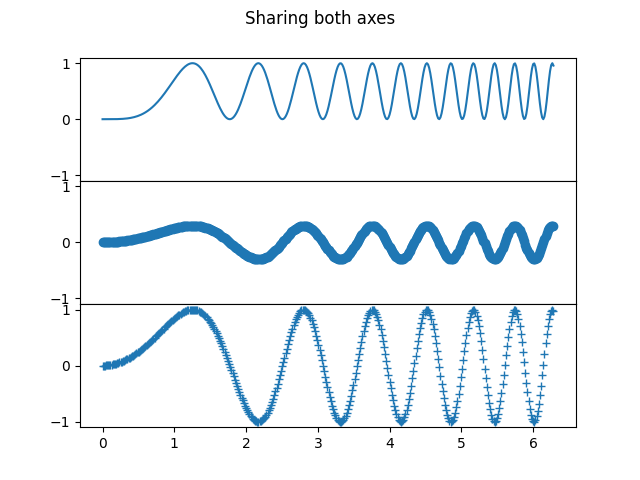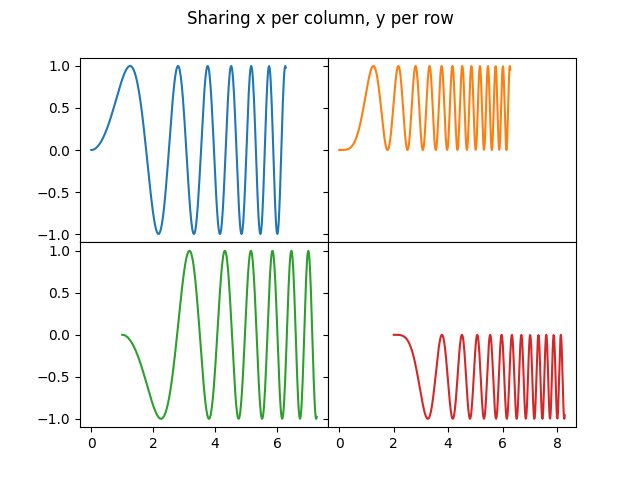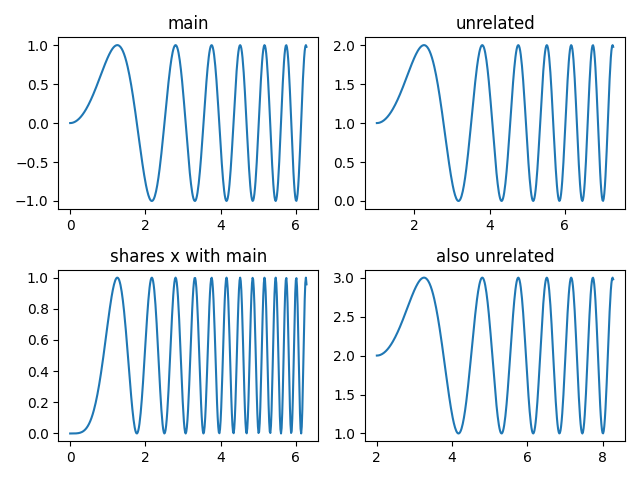Note
Click here to download the full example code
Creating multiple subplots using plt.subplots¶
pyplot.subplots creates a figure and a grid of subplots with a single call,
while providing reasonable control over how the individual plots are created.
For more advanced use cases you can use GridSpec for a more general subplot
layout or Figure.add_subplot for adding subplots at arbitrary locations
within the figure.
A figure with just one subplot¶
subplots() without arguments returns a Figure and a single
Axes.
This is actually the simplest and recommended way of creating a single Figure and Axes.
fig, ax = plt.subplots()
ax.plot(x, y)
ax.set_title('A single plot')
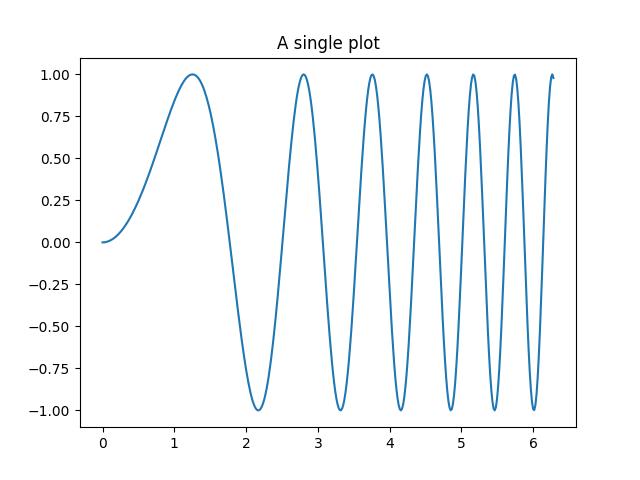
Out:
Text(0.5, 1.0, 'A single plot')
Stacking subplots in one direction¶
The first two optional arguments of pyplot.subplots define the number of
rows and columns of the subplot grid.
When stacking in one direction only, the returned axs is a 1D numpy array
containing the list of created Axes.
fig, axs = plt.subplots(2)
fig.suptitle('Vertically stacked subplots')
axs[0].plot(x, y)
axs[1].plot(x, -y)
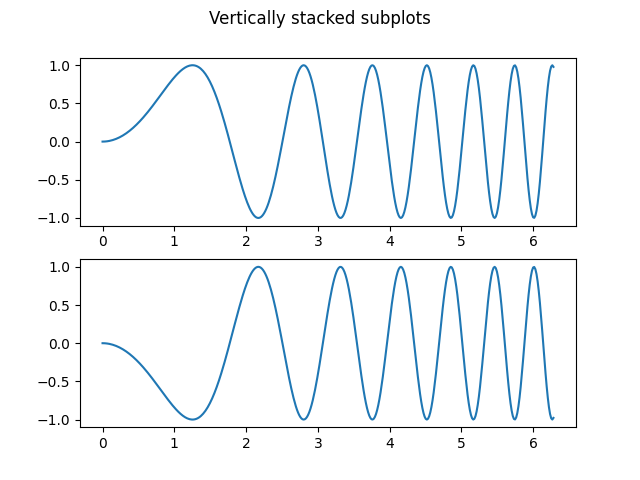
Out:
[<matplotlib.lines.Line2D object at 0x7f6040952cb0>]
If you are creating just a few Axes, it's handy to unpack them immediately to
dedicated variables for each Axes. That way, we can use ax1 instead of
the more verbose axs[0].
fig, (ax1, ax2) = plt.subplots(2)
fig.suptitle('Vertically stacked subplots')
ax1.plot(x, y)
ax2.plot(x, -y)
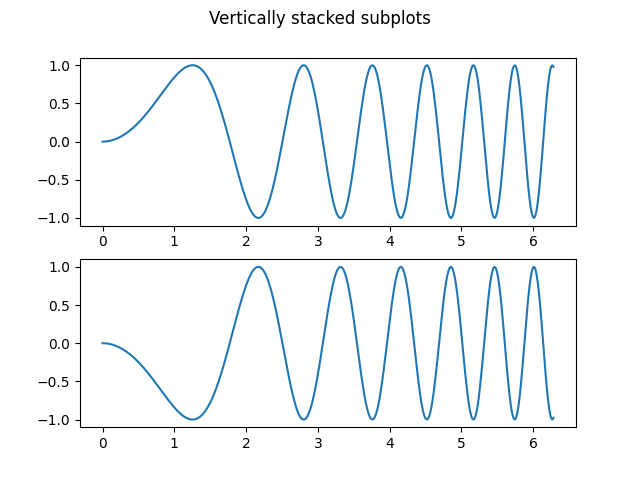
Out:
[<matplotlib.lines.Line2D object at 0x7f6041140f10>]
To obtain side-by-side subplots, pass parameters 1, 2 for one row and two
columns.
fig, (ax1, ax2) = plt.subplots(1, 2)
fig.suptitle('Horizontally stacked subplots')
ax1.plot(x, y)
ax2.plot(x, -y)
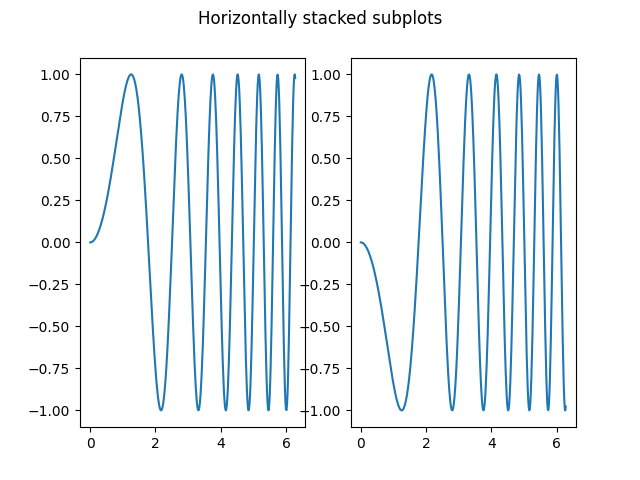
Out:
[<matplotlib.lines.Line2D object at 0x7f6049a6a020>]
Stacking subplots in two directions¶
When stacking in two directions, the returned axs is a 2D NumPy array.
If you have to set parameters for each subplot it's handy to iterate over
all subplots in a 2D grid using for ax in axs.flat:.
fig, axs = plt.subplots(2, 2)
axs[0, 0].plot(x, y)
axs[0, 0].set_title('Axis [0, 0]')
axs[0, 1].plot(x, y, 'tab:orange')
axs[0, 1].set_title('Axis [0, 1]')
axs[1, 0].plot(x, -y, 'tab:green')
axs[1, 0].set_title('Axis [1, 0]')
axs[1, 1].plot(x, -y, 'tab:red')
axs[1, 1].set_title('Axis [1, 1]')
for ax in axs.flat:
ax.set(xlabel='x-label', ylabel='y-label')
# Hide x labels and tick labels for top plots and y ticks for right plots.
for ax in axs.flat:
ax.label_outer()
![Axis [0, 0], Axis [0, 1], Axis [1, 0], Axis [1, 1]](../../_images/sphx_glr_subplots_demo_005.png)
You can use tuple-unpacking also in 2D to assign all subplots to dedicated variables:
fig, ((ax1, ax2), (ax3, ax4)) = plt.subplots(2, 2)
fig.suptitle('Sharing x per column, y per row')
ax1.plot(x, y)
ax2.plot(x, y**2, 'tab:orange')
ax3.plot(x, -y, 'tab:green')
ax4.plot(x, -y**2, 'tab:red')
for ax in fig.get_axes():
ax.label_outer()
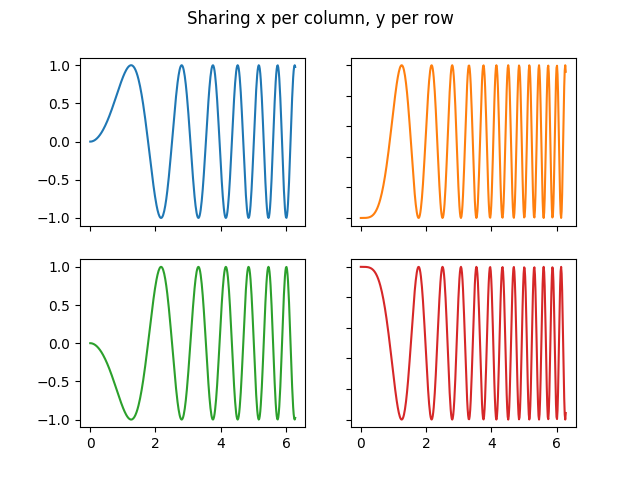
Polar axes¶
The parameter subplot_kw of pyplot.subplots controls the subplot
properties (see also Figure.add_subplot). In particular, this can be used
to create a grid of polar Axes.
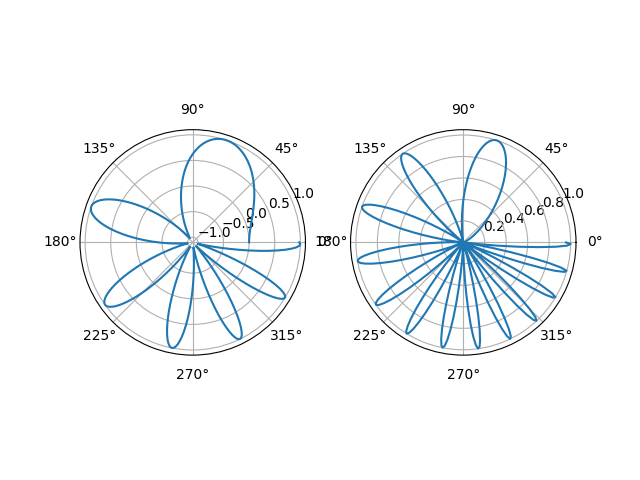
Total running time of the script: ( 0 minutes 7.530 seconds)
Keywords: matplotlib code example, codex, python plot, pyplot Gallery generated by Sphinx-Gallery