Note
Click here to download the full example code
Convert texts to images¶
from io import BytesIO
from matplotlib.figure import Figure
import matplotlib.pyplot as plt
from matplotlib.transforms import IdentityTransform
def text_to_rgba(s, *, dpi, **kwargs):
# To convert a text string to an image, we can:
# - draw it on an empty and transparent figure;
# - save the figure to a temporary buffer using ``bbox_inches="tight",
# pad_inches=0`` which will pick the correct area to save;
# - load the buffer using ``plt.imread``.
#
# (If desired, one can also directly save the image to the filesystem.)
fig = Figure(facecolor="none")
fig.text(0, 0, s, **kwargs)
with BytesIO() as buf:
fig.savefig(buf, dpi=dpi, format="png", bbox_inches="tight",
pad_inches=0)
buf.seek(0)
rgba = plt.imread(buf)
return rgba
fig = plt.figure()
rgba1 = text_to_rgba(r"IQ: $\sigma_i=15$", color="blue", fontsize=20, dpi=200)
rgba2 = text_to_rgba(r"some other string", color="red", fontsize=20, dpi=200)
# One can then draw such text images to a Figure using `.Figure.figimage`.
fig.figimage(rgba1, 100, 50)
fig.figimage(rgba2, 100, 150)
# One can also directly draw texts to a figure with positioning
# in pixel coordinates by using `.Figure.text` together with
# `.transforms.IdentityTransform`.
fig.text(100, 250, r"IQ: $\sigma_i=15$", color="blue", fontsize=20,
transform=IdentityTransform())
fig.text(100, 350, r"some other string", color="red", fontsize=20,
transform=IdentityTransform())
plt.show()
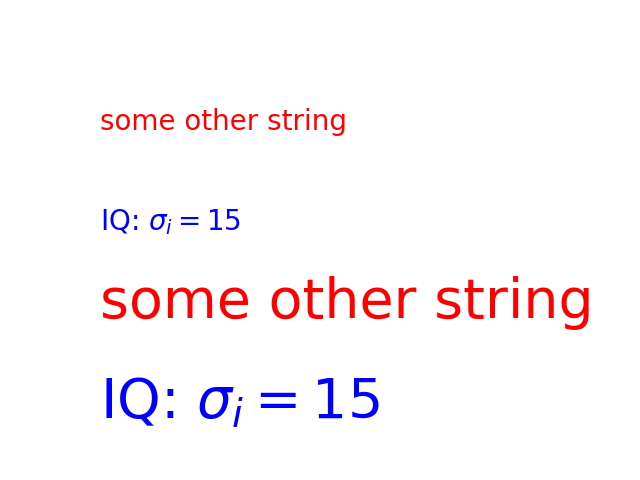
References
The use of the following functions, methods, classes and modules is shown in this example:
Keywords: matplotlib code example, codex, python plot, pyplot Gallery generated by Sphinx-Gallery