Note
Click here to download the full example code
Hat graph#
This example shows how to create a hat graph and how to annotate it with labels.
import numpy as np
import matplotlib.pyplot as plt
def hat_graph(ax, xlabels, values, group_labels):
"""
Create a hat graph.
Parameters
----------
ax : matplotlib.axes.Axes
The Axes to plot into.
xlabels : list of str
The category names to be displayed on the x-axis.
values : (M, N) array-like
The data values.
Rows are the groups (len(group_labels) == M).
Columns are the categories (len(xlabels) == N).
group_labels : list of str
The group labels displayed in the legend.
"""
def label_bars(heights, rects):
"""Attach a text label on top of each bar."""
for height, rect in zip(heights, rects):
ax.annotate(f'{height}',
xy=(rect.get_x() + rect.get_width() / 2, height),
xytext=(0, 4), # 4 points vertical offset.
textcoords='offset points',
ha='center', va='bottom')
values = np.asarray(values)
x = np.arange(values.shape[1])
ax.set_xticks(x, labels=xlabels)
spacing = 0.3 # spacing between hat groups
width = (1 - spacing) / values.shape[0]
heights0 = values[0]
for i, (heights, group_label) in enumerate(zip(values, group_labels)):
style = {'fill': False} if i == 0 else {'edgecolor': 'black'}
rects = ax.bar(x - spacing/2 + i * width, heights - heights0,
width, bottom=heights0, label=group_label, **style)
label_bars(heights, rects)
# initialise labels and a numpy array make sure you have
# N labels of N number of values in the array
xlabels = ['I', 'II', 'III', 'IV', 'V']
playerA = np.array([5, 15, 22, 20, 25])
playerB = np.array([25, 32, 34, 30, 27])
fig, ax = plt.subplots()
hat_graph(ax, xlabels, [playerA, playerB], ['Player A', 'Player B'])
# Add some text for labels, title and custom x-axis tick labels, etc.
ax.set_xlabel('Games')
ax.set_ylabel('Score')
ax.set_ylim(0, 60)
ax.set_title('Scores by number of game and players')
ax.legend()
fig.tight_layout()
plt.show()
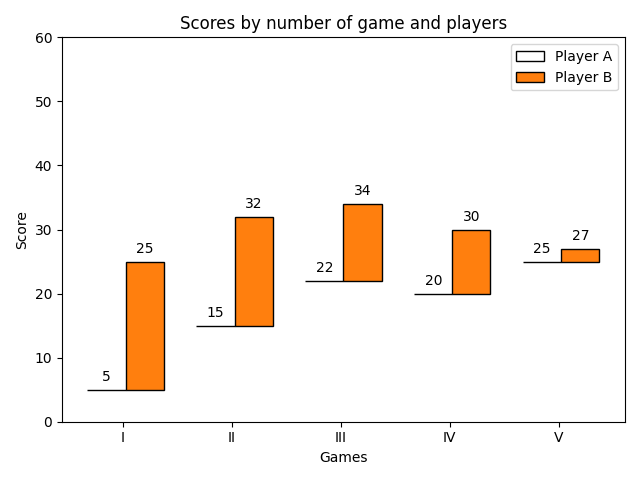
References
The use of the following functions, methods, classes and modules is shown in this example: