Note
Go to the end to download the full example code
Patheffect Demo#
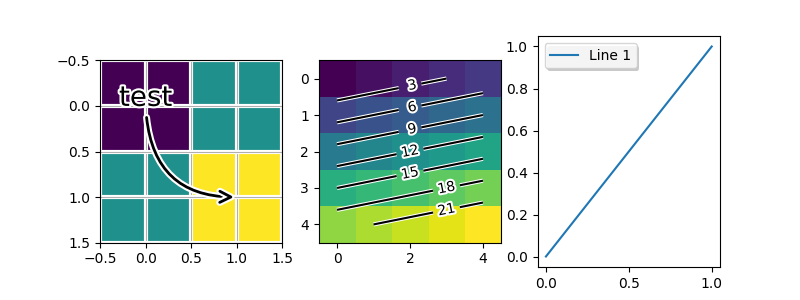
import matplotlib.pyplot as plt
import numpy as np
from matplotlib import patheffects
fig, (ax1, ax2, ax3) = plt.subplots(1, 3, figsize=(8, 3))
ax1.imshow([[1, 2], [2, 3]])
txt = ax1.annotate("test", (1., 1.), (0., 0),
arrowprops=dict(arrowstyle="->",
connectionstyle="angle3", lw=2),
size=20, ha="center",
path_effects=[patheffects.withStroke(linewidth=3,
foreground="w")])
txt.arrow_patch.set_path_effects([
patheffects.Stroke(linewidth=5, foreground="w"),
patheffects.Normal()])
pe = [patheffects.withStroke(linewidth=3,
foreground="w")]
ax1.grid(True, linestyle="-", path_effects=pe)
arr = np.arange(25).reshape((5, 5))
ax2.imshow(arr)
cntr = ax2.contour(arr, colors="k")
cntr.set(path_effects=[patheffects.withStroke(linewidth=3, foreground="w")])
clbls = ax2.clabel(cntr, fmt="%2.0f", use_clabeltext=True)
plt.setp(clbls, path_effects=[
patheffects.withStroke(linewidth=3, foreground="w")])
# shadow as a path effect
p1, = ax3.plot([0, 1], [0, 1])
leg = ax3.legend([p1], ["Line 1"], fancybox=True, loc='upper left')
leg.legendPatch.set_path_effects([patheffects.withSimplePatchShadow()])
plt.show()