Note
Go to the end to download the full example code
Watermark image#
Overlay an image on a plot by moving it to the front (zorder=3) and making it
semi-transparent (alpha=0.7).
import matplotlib.pyplot as plt
import numpy as np
import matplotlib.cbook as cbook
import matplotlib.image as image
with cbook.get_sample_data('logo2.png') as file:
im = image.imread(file)
fig, ax = plt.subplots()
np.random.seed(19680801)
x = np.arange(30)
y = x + np.random.randn(30)
ax.bar(x, y, color='#6bbc6b')
ax.grid()
fig.figimage(im, 25, 25, zorder=3, alpha=.7)
plt.show()
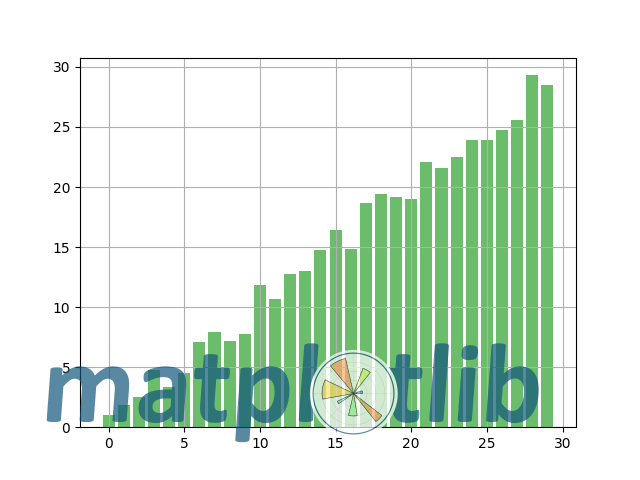
References
The use of the following functions, methods, classes and modules is shown in this example: