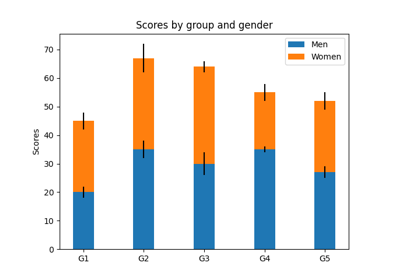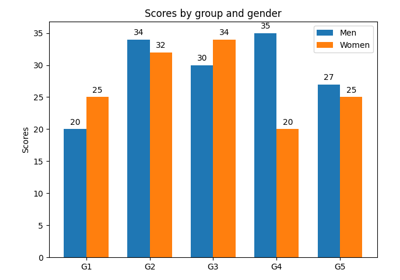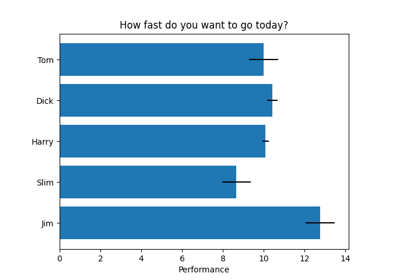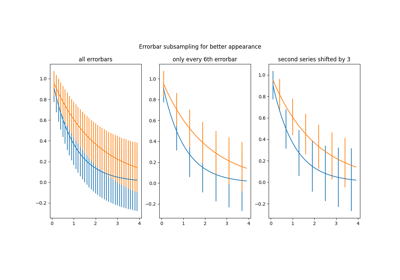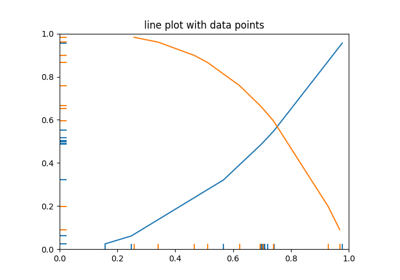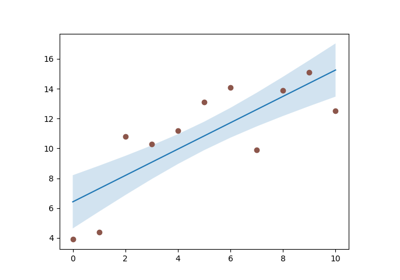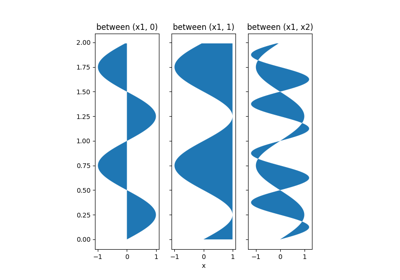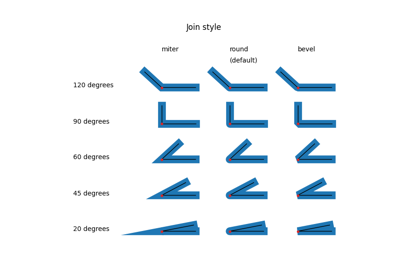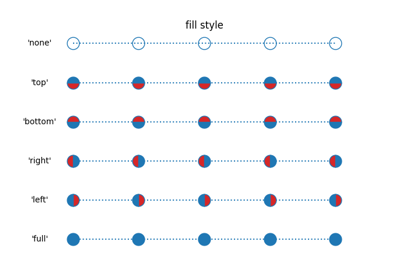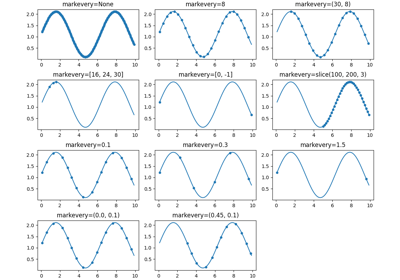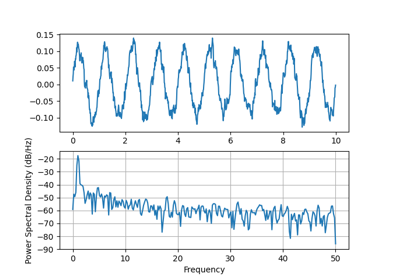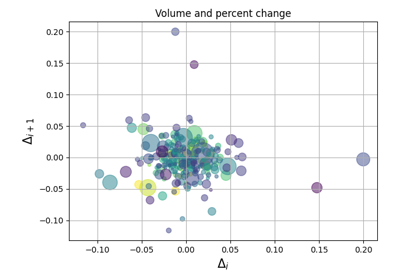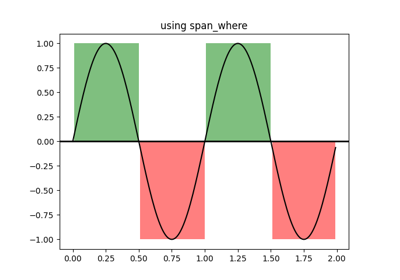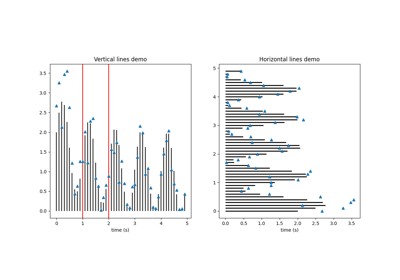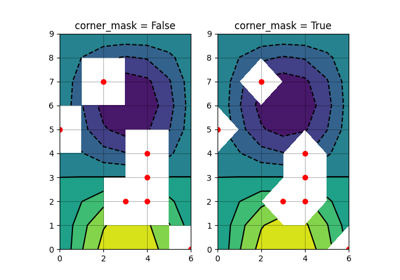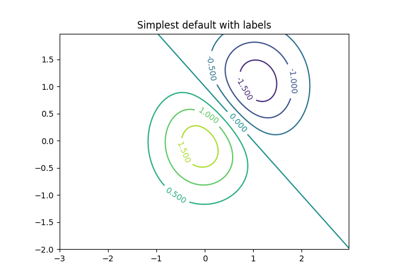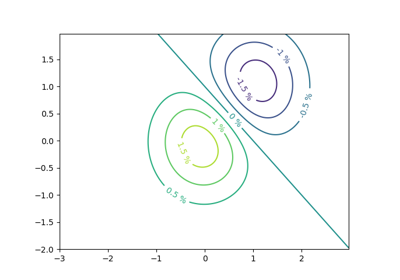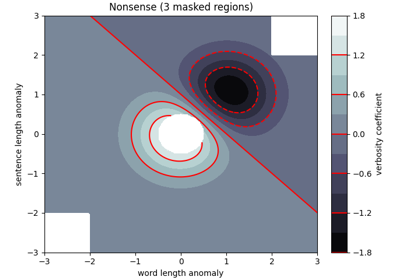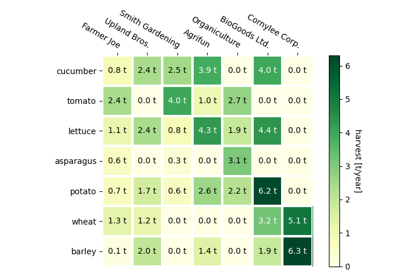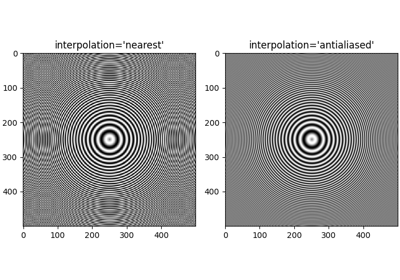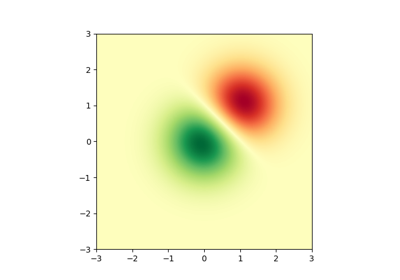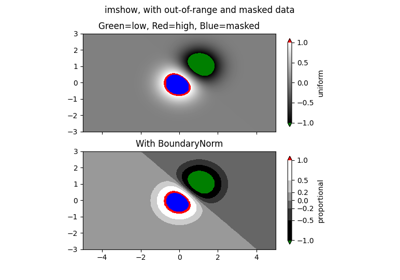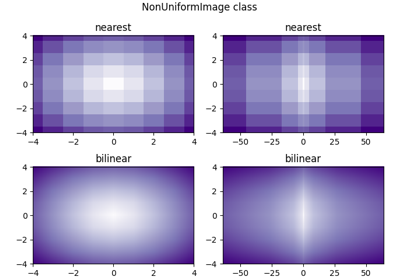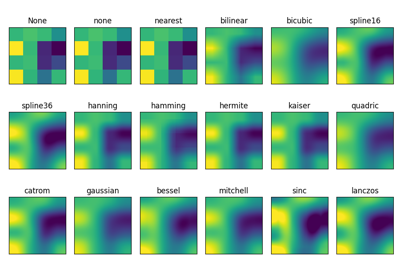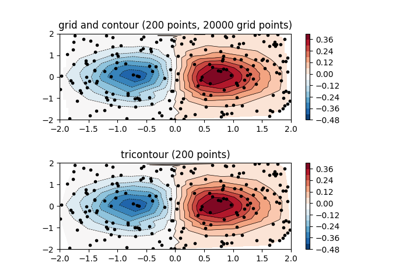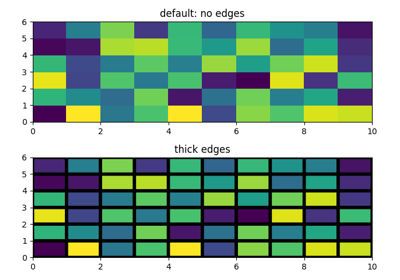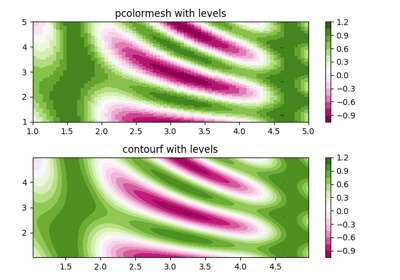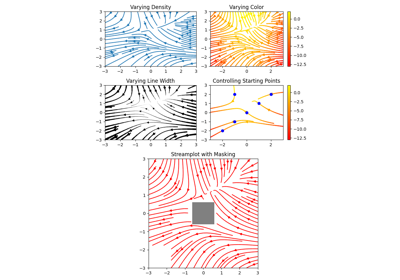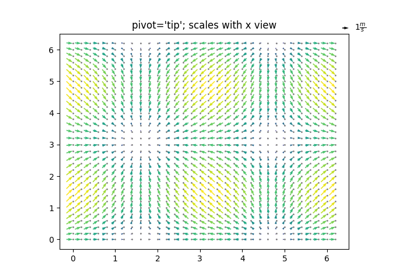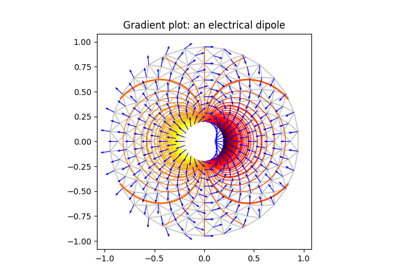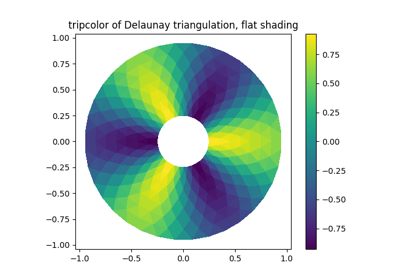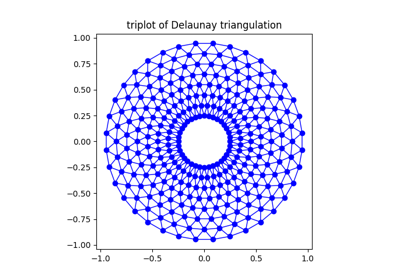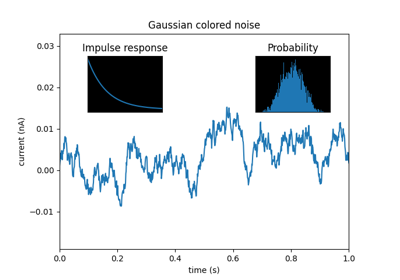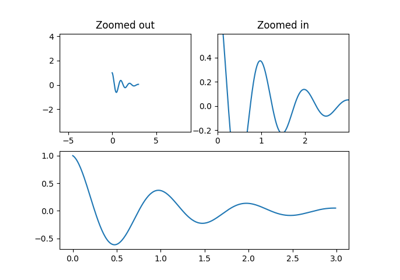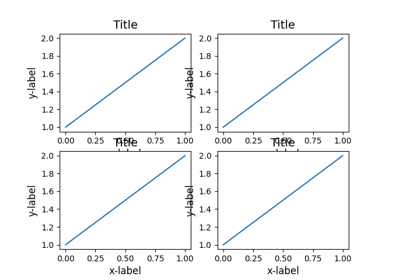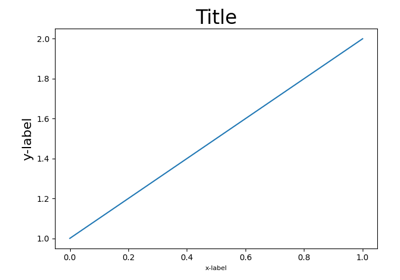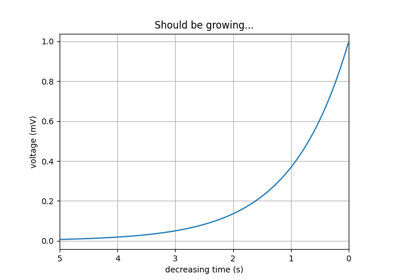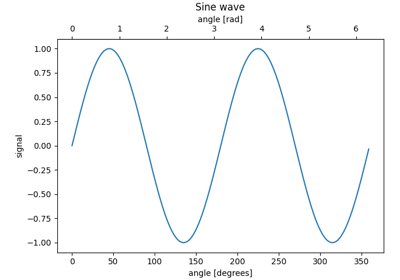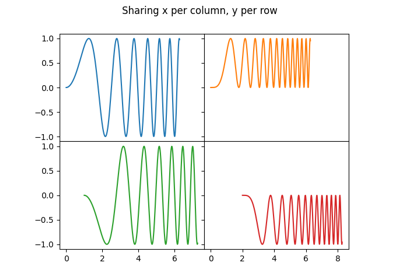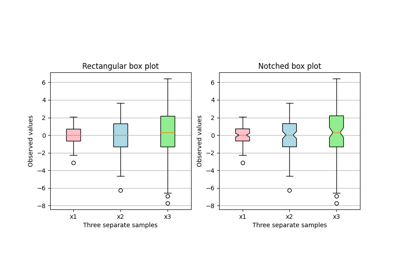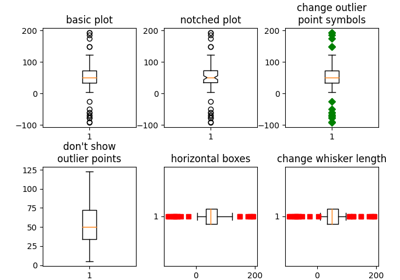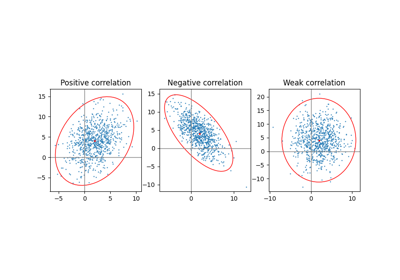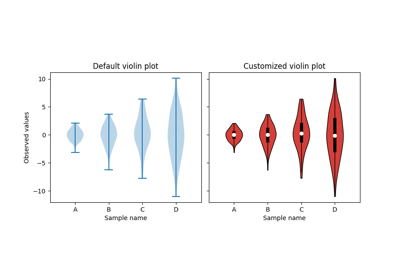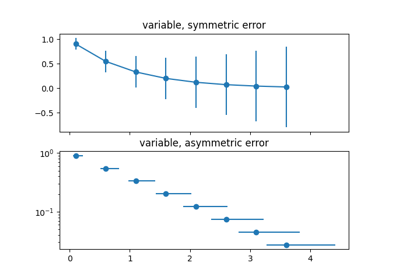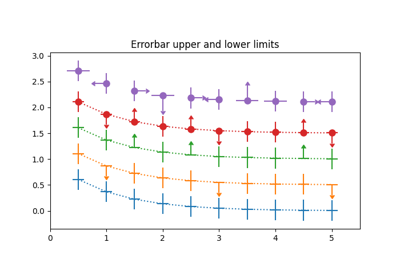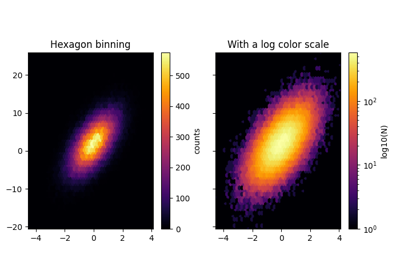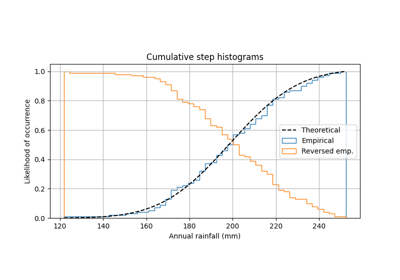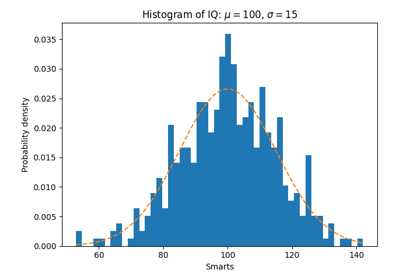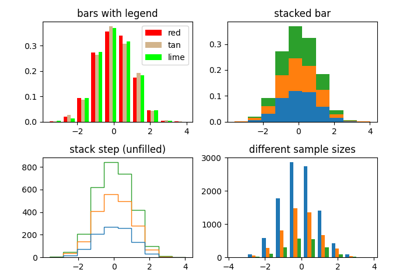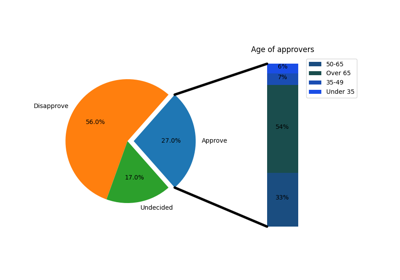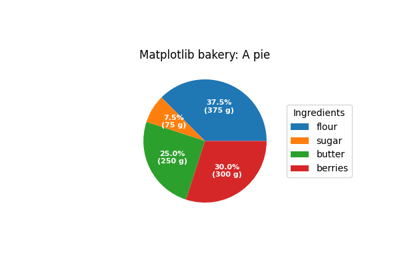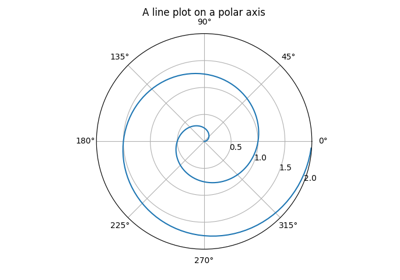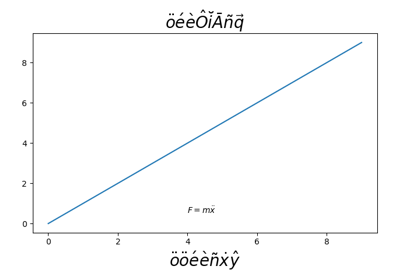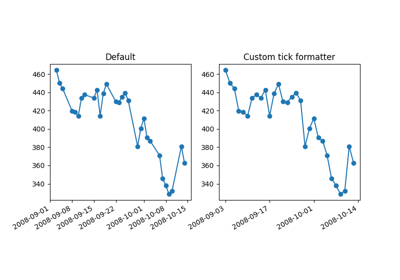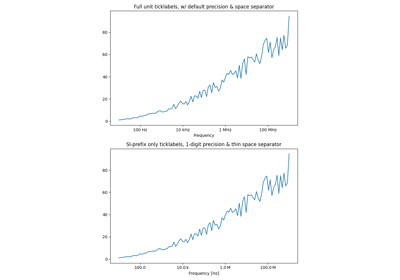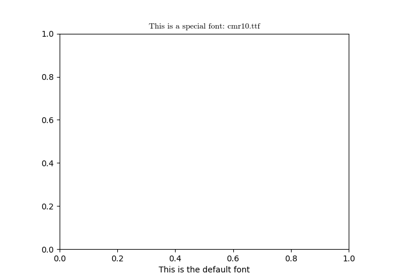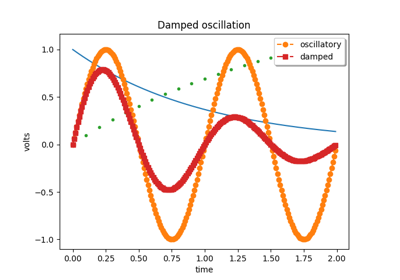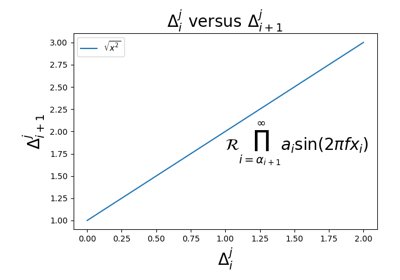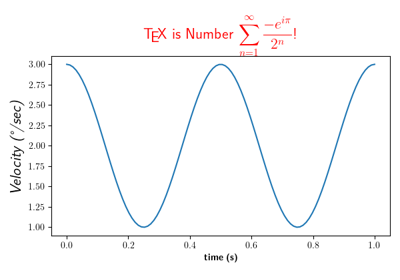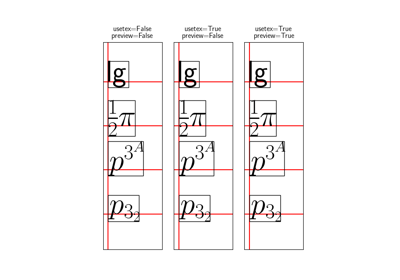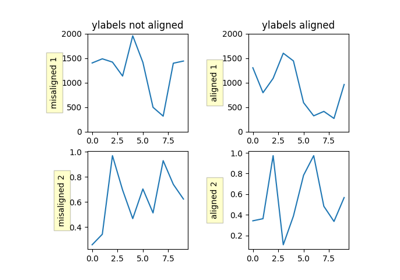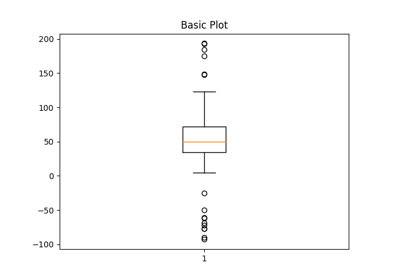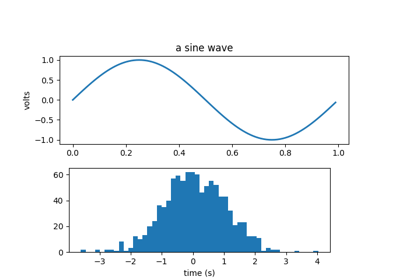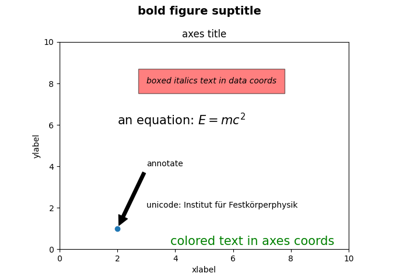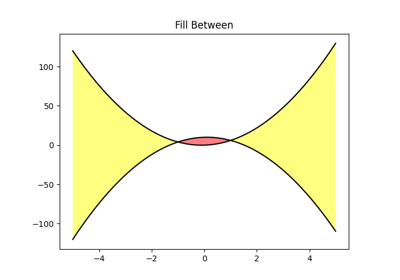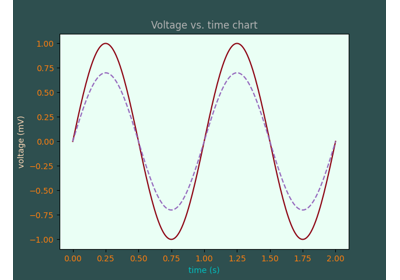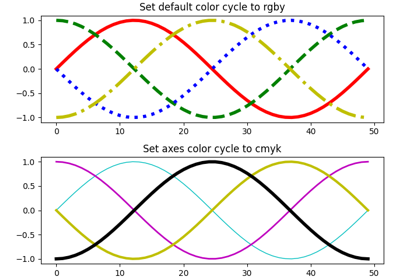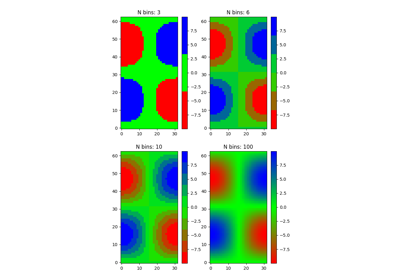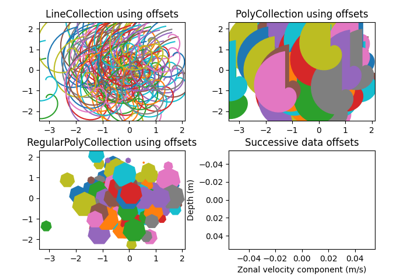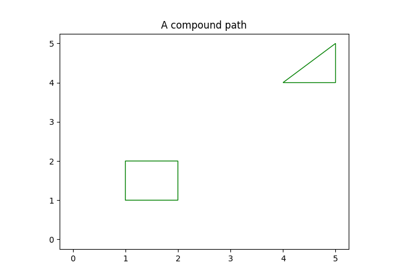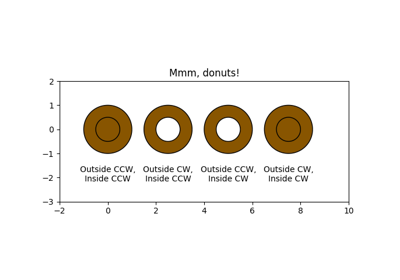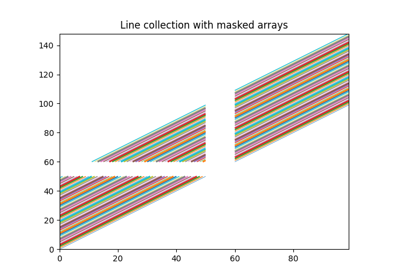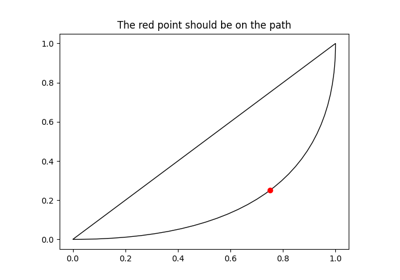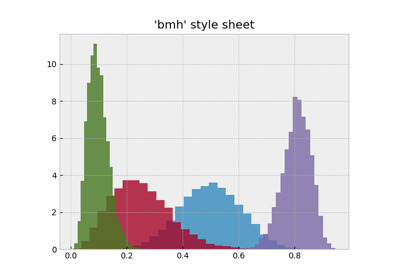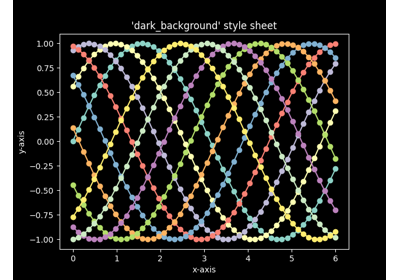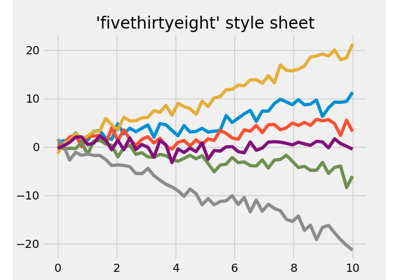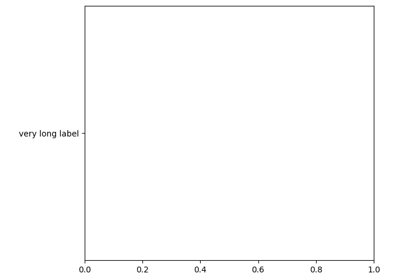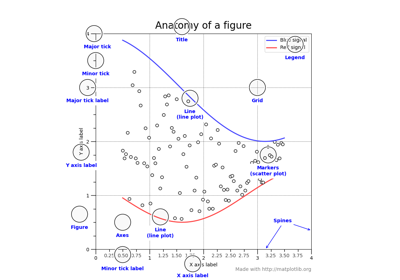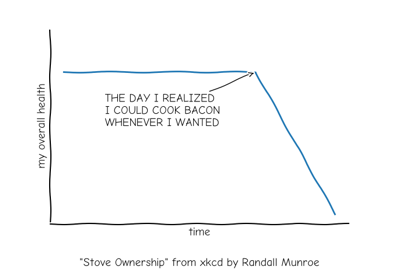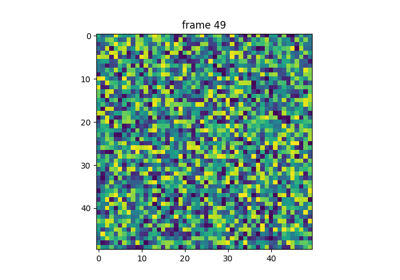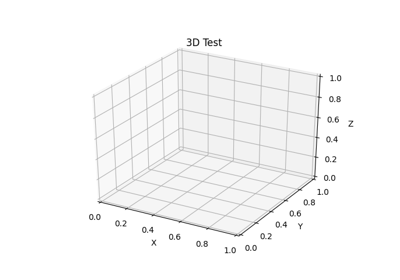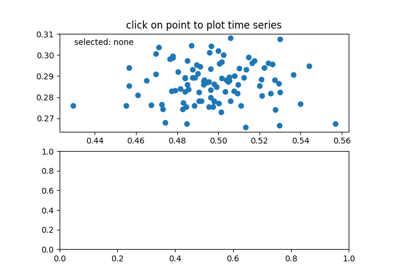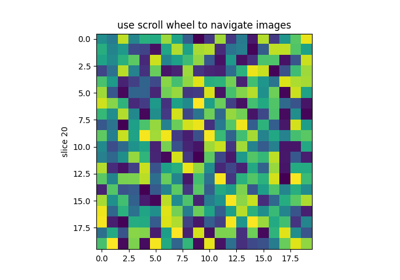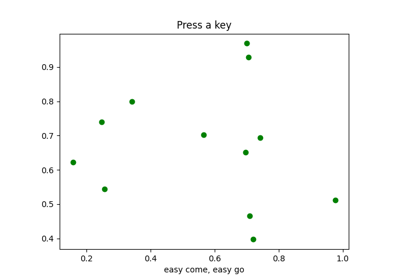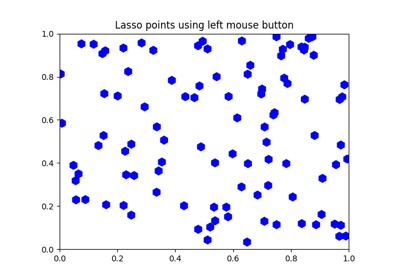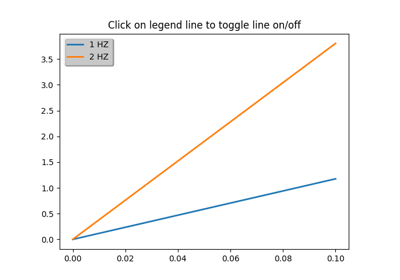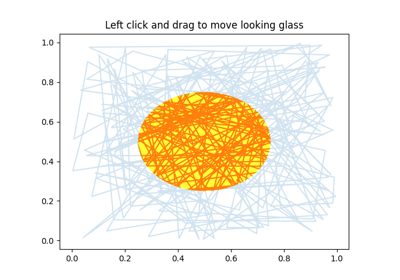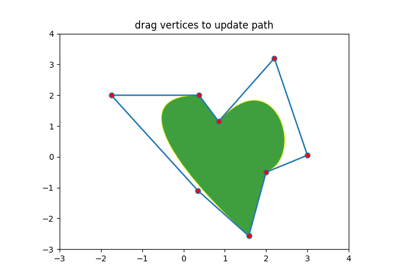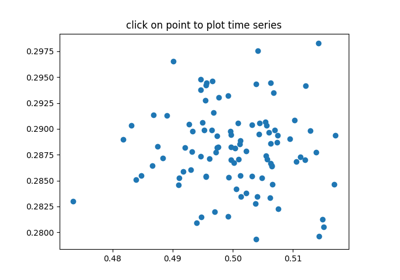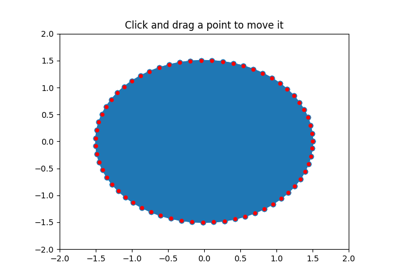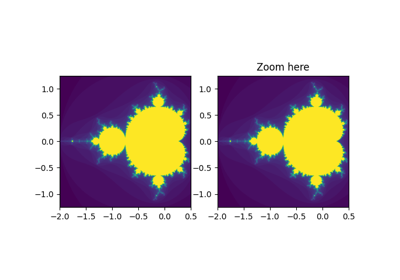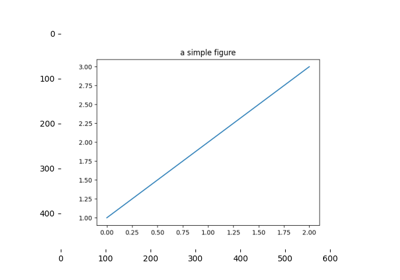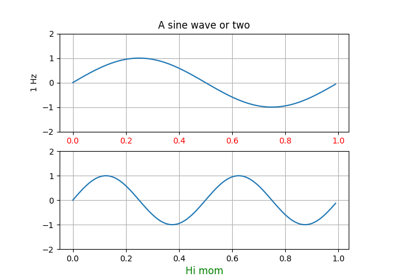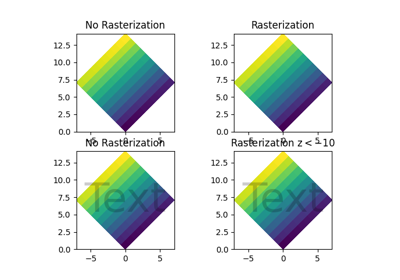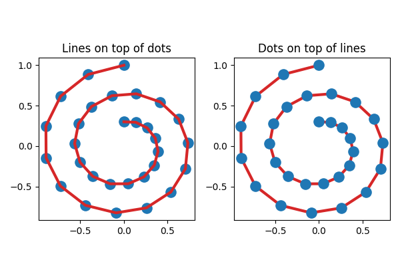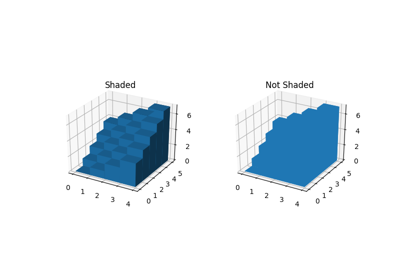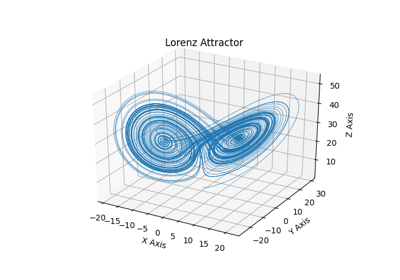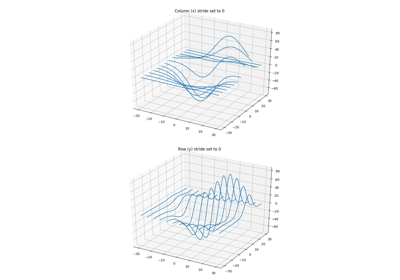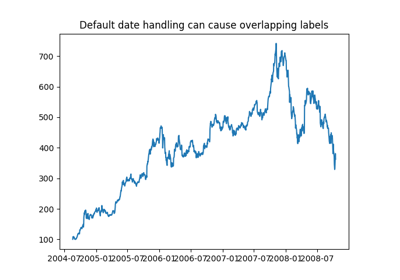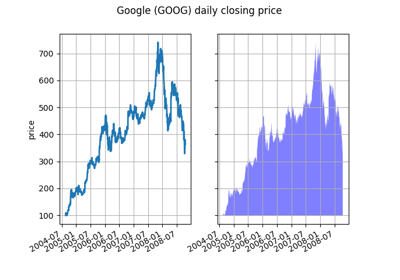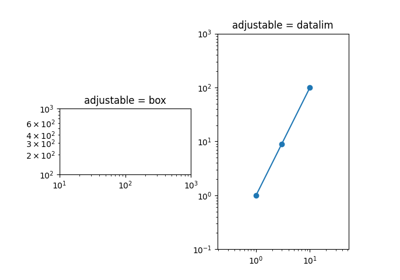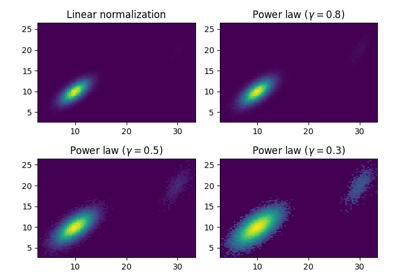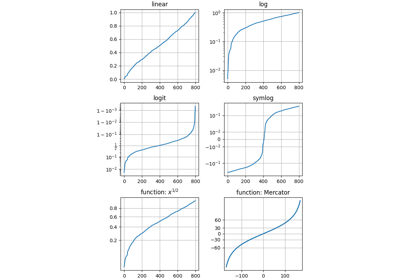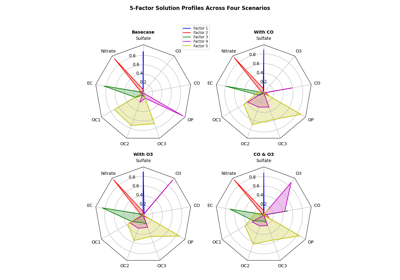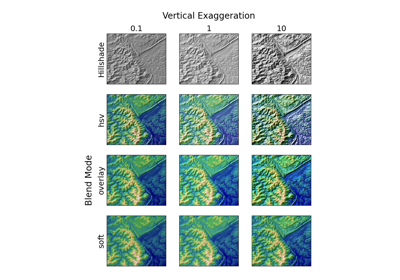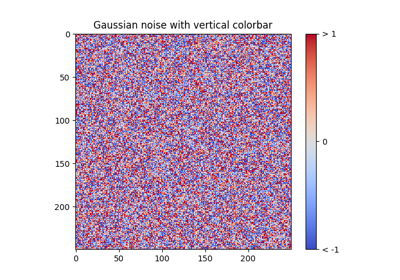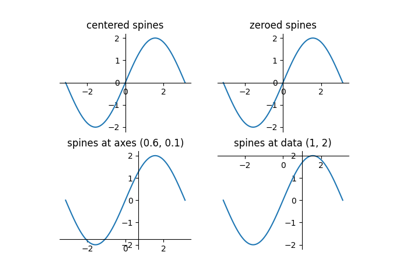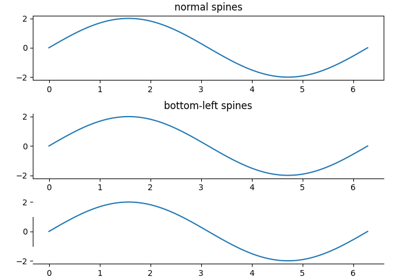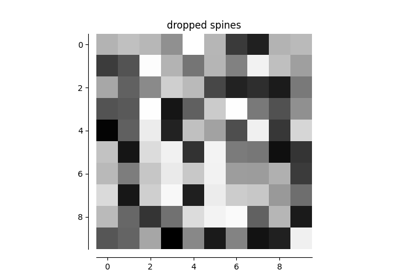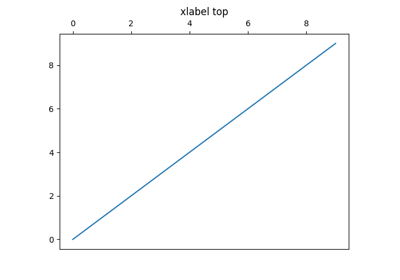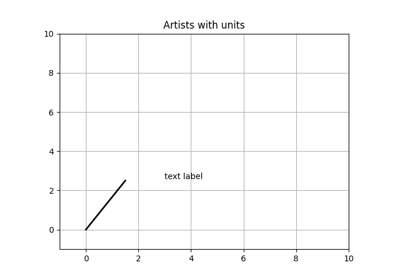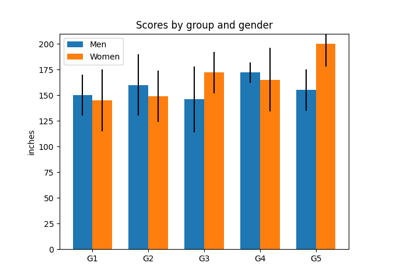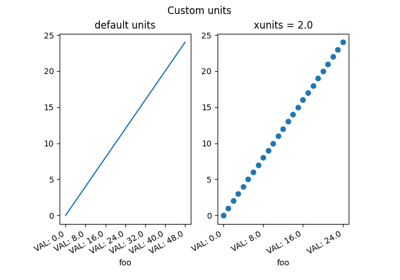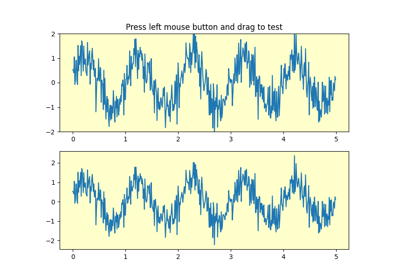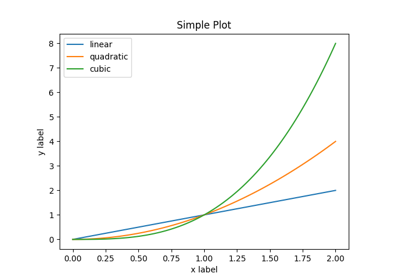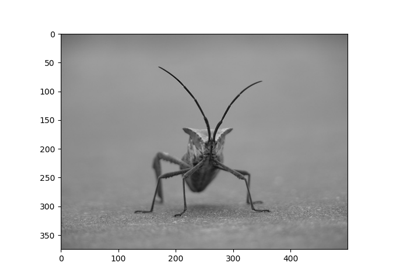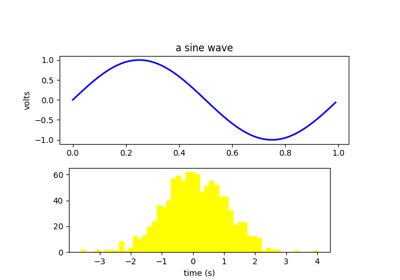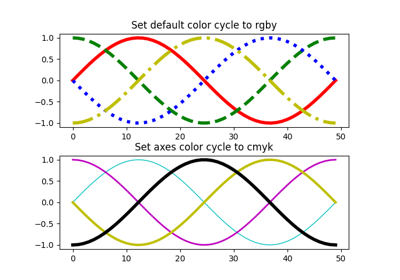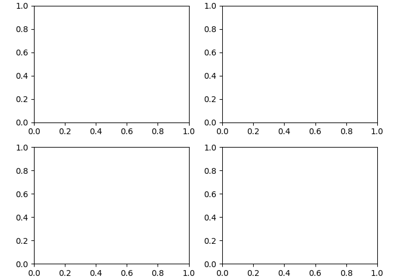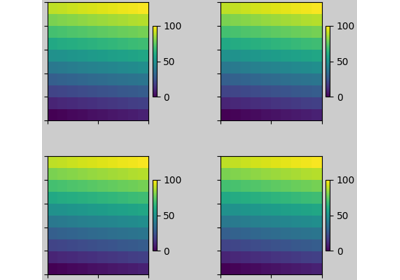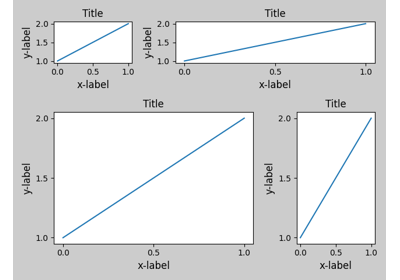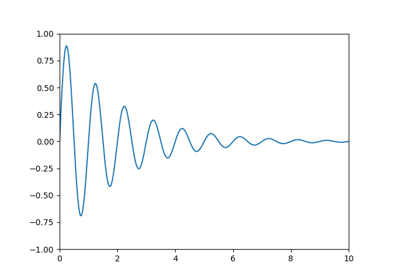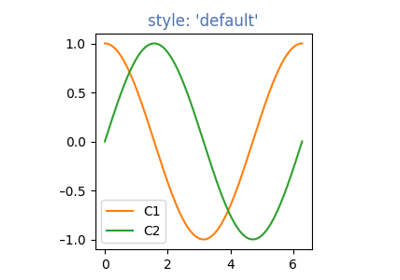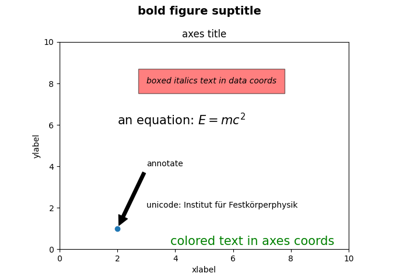matplotlib.axes.Axes.set_title¶
-
Axes.set_title(self, label, fontdict=None, loc=None, pad=None, **kwargs)[source]¶ Set a title for the axes.
Set one of the three available axes titles. The available titles are positioned above the axes in the center, flush with the left edge, and flush with the right edge.
Parameters: - labelstr
Text to use for the title
- fontdictdict
A dictionary controlling the appearance of the title text, the default fontdict is:
{'fontsize': rcParams['axes.titlesize'], 'fontweight' : rcParams['axes.titleweight'], 'color' : rcParams['axes.titlecolor'], 'verticalalignment': 'baseline', 'horizontalalignment': loc}
- loc{'center', 'left', 'right'}, str, optional
Which title to set. If None, defaults to
rcParams["axes.titlelocation"](default: 'center').- padfloat
The offset of the title from the top of the axes, in points. If None, defaults to
rcParams["axes.titlepad"](default: 6.0).
Returns: - text
Text The matplotlib text instance representing the title
Other Parameters: