Note
Go to the end to download the full example code
Using a ttf font file in Matplotlib#
Although it is usually not a good idea to explicitly point to a single ttf file
for a font instance, you can do so by passing a pathlib.Path instance as the
font parameter. Note that passing paths as strs is intentionally not
supported, but you can simply wrap strs in pathlib.Paths as needed.
Here, we use the Computer Modern roman font (cmr10) shipped with
Matplotlib.
For a more flexible solution, see Configuring the font family and Fonts demo (object-oriented style).
from pathlib import Path
import matplotlib as mpl
import matplotlib.pyplot as plt
fig, ax = plt.subplots()
fpath = Path(mpl.get_data_path(), "fonts/ttf/cmr10.ttf")
ax.set_title(f'This is a special font: {fpath.name}', font=fpath)
ax.set_xlabel('This is the default font')
plt.show()
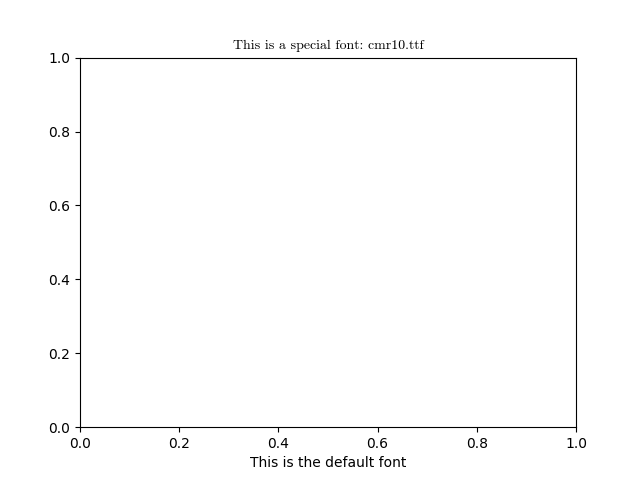
References
The use of the following functions, methods, classes and modules is shown in this example: