Note
Go to the end to download the full example code
Simple Anchored Artists#
This example illustrates the use of the anchored helper classes found in
matplotlib.offsetbox and in mpl_toolkits.axes_grid1.
An implementation of a similar figure, but without use of the toolkit,
can be found in Anchored Artists.
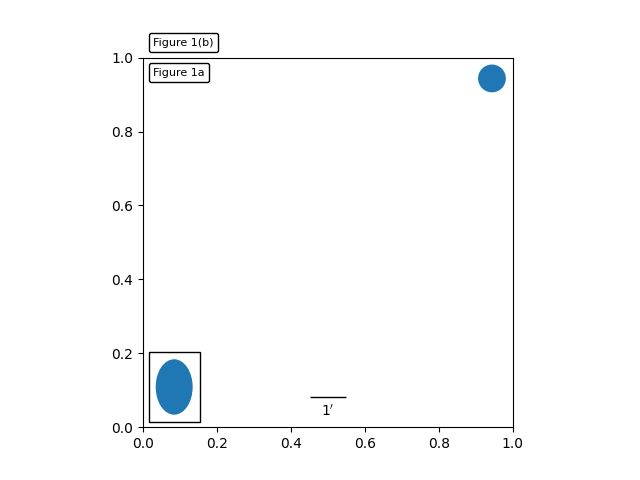
import matplotlib.pyplot as plt
def draw_text(ax):
"""
Draw two text-boxes, anchored by different corners to the upper-left
corner of the figure.
"""
from matplotlib.offsetbox import AnchoredText
at = AnchoredText("Figure 1a",
loc='upper left', prop=dict(size=8), frameon=True,
)
at.patch.set_boxstyle("round,pad=0.,rounding_size=0.2")
ax.add_artist(at)
at2 = AnchoredText("Figure 1(b)",
loc='lower left', prop=dict(size=8), frameon=True,
bbox_to_anchor=(0., 1.),
bbox_transform=ax.transAxes
)
at2.patch.set_boxstyle("round,pad=0.,rounding_size=0.2")
ax.add_artist(at2)
def draw_circle(ax):
"""
Draw a circle in axis coordinates
"""
from mpl_toolkits.axes_grid1.anchored_artists import AnchoredDrawingArea
from matplotlib.patches import Circle
ada = AnchoredDrawingArea(20, 20, 0, 0,
loc='upper right', pad=0., frameon=False)
p = Circle((10, 10), 10)
ada.da.add_artist(p)
ax.add_artist(ada)
def draw_ellipse(ax):
"""
Draw an ellipse of width=0.1, height=0.15 in data coordinates
"""
from mpl_toolkits.axes_grid1.anchored_artists import AnchoredEllipse
ae = AnchoredEllipse(ax.transData, width=0.1, height=0.15, angle=0.,
loc='lower left', pad=0.5, borderpad=0.4,
frameon=True)
ax.add_artist(ae)
def draw_sizebar(ax):
"""
Draw a horizontal bar with length of 0.1 in data coordinates,
with a fixed label underneath.
"""
from mpl_toolkits.axes_grid1.anchored_artists import AnchoredSizeBar
asb = AnchoredSizeBar(ax.transData,
0.1,
r"1$^{\prime}$",
loc='lower center',
pad=0.1, borderpad=0.5, sep=5,
frameon=False)
ax.add_artist(asb)
fig, ax = plt.subplots()
ax.set_aspect(1.)
draw_text(ax)
draw_circle(ax)
draw_ellipse(ax)
draw_sizebar(ax)
plt.show()