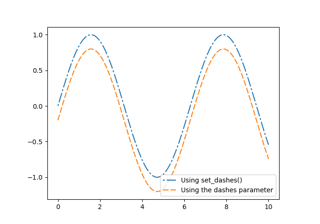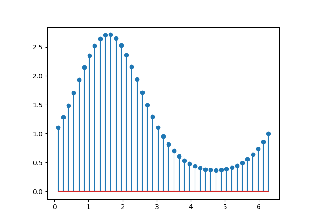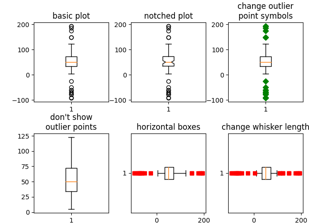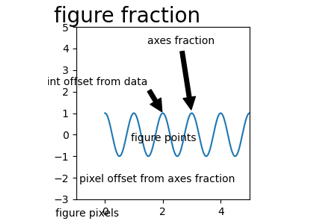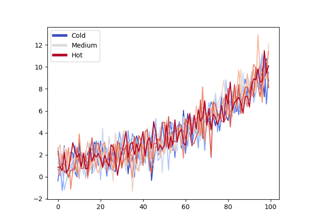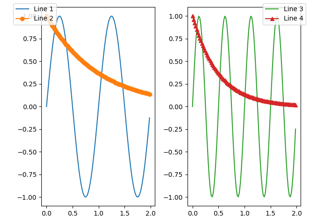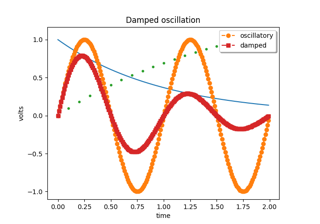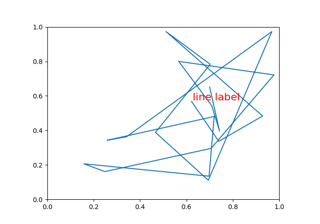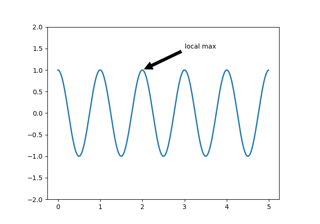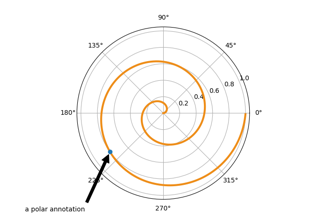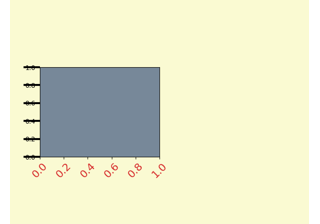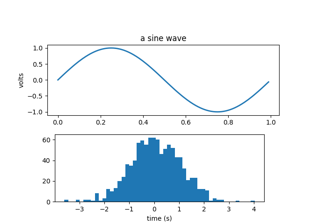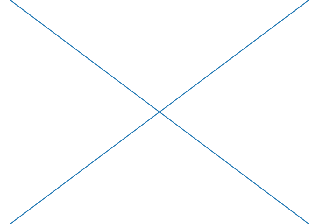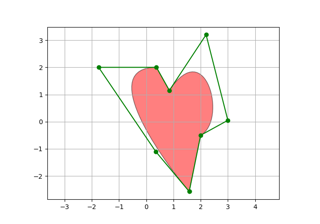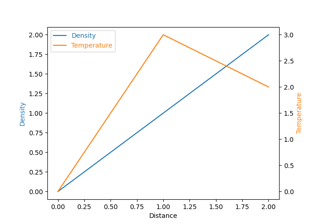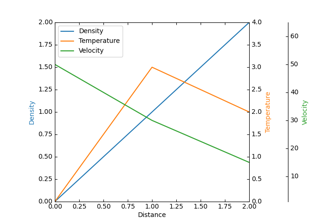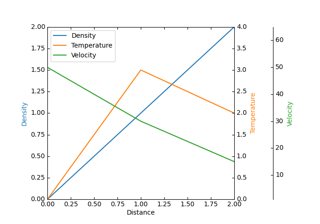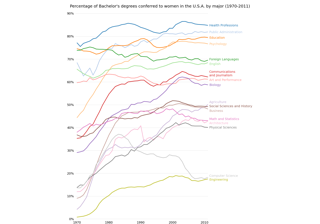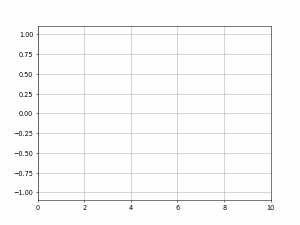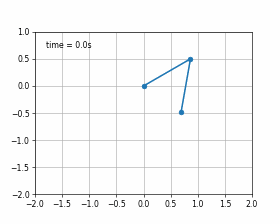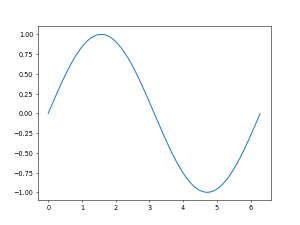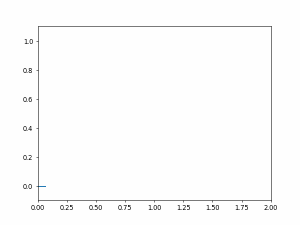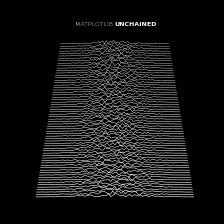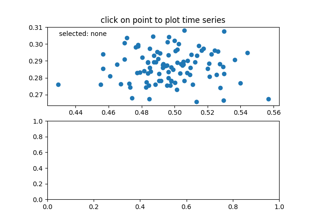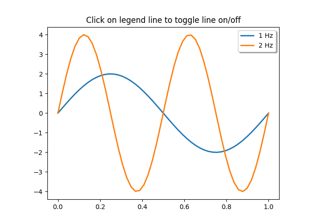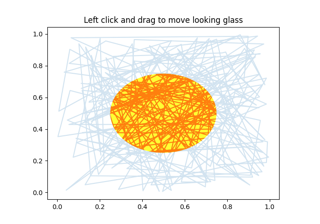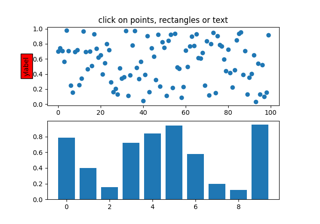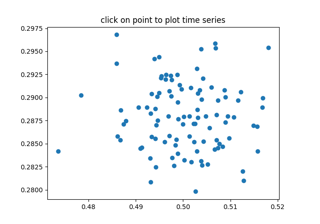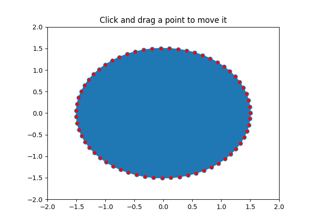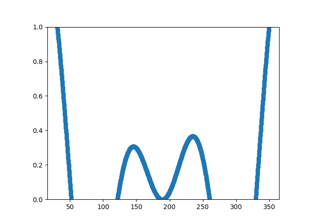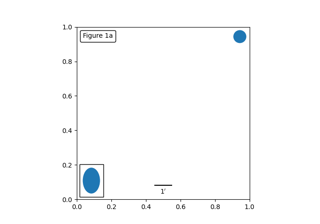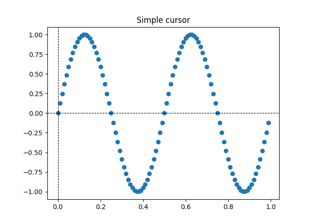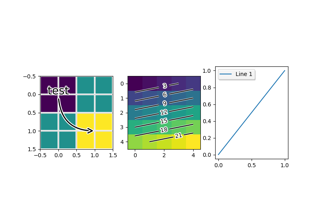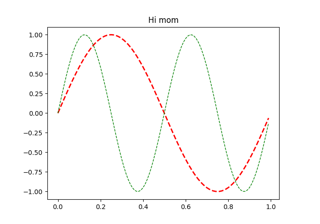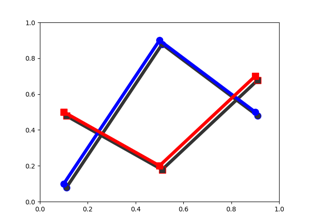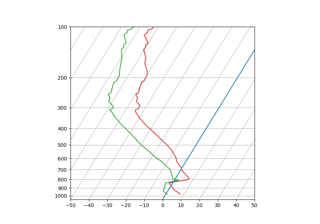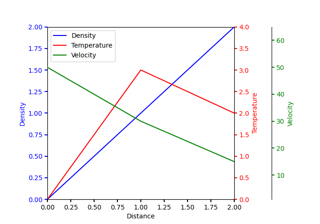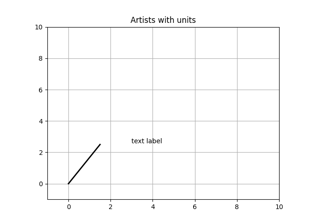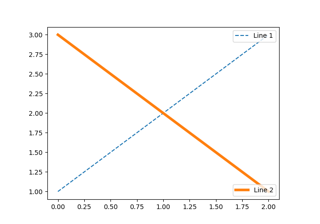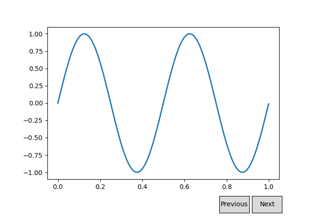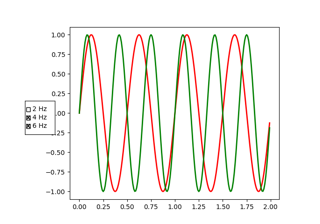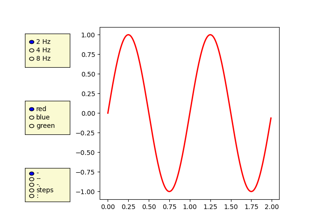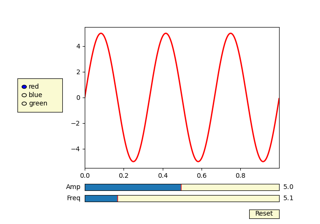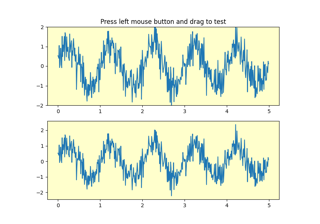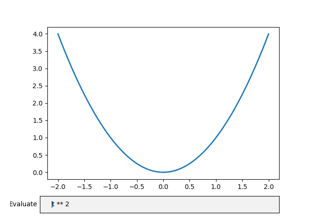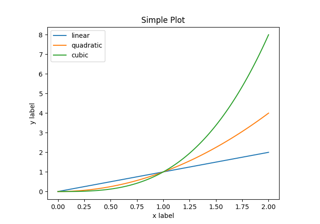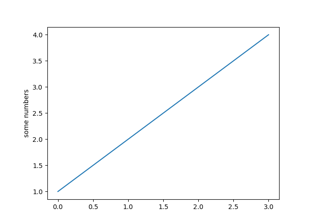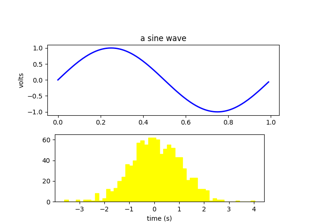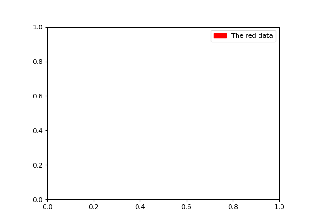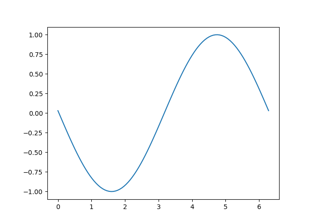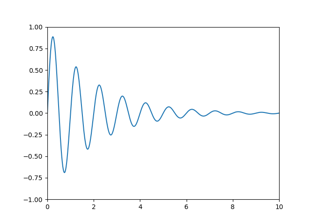matplotlib.lines.Line2D¶
-
class
matplotlib.lines.Line2D(xdata, ydata, linewidth=None, linestyle=None, color=None, marker=None, markersize=None, markeredgewidth=None, markeredgecolor=None, markerfacecolor=None, markerfacecoloralt='none', fillstyle=None, antialiased=None, dash_capstyle=None, solid_capstyle=None, dash_joinstyle=None, solid_joinstyle=None, pickradius=5, drawstyle=None, markevery=None, **kwargs)[source]¶ Bases:
matplotlib.artist.ArtistA line - the line can have both a solid linestyle connecting all the vertices, and a marker at each vertex. Additionally, the drawing of the solid line is influenced by the drawstyle, e.g., one can create "stepped" lines in various styles.
Create a
Line2Dinstance with x and y data in sequences of xdata, ydata.Additional keyword arguments are
Line2Dproperties:Property Description agg_filtera filter function, which takes a (m, n, 3) float array and a dpi value, and returns a (m, n, 3) array alphafloat or None animatedbool antialiasedor aabool clip_boxBboxclip_onbool clip_pathPatch or (Path, Transform) or None coloror ccolor containsunknown dash_capstyle{'butt', 'round', 'projecting'} dash_joinstyle{'miter', 'round', 'bevel'} dashessequence of floats (on/off ink in points) or (None, None) data(2, N) array or two 1D arrays drawstyleor ds{'default', 'steps', 'steps-pre', 'steps-mid', 'steps-post'}, default: 'default' figureFigurefillstyle{'full', 'left', 'right', 'bottom', 'top', 'none'} gidstr in_layoutbool labelobject linestyleor ls{'-', '--', '-.', ':', '', (offset, on-off-seq), ...} linewidthor lwfloat markermarker style string, PathorMarkerStylemarkeredgecoloror meccolor markeredgewidthor mewfloat markerfacecoloror mfccolor markerfacecoloraltor mfcaltcolor markersizeor msfloat markeveryNone or int or (int, int) or slice or List[int] or float or (float, float) or List[bool] path_effectsAbstractPathEffectpickerunknown pickradiusfloat rasterizedbool or None sketch_params(scale: float, length: float, randomness: float) snapbool or None solid_capstyle{'butt', 'round', 'projecting'} solid_joinstyle{'miter', 'round', 'bevel'} transformmatplotlib.transforms.Transformurlstr visiblebool xdata1D array ydata1D array zorderfloat See
set_linestyle()for a description of the line styles,set_marker()for a description of the markers, andset_drawstyle()for a description of the draw styles.-
__init__(self, xdata, ydata, linewidth=None, linestyle=None, color=None, marker=None, markersize=None, markeredgewidth=None, markeredgecolor=None, markerfacecolor=None, markerfacecoloralt='none', fillstyle=None, antialiased=None, dash_capstyle=None, solid_capstyle=None, dash_joinstyle=None, solid_joinstyle=None, pickradius=5, drawstyle=None, markevery=None, **kwargs)[source]¶ Create a
Line2Dinstance with x and y data in sequences of xdata, ydata.Additional keyword arguments are
Line2Dproperties:Property Description agg_filtera filter function, which takes a (m, n, 3) float array and a dpi value, and returns a (m, n, 3) array alphafloat or None animatedbool antialiasedor aabool clip_boxBboxclip_onbool clip_pathPatch or (Path, Transform) or None coloror ccolor containsunknown dash_capstyle{'butt', 'round', 'projecting'} dash_joinstyle{'miter', 'round', 'bevel'} dashessequence of floats (on/off ink in points) or (None, None) data(2, N) array or two 1D arrays drawstyleor ds{'default', 'steps', 'steps-pre', 'steps-mid', 'steps-post'}, default: 'default' figureFigurefillstyle{'full', 'left', 'right', 'bottom', 'top', 'none'} gidstr in_layoutbool labelobject linestyleor ls{'-', '--', '-.', ':', '', (offset, on-off-seq), ...} linewidthor lwfloat markermarker style string, PathorMarkerStylemarkeredgecoloror meccolor markeredgewidthor mewfloat markerfacecoloror mfccolor markerfacecoloraltor mfcaltcolor markersizeor msfloat markeveryNone or int or (int, int) or slice or List[int] or float or (float, float) or List[bool] path_effectsAbstractPathEffectpickerunknown pickradiusfloat rasterizedbool or None sketch_params(scale: float, length: float, randomness: float) snapbool or None solid_capstyle{'butt', 'round', 'projecting'} solid_joinstyle{'miter', 'round', 'bevel'} transformmatplotlib.transforms.Transformurlstr visiblebool xdata1D array ydata1D array zorderfloat See
set_linestyle()for a description of the line styles,set_marker()for a description of the markers, andset_drawstyle()for a description of the draw styles.
-
__module__= 'matplotlib.lines'¶
-
contains(self, mouseevent)[source]¶ Test whether mouseevent occurred on the line.
An event is deemed to have occurred "on" the line if it is less than
self.pickradius(default: 5 points) away from it. Useget_pickradiusorset_pickradiusto get or set the pick radius.Parameters: - mouseevent
matplotlib.backend_bases.MouseEvent
Returns: - containsbool
Whether any values are within the radius.
- detailsdict
A dictionary
{'ind': pointlist}, where pointlist is a list of points of the line that are within the pickradius around the event position.TODO: sort returned indices by distance
- mouseevent
-
draw(self, renderer)[source]¶ Draw the Artist (and its children) using the given renderer.
This has no effect if the artist is not visible (
Artist.get_visiblereturns False).Parameters: - renderer
RendererBasesubclass.
Notes
This method is overridden in the Artist subclasses.
- renderer
-
drawStyleKeys= ['default', 'steps-mid', 'steps-pre', 'steps-post', 'steps']¶
-
drawStyles= {'default': '_draw_lines', 'steps': '_draw_steps_pre', 'steps-mid': '_draw_steps_mid', 'steps-post': '_draw_steps_post', 'steps-pre': '_draw_steps_pre'}¶
-
fillStyles= ('full', 'left', 'right', 'bottom', 'top', 'none')¶
-
filled_markers= ('o', 'v', '^', '<', '>', '8', 's', 'p', '*', 'h', 'H', 'D', 'd', 'P', 'X')¶
-
get_aa(self)¶ Alias for
get_antialiased.
-
get_dash_capstyle(self)[source]¶ Return the cap style for dashed lines.
See also
set_dash_capstyle.
-
get_dash_joinstyle(self)[source]¶ Return the join style for dashed lines.
See also
set_dash_joinstyle.
-
get_data(self, orig=True)[source]¶ Return the xdata, ydata.
If orig is True, return the original data.
-
get_drawstyle(self)[source]¶ Return the drawstyle.
See also
set_drawstyle.
-
get_ds(self)¶ Alias for
get_drawstyle.
-
get_fillstyle(self)[source]¶ Return the marker fill style.
See also
set_fillstyle.
-
get_linestyle(self)[source]¶ Return the linestyle.
See also
set_linestyle.
-
get_linewidth(self)[source]¶ Return the linewidth in points.
See also
set_linewidth.
-
get_ls(self)¶ Alias for
get_linestyle.
-
get_lw(self)¶ Alias for
get_linewidth.
-
get_marker(self)[source]¶ Return the line marker.
See also
set_marker.
-
get_markeredgecolor(self)[source]¶ Return the marker edge color.
See also
set_markeredgecolor.
-
get_markeredgewidth(self)[source]¶ Return the marker edge width in points.
See also
set_markeredgewidth.
-
get_markerfacecolor(self)[source]¶ Return the marker face color.
See also
set_markerfacecolor.
-
get_markerfacecoloralt(self)[source]¶ Return the alternate marker face color.
See also
set_markerfacecoloralt.
-
get_markersize(self)[source]¶ Return the marker size in points.
See also
set_markersize.
-
get_markevery(self)[source]¶ Return the markevery setting for marker subsampling.
See also
set_markevery.
-
get_mec(self)¶ Alias for
get_markeredgecolor.
-
get_mew(self)¶ Alias for
get_markeredgewidth.
-
get_mfc(self)¶ Alias for
get_markerfacecolor.
-
get_mfcalt(self)¶ Alias for
get_markerfacecoloralt.
-
get_ms(self)¶ Alias for
get_markersize.
-
get_pickradius(self)[source]¶ Return the pick radius used for containment tests.
See
containsfor more details.
-
get_solid_capstyle(self)[source]¶ Return the cap style for solid lines.
See also
set_solid_capstyle.
-
get_solid_joinstyle(self)[source]¶ Return the join style for solid lines.
See also
set_solid_joinstyle.
-
get_window_extent(self, renderer)[source]¶ Get the axes bounding box in display space.
The bounding box' width and height are nonnegative.
Subclasses should override for inclusion in the bounding box "tight" calculation. Default is to return an empty bounding box at 0, 0.
Be careful when using this function, the results will not update if the artist window extent of the artist changes. The extent can change due to any changes in the transform stack, such as changing the axes limits, the figure size, or the canvas used (as is done when saving a figure). This can lead to unexpected behavior where interactive figures will look fine on the screen, but will save incorrectly.
-
get_xdata(self, orig=True)[source]¶ Return the xdata.
If orig is True, return the original data, else the processed data.
-
get_ydata(self, orig=True)[source]¶ Return the ydata.
If orig is True, return the original data, else the processed data.
-
is_dashed(self)[source]¶ Return whether line has a dashed linestyle.
See also
set_linestyle.
-
lineStyles= {'': '_draw_nothing', ' ': '_draw_nothing', '-': '_draw_solid', '--': '_draw_dashed', '-.': '_draw_dash_dot', ':': '_draw_dotted', 'None': '_draw_nothing'}¶
-
markers= {'.': 'point', ',': 'pixel', 'o': 'circle', 'v': 'triangle_down', '^': 'triangle_up', '<': 'triangle_left', '>': 'triangle_right', '1': 'tri_down', '2': 'tri_up', '3': 'tri_left', '4': 'tri_right', '8': 'octagon', 's': 'square', 'p': 'pentagon', '*': 'star', 'h': 'hexagon1', 'H': 'hexagon2', '+': 'plus', 'x': 'x', 'D': 'diamond', 'd': 'thin_diamond', '|': 'vline', '_': 'hline', 'P': 'plus_filled', 'X': 'x_filled', 0: 'tickleft', 1: 'tickright', 2: 'tickup', 3: 'tickdown', 4: 'caretleft', 5: 'caretright', 6: 'caretup', 7: 'caretdown', 8: 'caretleftbase', 9: 'caretrightbase', 10: 'caretupbase', 11: 'caretdownbase', 'None': 'nothing', None: 'nothing', ' ': 'nothing', '': 'nothing'}¶
-
property
pickradius¶ Return the pick radius used for containment tests.
See
containsfor more details.
-
set_aa(self, b)¶ Alias for
set_antialiased.
-
set_dash_capstyle(self, s)[source]¶ Set the cap style for dashed lines.
Parameters: - s{'butt', 'round', 'projecting'}
For examples see Join styles and cap styles.
-
set_dash_joinstyle(self, s)[source]¶ Set the join style for dashed lines.
Parameters: - s{'miter', 'round', 'bevel'}
For examples see Join styles and cap styles.
-
set_dashes(self, seq)[source]¶ Set the dash sequence.
The dash sequence is a sequence of floats of even length describing the length of dashes and spaces in points.
For example, (5, 2, 1, 2) describes a sequence of 5 point and 1 point dashes separated by 2 point spaces.
Parameters: - seqsequence of floats (on/off ink in points) or (None, None)
If seq is empty or
(None, None), the linestyle will be set to solid.
-
set_drawstyle(self, drawstyle)[source]¶ Set the drawstyle of the plot.
The drawstyle determines how the points are connected.
Parameters: - drawstyle{'default', 'steps', 'steps-pre', 'steps-mid', 'steps-post'}, default: 'default'
For 'default', the points are connected with straight lines.
The steps variants connect the points with step-like lines, i.e. horizontal lines with vertical steps. They differ in the location of the step:
- 'steps-pre': The step is at the beginning of the line segment, i.e. the line will be at the y-value of point to the right.
- 'steps-mid': The step is halfway between the points.
- 'steps-post: The step is at the end of the line segment, i.e. the line will be at the y-value of the point to the left.
- 'steps' is equal to 'steps-pre' and is maintained for backward-compatibility.
For examples see Step Demo.
-
set_ds(self, drawstyle)¶ Alias for
set_drawstyle.
-
set_fillstyle(self, fs)[source]¶ Set the marker fill style.
Parameters: - fs{'full', 'left', 'right', 'bottom', 'top', 'none'}
Possible values:
- 'full': Fill the whole marker with the markerfacecolor.
- 'left', 'right', 'bottom', 'top': Fill the marker half at the given side with the markerfacecolor. The other half of the marker is filled with markerfacecoloralt.
- 'none': No filling.
For examples see Marker fill styles.
-
set_linestyle(self, ls)[source]¶ Set the linestyle of the line.
Parameters: - ls{'-', '--', '-.', ':', '', (offset, on-off-seq), ...}
Possible values:
A string:
Linestyle Description '-'or'solid'solid line '--'or'dashed'dashed line '-.'or'dashdot'dash-dotted line ':'or'dotted'dotted line 'None'or' 'or''draw nothing Alternatively a dash tuple of the following form can be provided:
(offset, onoffseq)
where
onoffseqis an even length tuple of on and off ink in points. See alsoset_dashes().
For examples see Linestyles.
-
set_linewidth(self, w)[source]¶ Set the line width in points.
Parameters: - wfloat
Line width, in points.
-
set_ls(self, ls)¶ Alias for
set_linestyle.
-
set_lw(self, w)¶ Alias for
set_linewidth.
-
set_marker(self, marker)[source]¶ Set the line marker.
Parameters: - markermarker style string,
PathorMarkerStyle See
markersfor full description of possible arguments.
- markermarker style string,
-
set_markeredgewidth(self, ew)[source]¶ Set the marker edge width in points.
Parameters: - ewfloat
Marker edge width, in points.
-
set_markersize(self, sz)[source]¶ Set the marker size in points.
Parameters: - szfloat
Marker size, in points.
-
set_markevery(self, every)[source]¶ Set the markevery property to subsample the plot when using markers.
e.g., if
every=5, every 5-th marker will be plotted.Parameters: - everyNone or int or (int, int) or slice or List[int] or float or (float, float) or List[bool]
Which markers to plot.
- every=None, every point will be plotted.
- every=N, every N-th marker will be plotted starting with marker 0.
- every=(start, N), every N-th marker, starting at point start, will be plotted.
- every=slice(start, end, N), every N-th marker, starting at point start, up to but not including point end, will be plotted.
- every=[i, j, m, n], only markers at points i, j, m, and n will be plotted.
- every=[True, False, True], positions that are True will be plotted.
- every=0.1, (i.e. a float) then markers will be spaced at approximately equal distances along the line; the distance along the line between markers is determined by multiplying the display-coordinate distance of the axes bounding-box diagonal by the value of every.
- every=(0.5, 0.1) (i.e. a length-2 tuple of float), the same functionality as every=0.1 is exhibited but the first marker will be 0.5 multiplied by the display-coordinate-diagonal-distance along the line.
For examples see Markevery Demo.
Notes
Setting the markevery property will only show markers at actual data points. When using float arguments to set the markevery property on irregularly spaced data, the markers will likely not appear evenly spaced because the actual data points do not coincide with the theoretical spacing between markers.
When using a start offset to specify the first marker, the offset will be from the first data point which may be different from the first the visible data point if the plot is zoomed in.
If zooming in on a plot when using float arguments then the actual data points that have markers will change because the distance between markers is always determined from the display-coordinates axes-bounding-box-diagonal regardless of the actual axes data limits.
-
set_mec(self, ec)¶ Alias for
set_markeredgecolor.
-
set_mew(self, ew)¶ Alias for
set_markeredgewidth.
-
set_mfc(self, fc)¶ Alias for
set_markerfacecolor.
-
set_mfcalt(self, fc)¶ Alias for
set_markerfacecoloralt.
-
set_ms(self, sz)¶ Alias for
set_markersize.
-
set_picker(self, p)[source]¶ Define the picking behavior of the artist.
Parameters: - pickerNone or bool or callable
This can be one of the following:
None: Picking is disabled for this artist (default).
A boolean: If True then picking will be enabled and the artist will fire a pick event if the mouse event is over the artist.
A function: If picker is callable, it is a user supplied function which determines whether the artist is hit by the mouse event:
hit, props = picker(artist, mouseevent)
to determine the hit test. if the mouse event is over the artist, return hit=True and props is a dictionary of properties you want added to the PickEvent attributes.
deprecated: For
Line2Donly, picker can also be a float that sets the tolerance for checking whether an event occurred "on" the line; this is deprecated. UseLine2D.set_pickradiusinstead.
-
set_pickradius(self, d)[source]¶ Set the pick radius used for containment tests.
See
containsfor more details.Parameters: - dfloat
Pick radius, in points.
-
set_solid_capstyle(self, s)[source]¶ Set the cap style for solid lines.
Parameters: - s{'butt', 'round', 'projecting'}
For examples see Join styles and cap styles.
-
set_solid_joinstyle(self, s)[source]¶ Set the join style for solid lines.
Parameters: - s{'miter', 'round', 'bevel'}
For examples see Join styles and cap styles.
-
validCap= ('butt', 'round', 'projecting')¶
-
validJoin= ('miter', 'round', 'bevel')¶
-
zorder= 2¶
-