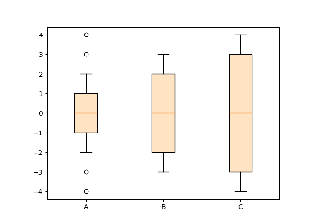matplotlib.axes.Axes.bxp#
- Axes.bxp(bxpstats, positions=None, widths=None, vert=True, patch_artist=False, shownotches=False, showmeans=False, showcaps=True, showbox=True, showfliers=True, boxprops=None, whiskerprops=None, flierprops=None, medianprops=None, capprops=None, meanprops=None, meanline=False, manage_ticks=True, zorder=None, capwidths=None, label=None)[source]#
Draw a box and whisker plot from pre-computed statistics.
The box extends from the first quartile q1 to the third quartile q3 of the data, with a line at the median (med). The whiskers extend from whislow to whishi. Flier points are markers past the end of the whiskers. See https://en.wikipedia.org/wiki/Box_plot for reference.
whislow q1 med q3 whishi |-----:-----| o |--------| : |--------| o o |-----:-----| flier fliersNote
This is a low-level drawing function for when you already have the statistical parameters. If you want a boxplot based on a dataset, use
boxplotinstead.- Parameters:
- bxpstatslist of dicts
A list of dictionaries containing stats for each boxplot. Required keys are:
med: Median (scalar).q1,q3: First & third quartiles (scalars).whislo,whishi: Lower & upper whisker positions (scalars).
Optional keys are:
mean: Mean (scalar). Needed ifshowmeans=True.fliers: Data beyond the whiskers (array-like). Needed ifshowfliers=True.cilo,cihi: Lower & upper confidence intervals about the median. Needed ifshownotches=True.label: Name of the dataset (str). If available, this will be used a tick label for the boxplot
- positionsarray-like, default: [1, 2, ..., n]
The positions of the boxes. The ticks and limits are automatically set to match the positions.
- widthsfloat or array-like, default: None
The widths of the boxes. The default is
clip(0.15*(distance between extreme positions), 0.15, 0.5).- capwidthsfloat or array-like, default: None
Either a scalar or a vector and sets the width of each cap. The default is
0.5*(width of the box), see widths.- vertbool, default: True
If
True(default), makes the boxes vertical. IfFalse, makes horizontal boxes.- patch_artistbool, default: False
If
Falseproduces boxes with theLine2Dartist. IfTrueproduces boxes with thePatchartist.- shownotches, showmeans, showcaps, showbox, showfliersbool
Whether to draw the CI notches, the mean value (both default to False), the caps, the box, and the fliers (all three default to True).
- boxprops, whiskerprops, capprops, flierprops, medianprops, meanpropsdict, optional
Artist properties for the boxes, whiskers, caps, fliers, medians, and means.
- meanlinebool, default: False
If
True(and showmeans isTrue), will try to render the mean as a line spanning the full width of the box according to meanprops. Not recommended if shownotches is also True. Otherwise, means will be shown as points.- manage_ticksbool, default: True
If True, the tick locations and labels will be adjusted to match the boxplot positions.
- labelstr or list of str, optional
Legend labels. Use a single string when all boxes have the same style and you only want a single legend entry for them. Use a list of strings to label all boxes individually. To be distinguishable, the boxes should be styled individually, which is currently only possible by modifying the returned artists, see e.g. Boxplots.
In the case of a single string, the legend entry will technically be associated with the first box only. By default, the legend will show the median line (
result["medians"]); if patch_artist is True, the legend will show the boxPatchartists (result["boxes"]) instead.New in version 3.9.
- zorderfloat, default:
Line2D.zorder = 2 The zorder of the resulting boxplot.
- Returns:
- dict
A dictionary mapping each component of the boxplot to a list of the
Line2Dinstances created. That dictionary has the following keys (assuming vertical boxplots):boxes: main bodies of the boxplot showing the quartiles, and the median's confidence intervals if enabled.medians: horizontal lines at the median of each box.whiskers: vertical lines up to the last non-outlier data.caps: horizontal lines at the ends of the whiskers.fliers: points representing data beyond the whiskers (fliers).means: points or lines representing the means.
See also
boxplotDraw a boxplot from data instead of pre-computed statistics.