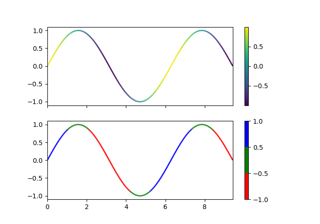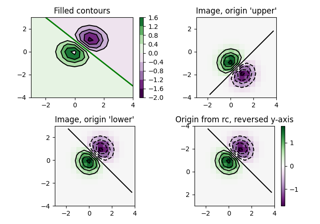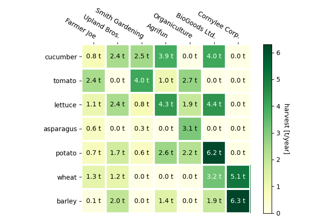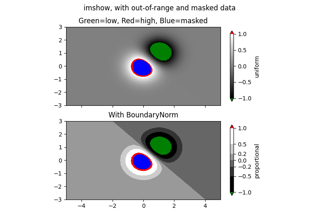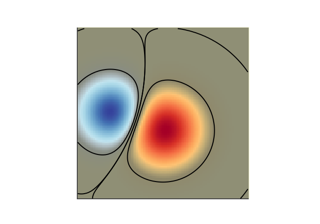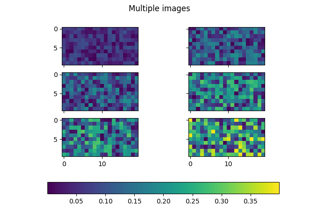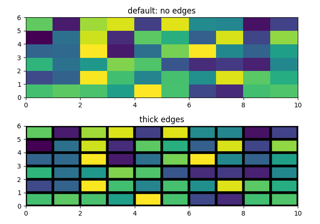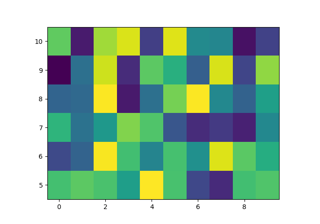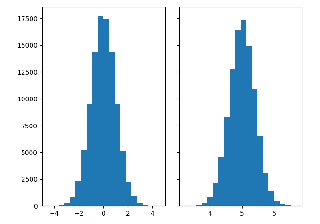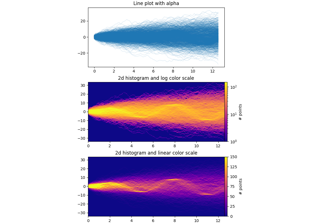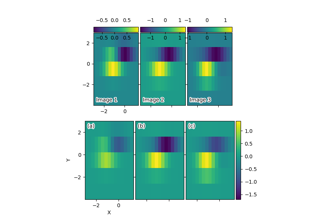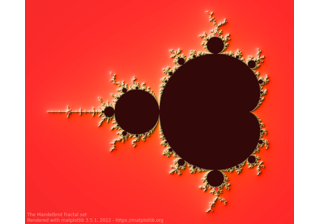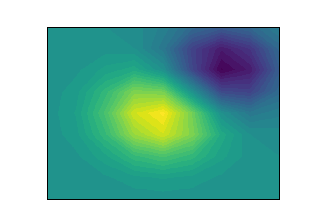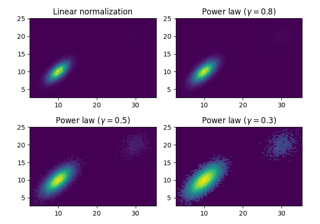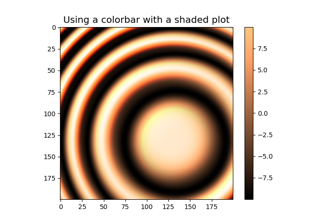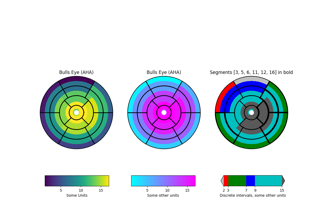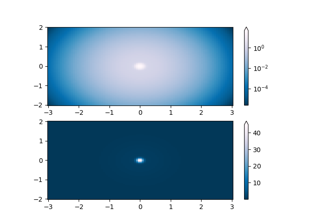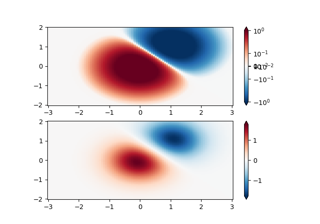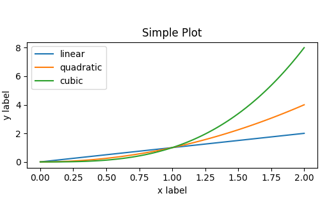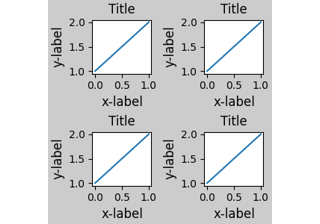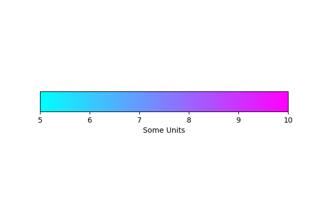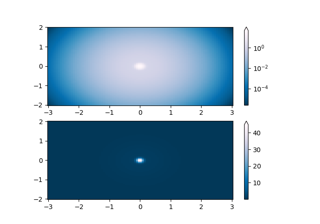matplotlib.colors.Normalize¶
- class matplotlib.colors.Normalize(vmin=None, vmax=None, clip=False)[source]¶
Bases:
objectA class which, when called, linearly normalizes data into the
[0.0, 1.0]interval.- Parameters
- vmin, vmaxfloat or None
If vmin and/or vmax is not given, they are initialized from the minimum and maximum value, respectively, of the first input processed; i.e.,
__call__(A)callsautoscale_None(A).- clipbool, default: False
If
Truevalues falling outside the range[vmin, vmax], are mapped to 0 or 1, whichever is closer, and masked values are set to 1. IfFalsemasked values remain masked.Clipping silently defeats the purpose of setting the over, under, and masked colors in a colormap, so it is likely to lead to surprises; therefore the default is
clip=False.
Notes
Returns 0 if
vmin == vmax.- __call__(value, clip=None)[source]¶
Normalize value data in the
[vmin, vmax]interval into the[0.0, 1.0]interval and return it.- Parameters
- value
Data to normalize.
- clipbool
If
None, defaults toself.clip(which defaults toFalse).
Notes
If not already initialized,
self.vminandself.vmaxare initialized usingself.autoscale_None(value).
- property clip¶
- static process_value(value)[source]¶
Homogenize the input value for easy and efficient normalization.
value can be a scalar or sequence.
- Returns
- resultmasked array
Masked array with the same shape as value.
- is_scalarbool
Whether value is a scalar.
Notes
Float dtypes are preserved; integer types with two bytes or smaller are converted to np.float32, and larger types are converted to np.float64. Preserving float32 when possible, and using in-place operations, greatly improves speed for large arrays.
- property vmax¶
- property vmin¶