Version 3.1.2
Note
Click here to download the full example code
Create fancy box and arrow styles.
import matplotlib.patches as mpatch
import matplotlib.pyplot as plt
figheight = 8
fig = plt.figure(figsize=(9, figheight), dpi=80)
fontsize = 0.4 * fig.dpi
def make_boxstyles(ax):
styles = mpatch.BoxStyle.get_styles()
for i, (stylename, styleclass) in enumerate(sorted(styles.items())):
ax.text(0.5, (float(len(styles)) - 0.5 - i)/len(styles), stylename,
ha="center",
size=fontsize,
transform=ax.transAxes,
bbox=dict(boxstyle=stylename, fc="w", ec="k"))
def make_arrowstyles(ax):
styles = mpatch.ArrowStyle.get_styles()
ax.set_xlim(0, 4)
ax.set_ylim(0, figheight)
for i, (stylename, styleclass) in enumerate(sorted(styles.items())):
y = (float(len(styles)) - 0.25 - i) # /figheight
p = mpatch.Circle((3.2, y), 0.2, fc="w")
ax.add_patch(p)
ax.annotate(stylename, (3.2, y),
(2., y),
# xycoords="figure fraction", textcoords="figure fraction",
ha="right", va="center",
size=fontsize,
arrowprops=dict(arrowstyle=stylename,
patchB=p,
shrinkA=5,
shrinkB=5,
fc="w", ec="k",
connectionstyle="arc3,rad=-0.05",
),
bbox=dict(boxstyle="square", fc="w"))
ax.xaxis.set_visible(False)
ax.yaxis.set_visible(False)
ax1 = fig.add_subplot(121, frameon=False, xticks=[], yticks=[])
make_boxstyles(ax1)
ax2 = fig.add_subplot(122, frameon=False, xticks=[], yticks=[])
make_arrowstyles(ax2)
plt.show()
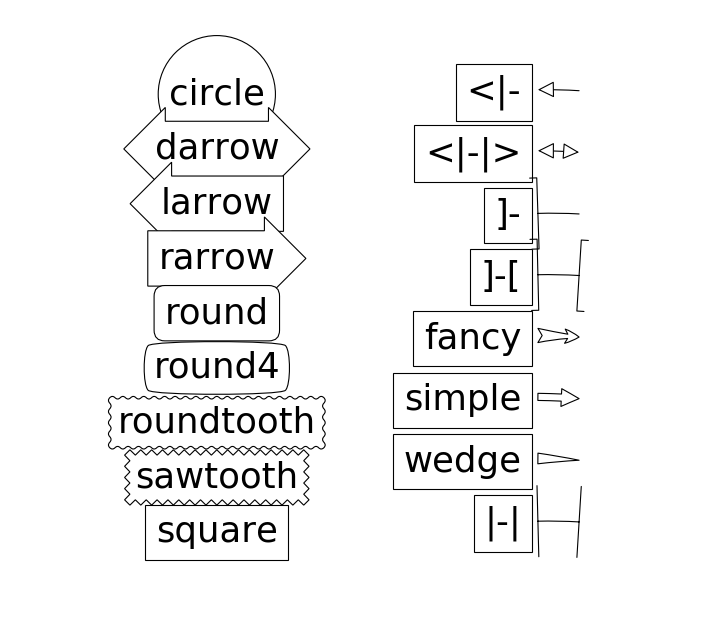
The use of the following functions, methods, classes and modules is shown in this example:
import matplotlib
matplotlib.patches
matplotlib.patches.BoxStyle
matplotlib.patches.BoxStyle.get_styles
matplotlib.patches.ArrowStyle
matplotlib.patches.ArrowStyle.get_styles
matplotlib.axes.Axes.text
matplotlib.axes.Axes.annotate
Out:
<function Axes.annotate at 0x7fb11b449268>
Keywords: matplotlib code example, codex, python plot, pyplot Gallery generated by Sphinx-Gallery