Version 3.1.2
Note
Click here to download the full example code
Demo of custom property-cycle settings to control colors and other style properties for multi-line plots.
This example demonstrates two different APIs:
from cycler import cycler
import numpy as np
import matplotlib.pyplot as plt
x = np.linspace(0, 2 * np.pi)
offsets = np.linspace(0, 2*np.pi, 4, endpoint=False)
# Create array with shifted-sine curve along each column
yy = np.transpose([np.sin(x + phi) for phi in offsets])
# 1. Setting prop cycle on default rc parameter
plt.rc('lines', linewidth=4)
plt.rc('axes', prop_cycle=(cycler(color=['r', 'g', 'b', 'y']) +
cycler(linestyle=['-', '--', ':', '-.'])))
fig, (ax0, ax1) = plt.subplots(nrows=2, constrained_layout=True)
ax0.plot(yy)
ax0.set_title('Set default color cycle to rgby')
# 2. Define prop cycle for single set of axes
# For the most general use-case, you can provide a cycler to
# `.set_prop_cycle`.
# Here, we use the convenient shortcut that we can alternatively pass
# one or more properties as keyword arguments. This creates and sets
# a cycler iterating simultaneously over all properties.
ax1.set_prop_cycle(color=['c', 'm', 'y', 'k'], lw=[1, 2, 3, 4])
ax1.plot(yy)
ax1.set_title('Set axes color cycle to cmyk')
plt.show()
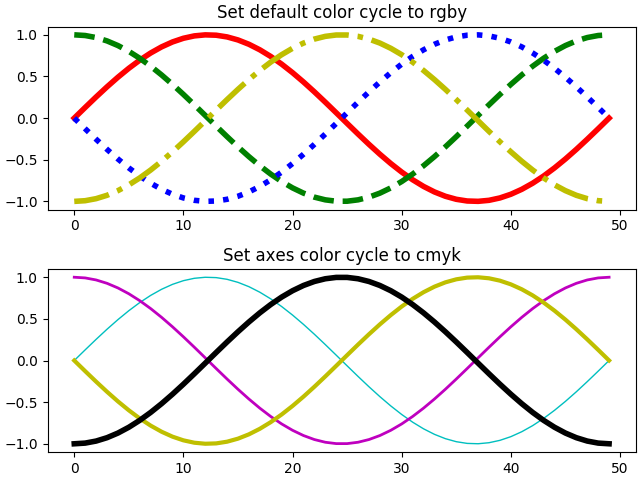
The use of the following functions, methods, classes and modules is shown in this example:
import matplotlib
matplotlib.axes.Axes.plot
matplotlib.axes.Axes.set_prop_cycle
Out:
<function _AxesBase.set_prop_cycle at 0x7fb11b43d620>
Keywords: matplotlib code example, codex, python plot, pyplot Gallery generated by Sphinx-Gallery