Version 3.0.2

Note
Click here to download the full example code
A simple example of a quiver plot with a quiverkey.
For more advanced options refer to Demonstration of advanced quiver and quiverkey functions.
import matplotlib.pyplot as plt
import numpy as np
X = np.arange(-10, 10, 1)
Y = np.arange(-10, 10, 1)
U, V = np.meshgrid(X, Y)
fig, ax = plt.subplots()
q = ax.quiver(X, Y, U, V)
ax.quiverkey(q, X=0.3, Y=1.1, U=10,
label='Quiver key, length = 10', labelpos='E')
plt.show()
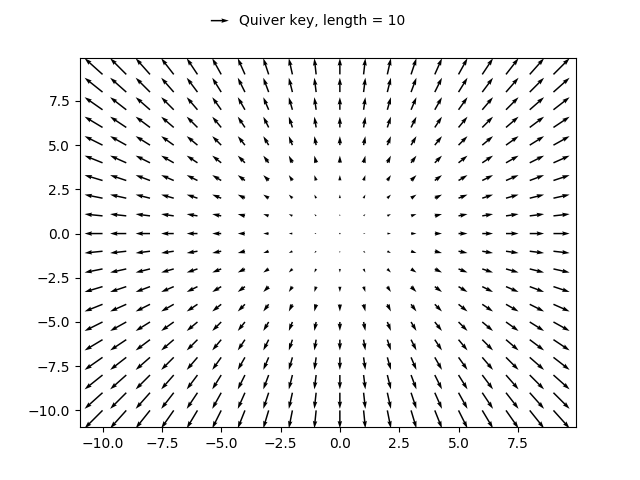
The use of the following functions and methods is shown in this example:
Keywords: matplotlib code example, codex, python plot, pyplot Gallery generated by Sphinx-Gallery