A plot using a variety of centimetre and inch conversions. This example shows how default unit introspection works (ax1), how various keywords can be used to set the x and y units to override the defaults (ax2, ax3, ax4) and how one can set the xlimits using scalars (ax3, current units assumed) or units (conversions applied to get the numbers to current units).
This example requires basic_units.py
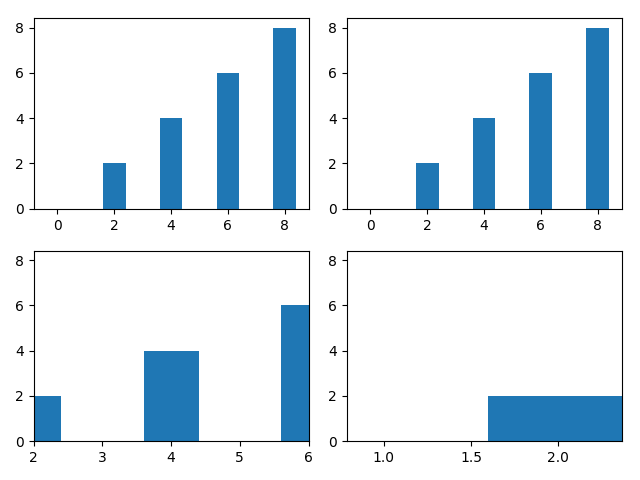
import numpy as np
from basic_units import cm, inch
import matplotlib.pyplot as plt
cms = cm * np.arange(0, 10, 2)
bottom = 0 * cm
width = 0.8 * cm
fig, axs = plt.subplots(2, 2)
axs[0, 0].bar(cms, cms, bottom=bottom)
axs[0, 1].bar(cms, cms, bottom=bottom, width=width, xunits=cm, yunits=inch)
axs[1, 0].bar(cms, cms, bottom=bottom, width=width, xunits=inch, yunits=cm)
axs[1, 0].set_xlim(2, 6) # scalars are interpreted in current units
axs[1, 1].bar(cms, cms, bottom=bottom, width=width, xunits=inch, yunits=inch)
axs[1, 1].set_xlim(2 * cm, 6 * cm) # cm are converted to inches
fig.tight_layout()
plt.show()
Total running time of the script: ( 0 minutes 0.107 seconds)