
(Source code, png, pdf)
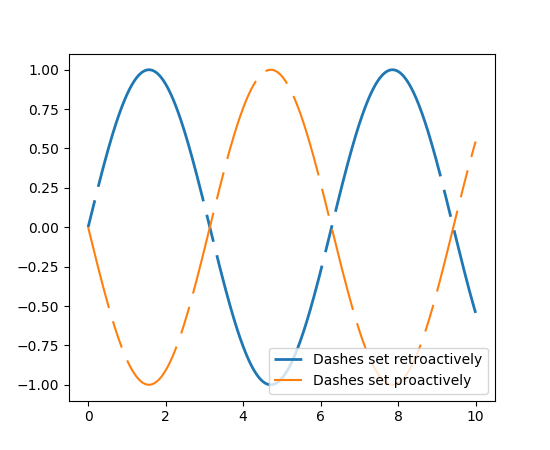
"""
Demo of a simple plot with a custom dashed line.
A Line object's ``set_dashes`` method allows you to specify dashes with
a series of on/off lengths (in points).
"""
import numpy as np
import matplotlib.pyplot as plt
x = np.linspace(0, 10, 500)
dashes = [10, 5, 100, 5] # 10 points on, 5 off, 100 on, 5 off
fig, ax = plt.subplots()
line1, = ax.plot(x, np.sin(x), '--', linewidth=2,
label='Dashes set retroactively')
line1.set_dashes(dashes)
line2, = ax.plot(x, -1 * np.sin(x), dashes=[30, 5, 10, 5],
label='Dashes set proactively')
ax.legend(loc='lower right')
plt.show()
Keywords: python, matplotlib, pylab, example, codex (see Search examples)