Note
Go to the end to download the full example code.
Separate calculation and plotting of boxplots#
Drawing a boxplot for a given data set, consists of two main operations,
that can also be used separately:
Calculating the boxplot statistics:
matplotlib.cbook.boxplot_statsDrawing the boxplot:
matplotlib.axes.Axes.bxp
Thus, ax.boxplot(data) is equivalent to
All styling keyword arguments are identical between boxplot and
bxp, and they are passed through from boxplot to
bxp. However, the tick_labels parameter of boxplot
translates to a generic labels parameter in boxplot_stats, because the labels are
data-related and attached to the returned per-dataset dictionaries.
The following code demonstrates the equivalence between the two methods.
import matplotlib.pyplot as plt
import numpy as np
from matplotlib import cbook
np.random.seed(19680801)
data = np.random.randn(20, 3)
fig, (ax1, ax2) = plt.subplots(1, 2)
# single boxplot call
ax1.boxplot(data, tick_labels=['A', 'B', 'C'],
patch_artist=True, boxprops={'facecolor': 'bisque'})
# separate calculation of statistics and plotting
stats = cbook.boxplot_stats(data, labels=['A', 'B', 'C'])
ax2.bxp(stats, patch_artist=True, boxprops={'facecolor': 'bisque'})
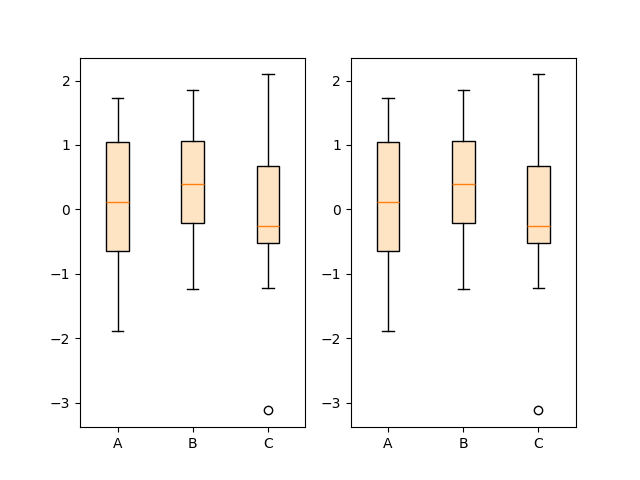
Using the separate functions allows to pre-calculate statistics, in case you need them explicitly for other purposes, or to reuse the statistics for multiple plots.
Conversely, you can also use the bxp function directly, if you already
have the statistical parameters:
fig, ax = plt.subplots()
stats = [
dict(med=0, q1=-1, q3=1, whislo=-2, whishi=2, fliers=[-4, -3, 3, 4], label='A'),
dict(med=0, q1=-2, q3=2, whislo=-3, whishi=3, fliers=[], label='B'),
dict(med=0, q1=-3, q3=3, whislo=-4, whishi=4, fliers=[], label='C'),
]
ax.bxp(stats, patch_artist=True, boxprops={'facecolor': 'bisque'})
plt.show()
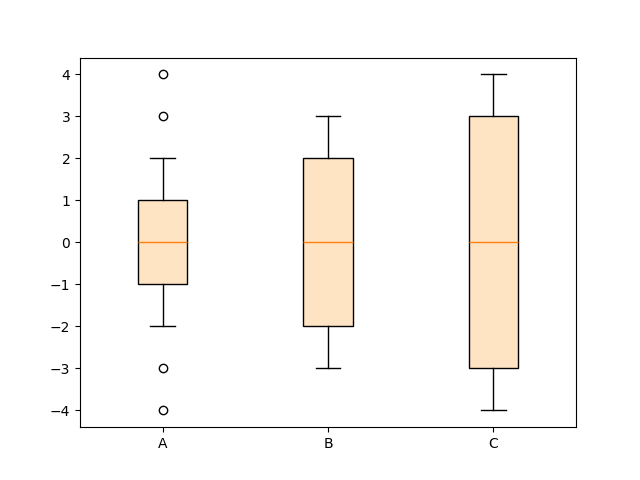
References
The use of the following functions, methods, classes and modules is shown in this example: