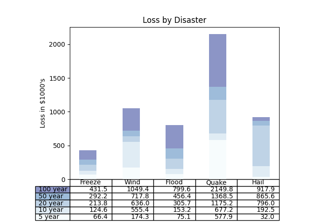matplotlib.pyplot.yticks#
- matplotlib.pyplot.yticks(ticks=None, labels=None, *, minor=False, **kwargs)[source]#
Get or set the current tick locations and labels of the y-axis.
Pass no arguments to return the current values without modifying them.
- Parameters:
- ticksarray-like, optional
The list of ytick locations. Passing an empty list removes all yticks.
- labelsarray-like, optional
The labels to place at the given ticks locations. This argument can only be passed if ticks is passed as well.
- minorbool, default: False
If
False, get/set the major ticks/labels; ifTrue, the minor ticks/labels.- **kwargs
Textproperties can be used to control the appearance of the labels.
- Returns:
- locs
The list of ytick locations.
- labels
The list of ylabel
Textobjects.
Notes
Calling this function with no arguments (e.g.
yticks()) is the pyplot equivalent of callingget_yticksandget_yticklabelson the current axes. Calling this function with arguments is the pyplot equivalent of callingset_yticksandset_yticklabelson the current axes.Examples
>>> locs, labels = yticks() # Get the current locations and labels. >>> yticks(np.arange(0, 1, step=0.2)) # Set label locations. >>> yticks(np.arange(3), ['Tom', 'Dick', 'Sue']) # Set text labels. >>> yticks([0, 1, 2], ['January', 'February', 'March'], ... rotation=45) # Set text labels and properties. >>> yticks([]) # Disable yticks.