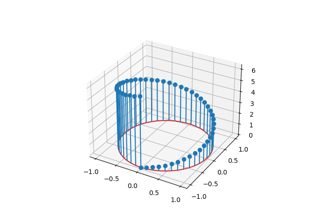mpl_toolkits.mplot3d.art3d.Line3DCollection¶
-
class
mpl_toolkits.mplot3d.art3d.Line3DCollection(segments, *args, zorder=2, **kwargs)[source]¶ Bases:
matplotlib.collections.LineCollectionA collection of 3D lines.
Parameters: - segmentslist of array-like
A sequence of (line0, line1, line2), where:
linen = (x0, y0), (x1, y1), ... (xm, ym)
or the equivalent numpy array with two columns. Each line can have a different number of segments.
- linewidthsfloat or list of float, default:
rcParams["lines.linewidth"](default:1.5) The width of each line in points.
- colorscolor or list of color, default:
rcParams["lines.color"](default:'C0') A sequence of RGBA tuples (e.g., arbitrary color strings, etc, not allowed).
- antialiasedsbool or list of bool, default:
rcParams["lines.antialiased"](default:True) Whether to use antialiasing for each line.
- zorderint, default: 2
zorder of the lines once drawn.
- facecolorscolor or list of color, default: 'none'
When setting facecolors, each line is interpreted as a boundary for an area, implicitly closing the path from the last point to the first point. The enclosed area is filled with facecolor. In order to manually specify what should count as the "interior" of each line, please use
PathCollectioninstead, where the "interior" can be specified by appropriate usage ofCLOSEPOLY.- **kwargs
Forwarded to
Collection.
-
__module__= 'mpl_toolkits.mplot3d.art3d'¶
-
do_3d_projection(renderer=<deprecated parameter>)[source]¶ Project the points according to renderer matrix.
-
draw(renderer, project=<deprecated parameter>)[source]¶ Draw the Artist (and its children) using the given renderer.
This has no effect if the artist is not visible (
Artist.get_visiblereturns False).Parameters: - renderer
RendererBasesubclass.
Notes
This method is overridden in the Artist subclasses.
- renderer