Note
Click here to download the full example code
Some features of the histogram (hist) function¶
In addition to the basic histogram, this demo shows a few optional features:
- Setting the number of data bins.
- The density parameter, which normalizes bin heights so that the integral of the histogram is 1. The resulting histogram is an approximation of the probability density function.
Selecting different bin counts and sizes can significantly affect the shape of a histogram. The Astropy docs have a great section on how to select these parameters.
import numpy as np
import matplotlib.pyplot as plt
np.random.seed(19680801)
# example data
mu = 100 # mean of distribution
sigma = 15 # standard deviation of distribution
x = mu + sigma * np.random.randn(437)
num_bins = 50
fig, ax = plt.subplots()
# the histogram of the data
n, bins, patches = ax.hist(x, num_bins, density=True)
# add a 'best fit' line
y = ((1 / (np.sqrt(2 * np.pi) * sigma)) *
np.exp(-0.5 * (1 / sigma * (bins - mu))**2))
ax.plot(bins, y, '--')
ax.set_xlabel('Smarts')
ax.set_ylabel('Probability density')
ax.set_title(r'Histogram of IQ: $\mu=100$, $\sigma=15$')
# Tweak spacing to prevent clipping of ylabel
fig.tight_layout()
plt.show()
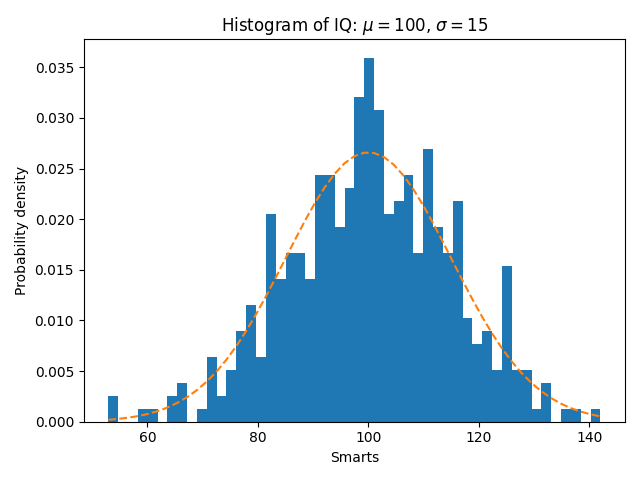
References¶
The use of the following functions and methods is shown in this example:
Out:
<function _AxesBase.set_ylabel at 0x7f5f32c969d0>
Keywords: matplotlib code example, codex, python plot, pyplot Gallery generated by Sphinx-Gallery