Note
Click here to download the full example code
Fig Axes Customize Simple¶
Customize the background, labels and ticks of a simple plot.
import matplotlib.pyplot as plt
pyplot.figure creates a matplotlib.figure.Figure instance.
fig = plt.figure()
rect = fig.patch # a rectangle instance
rect.set_facecolor('lightgoldenrodyellow')
ax1 = fig.add_axes([0.1, 0.3, 0.4, 0.4])
rect = ax1.patch
rect.set_facecolor('lightslategray')
for label in ax1.xaxis.get_ticklabels():
# label is a Text instance
label.set_color('tab:red')
label.set_rotation(45)
label.set_fontsize(16)
for line in ax1.yaxis.get_ticklines():
# line is a Line2D instance
line.set_color('tab:green')
line.set_markersize(25)
line.set_markeredgewidth(3)
plt.show()
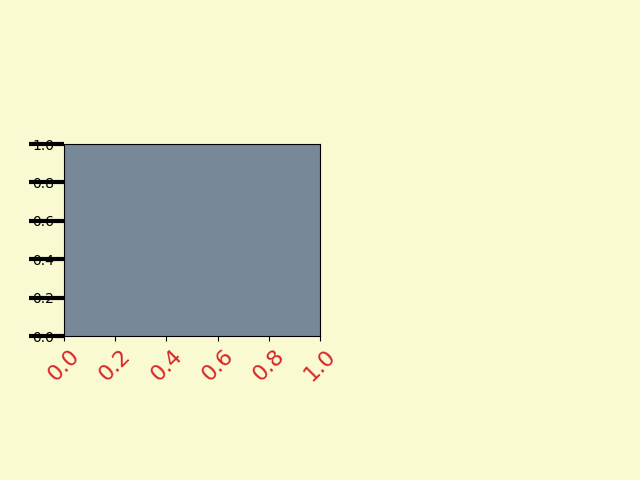
References¶
The use of the following functions, methods, classes and modules is shown in this example:
import matplotlib
matplotlib.axis.Axis.get_ticklabels
matplotlib.axis.Axis.get_ticklines
matplotlib.text.Text.set_rotation
matplotlib.text.Text.set_fontsize
matplotlib.text.Text.set_color
matplotlib.lines.Line2D
matplotlib.lines.Line2D.set_color
matplotlib.lines.Line2D.set_markersize
matplotlib.lines.Line2D.set_markeredgewidth
matplotlib.patches.Patch.set_facecolor
Out:
<function Patch.set_facecolor at 0x7fedff26ec10>
Keywords: matplotlib code example, codex, python plot, pyplot Gallery generated by Sphinx-Gallery