Note
Click here to download the full example code
Join styles and cap styles¶
This example demonstrates the available join styles and cap styles.
Both are used in Line2D and various Collections from
matplotlib.collections as well as some functions that create these, e.g.
plot.
Join styles¶
Join styles define how the connection between two line segments is drawn.
See the respective solid_joinstyle, dash_joinstyle or joinstyle
parameters.
import numpy as np
import matplotlib.pyplot as plt
def plot_angle(ax, x, y, angle, style):
phi = np.radians(angle)
xx = [x + .5, x, x + .5*np.cos(phi)]
yy = [y, y, y + .5*np.sin(phi)]
ax.plot(xx, yy, lw=12, color='tab:blue', solid_joinstyle=style)
ax.plot(xx, yy, lw=1, color='black')
ax.plot(xx[1], yy[1], 'o', color='tab:red', markersize=3)
fig, ax = plt.subplots(figsize=(8, 6))
ax.set_title('Join style')
for x, style in enumerate(['miter', 'round', 'bevel']):
ax.text(x, 5, style)
for y, angle in enumerate([20, 45, 60, 90, 120]):
plot_angle(ax, x, y, angle, style)
if x == 0:
ax.text(-1.3, y, f'{angle} degrees')
ax.text(1, 4.7, '(default)')
ax.set_xlim(-1.5, 2.75)
ax.set_ylim(-.5, 5.5)
ax.set_axis_off()
plt.show()
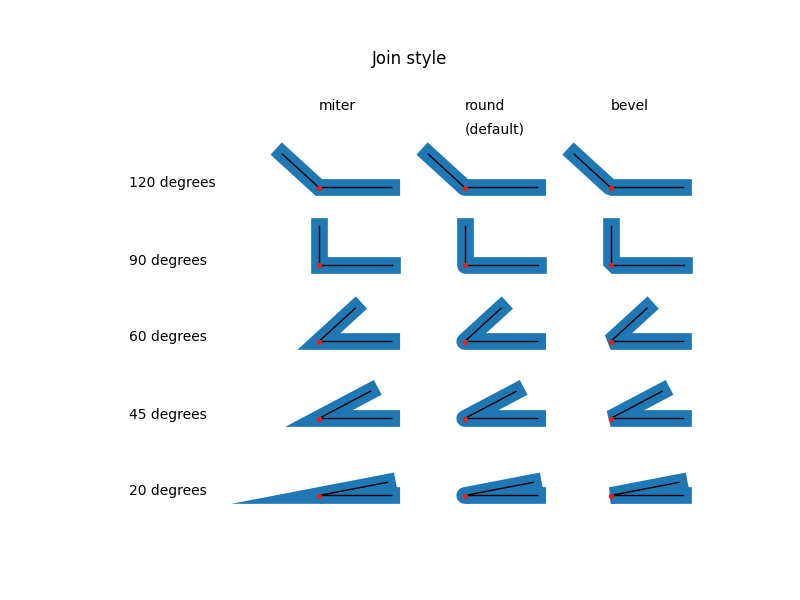
Cap styles¶
Cap styles define how the the end of a line is drawn.
See the respective solid_capstyle, dash_capstyle or capstyle
parameters.
fig, ax = plt.subplots(figsize=(8, 2))
ax.set_title('Cap style')
for x, style in enumerate(['butt', 'round', 'projecting']):
ax.text(x+0.25, 1, style, ha='center')
xx = [x, x+0.5]
yy = [0, 0]
ax.plot(xx, yy, lw=12, color='tab:blue', solid_capstyle=style)
ax.plot(xx, yy, lw=1, color='black')
ax.plot(xx, yy, 'o', color='tab:red', markersize=3)
ax.text(2.25, 0.7, '(default)', ha='center')
ax.set_ylim(-.5, 1.5)
ax.set_axis_off()
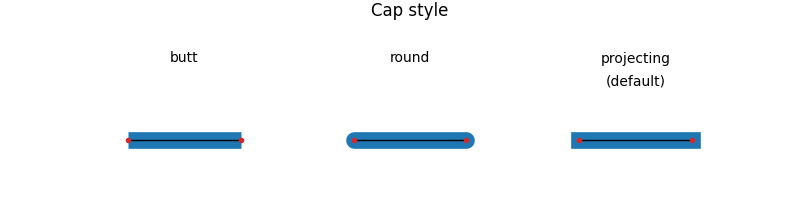
References¶
The use of the following functions, methods, classes and modules is shown in this example:
import matplotlib
matplotlib.axes.Axes.plot
matplotlib.pyplot.plot
Out:
<function plot at 0x7fedfeadcb80>
Keywords: matplotlib code example, codex, python plot, pyplot Gallery generated by Sphinx-Gallery