Note
Click here to download the full example code
Drawing fancy boxes¶
The following examples show how to plot boxes with different visual properties.
import matplotlib.pyplot as plt
import matplotlib.transforms as mtransforms
import matplotlib.patches as mpatch
from matplotlib.patches import FancyBboxPatch
First we'll show some sample boxes with fancybox.
styles = mpatch.BoxStyle.get_styles()
spacing = 1.2
figheight = (spacing * len(styles) + .5)
fig = plt.figure(figsize=(4 / 1.5, figheight / 1.5))
fontsize = 0.3 * 72
for i, stylename in enumerate(sorted(styles)):
fig.text(0.5, (spacing * (len(styles) - i) - 0.5) / figheight, stylename,
ha="center",
size=fontsize,
bbox=dict(boxstyle=stylename, fc="w", ec="k"))
plt.show()
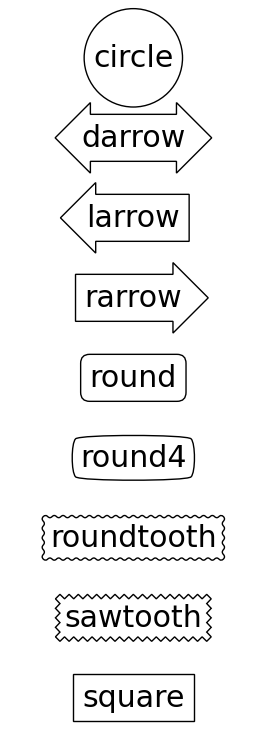
Next we'll show off multiple fancy boxes at once.
# Bbox object around which the fancy box will be drawn.
bb = mtransforms.Bbox([[0.3, 0.4], [0.7, 0.6]])
def draw_bbox(ax, bb):
# boxstyle=square with pad=0, i.e. bbox itself.
p_bbox = FancyBboxPatch((bb.xmin, bb.ymin),
abs(bb.width), abs(bb.height),
boxstyle="square,pad=0.",
ec="k", fc="none", zorder=10.,
)
ax.add_patch(p_bbox)
def test1(ax):
# a fancy box with round corners. pad=0.1
p_fancy = FancyBboxPatch((bb.xmin, bb.ymin),
abs(bb.width), abs(bb.height),
boxstyle="round,pad=0.1",
fc=(1., .8, 1.),
ec=(1., 0.5, 1.))
ax.add_patch(p_fancy)
ax.text(0.1, 0.8,
r' boxstyle="round,pad=0.1"',
size=10, transform=ax.transAxes)
# draws control points for the fancy box.
# l = p_fancy.get_path().vertices
# ax.plot(l[:,0], l[:,1], ".")
# draw the original bbox in black
draw_bbox(ax, bb)
def test2(ax):
# bbox=round has two optional argument. pad and rounding_size.
# They can be set during the initialization.
p_fancy = FancyBboxPatch((bb.xmin, bb.ymin),
abs(bb.width), abs(bb.height),
boxstyle="round,pad=0.1",
fc=(1., .8, 1.),
ec=(1., 0.5, 1.))
ax.add_patch(p_fancy)
# boxstyle and its argument can be later modified with
# set_boxstyle method. Note that the old attributes are simply
# forgotten even if the boxstyle name is same.
p_fancy.set_boxstyle("round,pad=0.1, rounding_size=0.2")
# or
# p_fancy.set_boxstyle("round", pad=0.1, rounding_size=0.2)
ax.text(0.1, 0.8,
' boxstyle="round,pad=0.1\n rounding_size=0.2"',
size=10, transform=ax.transAxes)
# draws control points for the fancy box.
# l = p_fancy.get_path().vertices
# ax.plot(l[:,0], l[:,1], ".")
draw_bbox(ax, bb)
def test3(ax):
# mutation_scale determine overall scale of the mutation,
# i.e. both pad and rounding_size is scaled according to this
# value.
p_fancy = FancyBboxPatch((bb.xmin, bb.ymin),
abs(bb.width), abs(bb.height),
boxstyle="round,pad=0.1",
mutation_scale=2.,
fc=(1., .8, 1.),
ec=(1., 0.5, 1.))
ax.add_patch(p_fancy)
ax.text(0.1, 0.8,
' boxstyle="round,pad=0.1"\n mutation_scale=2',
size=10, transform=ax.transAxes)
# draws control points for the fancy box.
# l = p_fancy.get_path().vertices
# ax.plot(l[:,0], l[:,1], ".")
draw_bbox(ax, bb)
def test4(ax):
# When the aspect ratio of the axes is not 1, the fancy box may
# not be what you expected (green)
p_fancy = FancyBboxPatch((bb.xmin, bb.ymin),
abs(bb.width), abs(bb.height),
boxstyle="round,pad=0.2",
fc="none",
ec=(0., .5, 0.), zorder=4)
ax.add_patch(p_fancy)
# You can compensate this by setting the mutation_aspect (pink).
p_fancy = FancyBboxPatch((bb.xmin, bb.ymin),
abs(bb.width), abs(bb.height),
boxstyle="round,pad=0.3",
mutation_aspect=.5,
fc=(1., 0.8, 1.),
ec=(1., 0.5, 1.))
ax.add_patch(p_fancy)
ax.text(0.1, 0.8,
' boxstyle="round,pad=0.3"\n mutation_aspect=.5',
size=10, transform=ax.transAxes)
draw_bbox(ax, bb)
def test_all():
plt.clf()
ax = plt.subplot(2, 2, 1)
test1(ax)
ax.set_xlim(0., 1.)
ax.set_ylim(0., 1.)
ax.set_title("test1")
ax.set_aspect(1.)
ax = plt.subplot(2, 2, 2)
ax.set_title("test2")
test2(ax)
ax.set_xlim(0., 1.)
ax.set_ylim(0., 1.)
ax.set_aspect(1.)
ax = plt.subplot(2, 2, 3)
ax.set_title("test3")
test3(ax)
ax.set_xlim(0., 1.)
ax.set_ylim(0., 1.)
ax.set_aspect(1)
ax = plt.subplot(2, 2, 4)
ax.set_title("test4")
test4(ax)
ax.set_xlim(-0.5, 1.5)
ax.set_ylim(0., 1.)
ax.set_aspect(2.)
plt.show()
test_all()
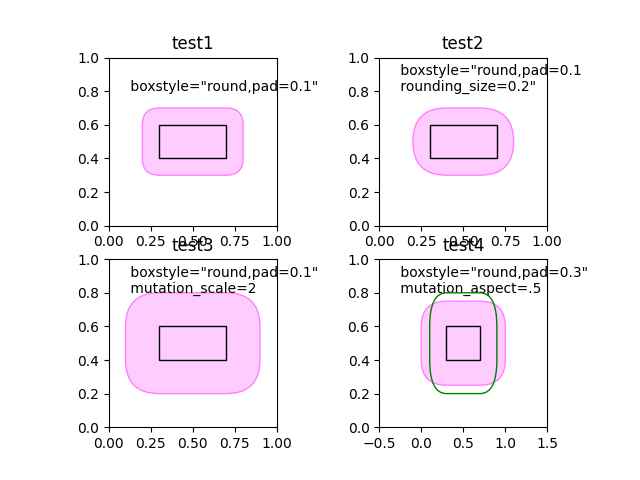
References¶
The use of the following functions, methods, classes and modules is shown in this example:
Out:
<function Axes.text at 0x7fdbd5710280>
Keywords: matplotlib code example, codex, python plot, pyplot Gallery generated by Sphinx-Gallery