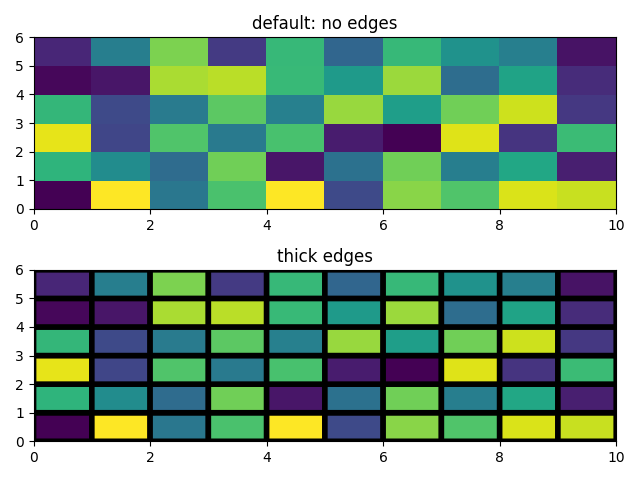Note
Click here to download the full example code
Pcolor Demo¶
Generating images with pcolor().
Pcolor allows you to generate 2-D image-style plots. Below we will show how to do so in Matplotlib.
import matplotlib.pyplot as plt
import numpy as np
from matplotlib.colors import LogNorm
Comparing pcolor with similar functions¶
Demonstrates similarities between pcolor(),
pcolormesh(), imshow() and
pcolorfast() for drawing quadrilateral grids.
# make these smaller to increase the resolution
dx, dy = 0.15, 0.05
# generate 2 2d grids for the x & y bounds
y, x = np.mgrid[slice(-3, 3 + dy, dy),
slice(-3, 3 + dx, dx)]
z = (1 - x / 2. + x ** 5 + y ** 3) * np.exp(-x ** 2 - y ** 2)
# x and y are bounds, so z should be the value *inside* those bounds.
# Therefore, remove the last value from the z array.
z = z[:-1, :-1]
z_min, z_max = -np.abs(z).max(), np.abs(z).max()
fig, axs = plt.subplots(2, 2)
ax = axs[0, 0]
c = ax.pcolor(x, y, z, cmap='RdBu', vmin=z_min, vmax=z_max)
ax.set_title('pcolor')
fig.colorbar(c, ax=ax)
ax = axs[0, 1]
c = ax.pcolormesh(x, y, z, cmap='RdBu', vmin=z_min, vmax=z_max)
ax.set_title('pcolormesh')
fig.colorbar(c, ax=ax)
ax = axs[1, 0]
c = ax.imshow(z, cmap='RdBu', vmin=z_min, vmax=z_max,
extent=[x.min(), x.max(), y.min(), y.max()],
interpolation='nearest', origin='lower')
ax.set_title('image (nearest)')
fig.colorbar(c, ax=ax)
ax = axs[1, 1]
c = ax.pcolorfast(x, y, z, cmap='RdBu', vmin=z_min, vmax=z_max)
ax.set_title('pcolorfast')
fig.colorbar(c, ax=ax)
fig.tight_layout()
plt.show()
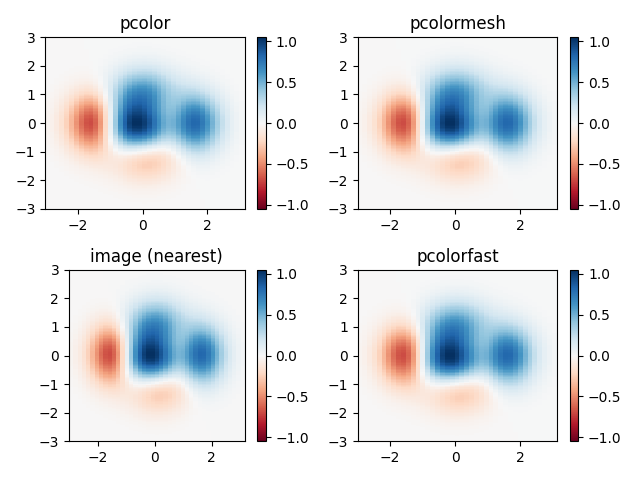
Pcolor with a log scale¶
The following shows pcolor plots with a log scale.
N = 100
X, Y = np.mgrid[-3:3:complex(0, N), -2:2:complex(0, N)]
# A low hump with a spike coming out.
# Needs to have z/colour axis on a log scale so we see both hump and spike.
# linear scale only shows the spike.
Z1 = np.exp(-(X)**2 - (Y)**2)
Z2 = np.exp(-(X * 10)**2 - (Y * 10)**2)
Z = Z1 + 50 * Z2
fig, (ax0, ax1) = plt.subplots(2, 1)
c = ax0.pcolor(X, Y, Z,
norm=LogNorm(vmin=Z.min(), vmax=Z.max()), cmap='PuBu_r')
fig.colorbar(c, ax=ax0)
c = ax1.pcolor(X, Y, Z, cmap='PuBu_r')
fig.colorbar(c, ax=ax1)
plt.show()
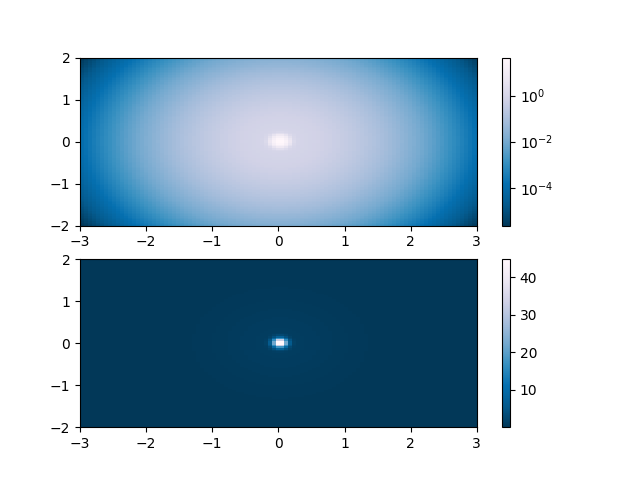
References¶
The use of the following functions, methods and classes is shown in this example:
import matplotlib
matplotlib.axes.Axes.pcolor
matplotlib.pyplot.pcolor
matplotlib.axes.Axes.pcolormesh
matplotlib.pyplot.pcolormesh
matplotlib.axes.Axes.pcolorfast
matplotlib.axes.Axes.imshow
matplotlib.pyplot.imshow
matplotlib.figure.Figure.colorbar
matplotlib.pyplot.colorbar
matplotlib.colors.LogNorm
Keywords: matplotlib code example, codex, python plot, pyplot Gallery generated by Sphinx-Gallery