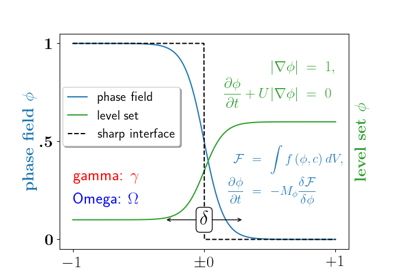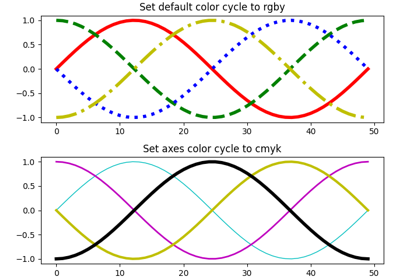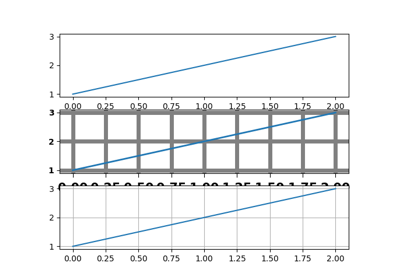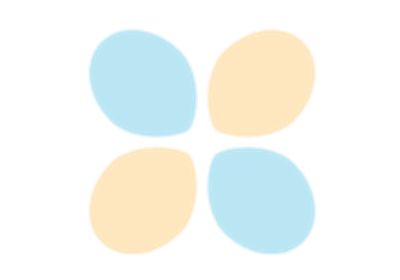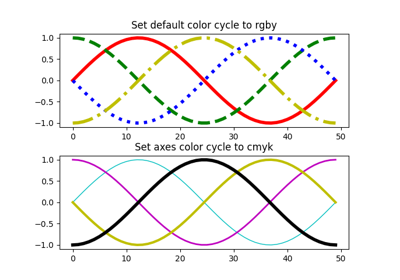matplotlib.pyplot.rc¶
-
matplotlib.pyplot.rc(group, **kwargs)[source]¶ Set the current rc params. group is the grouping for the rc, e.g., for
lines.linewidththe group islines, foraxes.facecolor, the group isaxes, and so on. Group may also be a list or tuple of group names, e.g., (xtick, ytick). kwargs is a dictionary attribute name/value pairs, e.g.,:rc('lines', linewidth=2, color='r')
sets the current rc params and is equivalent to:
rcParams['lines.linewidth'] = 2 rcParams['lines.color'] = 'r'
The following aliases are available to save typing for interactive users:
Alias Property 'lw' 'linewidth' 'ls' 'linestyle' 'c' 'color' 'fc' 'facecolor' 'ec' 'edgecolor' 'mew' 'markeredgewidth' 'aa' 'antialiased' Thus you could abbreviate the above rc command as:
rc('lines', lw=2, c='r')
Note you can use python's kwargs dictionary facility to store dictionaries of default parameters. e.g., you can customize the font rc as follows:
font = {'family' : 'monospace', 'weight' : 'bold', 'size' : 'larger'} rc('font', **font) # pass in the font dict as kwargs
This enables you to easily switch between several configurations. Use
matplotlib.style.use('default')orrcdefaults()to restore the default rc params after changes.Notes
Similar functionality is available by using the normal dict interface, i.e.
rcParams.update({"lines.linewidth": 2, ...})(butrcParams.updatedoes not support abbreviations or grouping).