Version 3.1.3
Note
Click here to download the full example code
Using a PNG file as a watermark.
import numpy as np
import matplotlib.cbook as cbook
import matplotlib.image as image
import matplotlib.pyplot as plt
with cbook.get_sample_data('logo2.png') as file:
im = image.imread(file)
fig, ax = plt.subplots()
ax.plot(np.sin(10 * np.linspace(0, 1)), '-o', ms=20, alpha=0.7, mfc='orange')
ax.grid()
fig.figimage(im, 10, 10, zorder=3, alpha=.5)
plt.show()
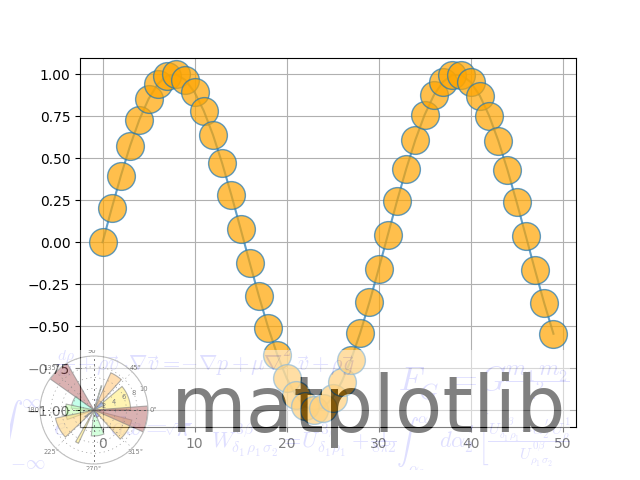
The use of the following functions, methods, classes and modules is shown in this example:
import matplotlib
matplotlib.image
matplotlib.image.imread
matplotlib.pyplot.imread
matplotlib.figure.Figure.figimage
Out:
<function Figure.figimage at 0x7f18a5a58670>
Keywords: matplotlib code example, codex, python plot, pyplot Gallery generated by Sphinx-Gallery