Version 3.1.3
Note
Click here to download the full example code
The make_axes_locatable function (part of the axes_divider module) takes an existing axes, creates a divider for it and returns an instance of the AxesLocator class. The append_axes method of this AxesLocator can then be used to create a new axes on a given side ("top", "right", "bottom", or "left") of the original axes. This example uses Axes Divider to add colorbars next to axes.
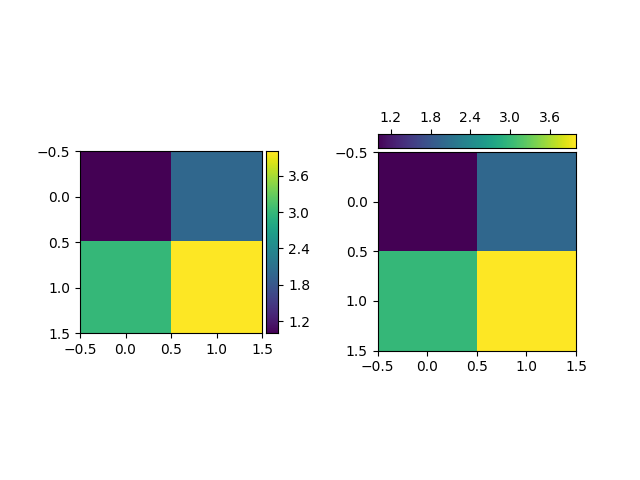
import matplotlib.pyplot as plt
from mpl_toolkits.axes_grid1.axes_divider import make_axes_locatable
from mpl_toolkits.axes_grid1.colorbar import colorbar
fig, (ax1, ax2) = plt.subplots(1, 2)
fig.subplots_adjust(wspace=0.5)
im1 = ax1.imshow([[1, 2], [3, 4]])
ax1_divider = make_axes_locatable(ax1)
# add an axes to the right of the main axes.
cax1 = ax1_divider.append_axes("right", size="7%", pad="2%")
cb1 = colorbar(im1, cax=cax1)
im2 = ax2.imshow([[1, 2], [3, 4]])
ax2_divider = make_axes_locatable(ax2)
# add an axes above the main axes.
cax2 = ax2_divider.append_axes("top", size="7%", pad="2%")
cb2 = colorbar(im2, cax=cax2, orientation="horizontal")
# change tick position to top. Tick position defaults to bottom and overlaps
# the image.
cax2.xaxis.set_ticks_position("top")
plt.show()
Keywords: matplotlib code example, codex, python plot, pyplot Gallery generated by Sphinx-Gallery