Version 3.1.0

Note
Click here to download the full example code
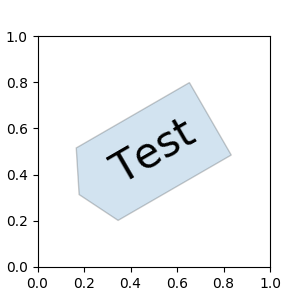
from matplotlib.path import Path
from matplotlib.patches import BoxStyle
import matplotlib.pyplot as plt
# we may derive from matplotlib.patches.BoxStyle._Base class.
# You need to override transmute method in this case.
class MyStyle(BoxStyle._Base):
"""
A simple box.
"""
def __init__(self, pad=0.3):
"""
The arguments need to be floating numbers and need to have
default values.
*pad*
amount of padding
"""
self.pad = pad
super().__init__()
def transmute(self, x0, y0, width, height, mutation_size):
"""
Given the location and size of the box, return the path of
the box around it.
- *x0*, *y0*, *width*, *height* : location and size of the box
- *mutation_size* : a reference scale for the mutation.
Often, the *mutation_size* is the font size of the text.
You don't need to worry about the rotation as it is
automatically taken care of.
"""
# padding
pad = mutation_size * self.pad
# width and height with padding added.
width, height = width + 2.*pad, \
height + 2.*pad,
# boundary of the padded box
x0, y0 = x0-pad, y0-pad,
x1, y1 = x0+width, y0 + height
cp = [(x0, y0),
(x1, y0), (x1, y1), (x0, y1),
(x0-pad, (y0+y1)/2.), (x0, y0),
(x0, y0)]
com = [Path.MOVETO,
Path.LINETO, Path.LINETO, Path.LINETO,
Path.LINETO, Path.LINETO,
Path.CLOSEPOLY]
path = Path(cp, com)
return path
# register the custom style
BoxStyle._style_list["angled"] = MyStyle
fig, ax = plt.subplots(figsize=(3, 3))
ax.text(0.5, 0.5, "Test", size=30, va="center", ha="center", rotation=30,
bbox=dict(boxstyle="angled,pad=0.5", alpha=0.2))
del BoxStyle._style_list["angled"]
plt.show()
Keywords: matplotlib code example, codex, python plot, pyplot Gallery generated by Sphinx-Gallery