Version 3.1.0

Note
Click here to download the full example code
Automatically adjust subplot parameters. This example shows a way to determine a subplot parameter from the extent of the ticklabels using a callback on the draw_event.
Note that a similar result would be achieved using tight_layout
or constrained_layout; this example shows how one could customize
the subplot parameter adjustment.
import matplotlib.pyplot as plt
import matplotlib.transforms as mtransforms
fig, ax = plt.subplots()
ax.plot(range(10))
ax.set_yticks((2,5,7))
labels = ax.set_yticklabels(('really, really, really', 'long', 'labels'))
def on_draw(event):
bboxes = []
for label in labels:
bbox = label.get_window_extent()
# the figure transform goes from relative coords->pixels and we
# want the inverse of that
bboxi = bbox.inverse_transformed(fig.transFigure)
bboxes.append(bboxi)
# this is the bbox that bounds all the bboxes, again in relative
# figure coords
bbox = mtransforms.Bbox.union(bboxes)
if fig.subplotpars.left < bbox.width:
# we need to move it over
fig.subplots_adjust(left=1.1*bbox.width) # pad a little
fig.canvas.draw()
return False
fig.canvas.mpl_connect('draw_event', on_draw)
plt.show()
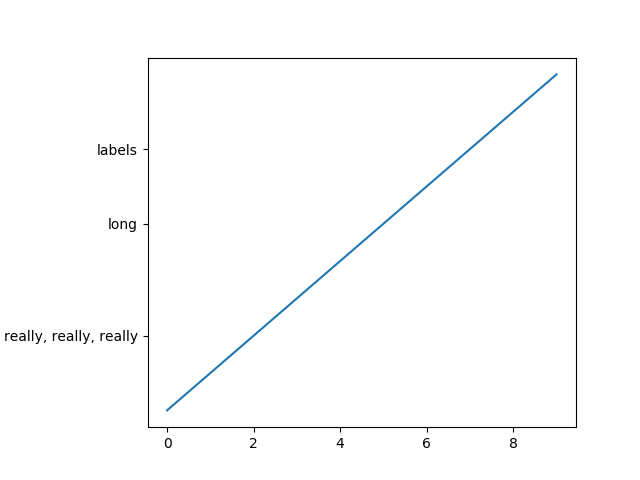
The use of the following functions, methods, classes and modules is shown in this example:
Keywords: matplotlib code example, codex, python plot, pyplot Gallery generated by Sphinx-Gallery