Version 3.0.0

Note
Click here to download the full example code
Example using mouse events to simulate a looking glass for inspecting data.
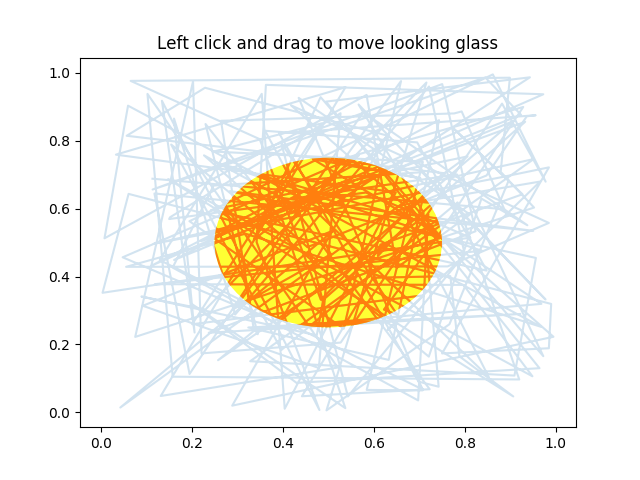
import numpy as np
import matplotlib.pyplot as plt
import matplotlib.patches as patches
# Fixing random state for reproducibility
np.random.seed(19680801)
x, y = np.random.rand(2, 200)
fig, ax = plt.subplots()
circ = patches.Circle((0.5, 0.5), 0.25, alpha=0.8, fc='yellow')
ax.add_patch(circ)
ax.plot(x, y, alpha=0.2)
line, = ax.plot(x, y, alpha=1.0, clip_path=circ)
ax.set_title("Left click and drag to move looking glass")
class EventHandler(object):
def __init__(self):
fig.canvas.mpl_connect('button_press_event', self.onpress)
fig.canvas.mpl_connect('button_release_event', self.onrelease)
fig.canvas.mpl_connect('motion_notify_event', self.onmove)
self.x0, self.y0 = circ.center
self.pressevent = None
def onpress(self, event):
if event.inaxes != ax:
return
if not circ.contains(event)[0]:
return
self.pressevent = event
def onrelease(self, event):
self.pressevent = None
self.x0, self.y0 = circ.center
def onmove(self, event):
if self.pressevent is None or event.inaxes != self.pressevent.inaxes:
return
dx = event.xdata - self.pressevent.xdata
dy = event.ydata - self.pressevent.ydata
circ.center = self.x0 + dx, self.y0 + dy
line.set_clip_path(circ)
fig.canvas.draw()
handler = EventHandler()
plt.show()
Keywords: matplotlib code example, codex, python plot, pyplot Gallery generated by Sphinx-Gallery