Version 2.2.5

Note
Click here to download the full example code
Illustrate the difference between corner_mask=False and
corner_mask=True for masked contour plots.
import matplotlib.pyplot as plt
import numpy as np
# Data to plot.
x, y = np.meshgrid(np.arange(7), np.arange(10))
z = np.sin(0.5 * x) * np.cos(0.52 * y)
# Mask various z values.
mask = np.zeros_like(z, dtype=bool)
mask[2, 3:5] = True
mask[3:5, 4] = True
mask[7, 2] = True
mask[5, 0] = True
mask[0, 6] = True
z = np.ma.array(z, mask=mask)
corner_masks = [False, True]
fig, axs = plt.subplots(ncols=2)
for ax, corner_mask in zip(axs, corner_masks):
cs = ax.contourf(x, y, z, corner_mask=corner_mask)
ax.contour(cs, colors='k')
ax.set_title('corner_mask = {0}'.format(corner_mask))
# Plot grid.
ax.grid(c='k', ls='-', alpha=0.3)
# Indicate masked points with red circles.
ax.plot(np.ma.array(x, mask=~mask), y, 'ro')
plt.show()
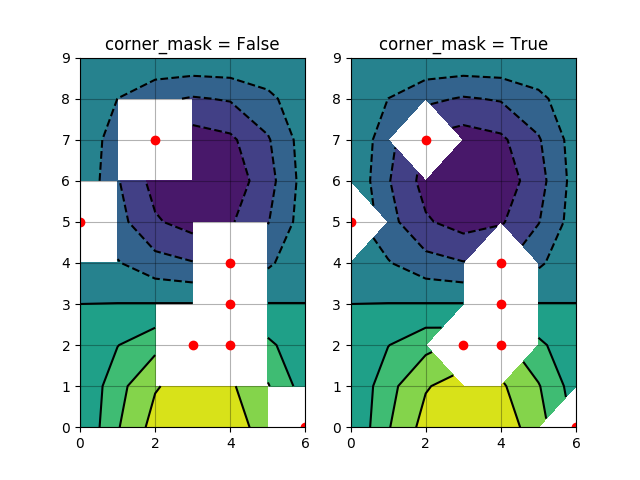
The use of the following functions and methods is shown in this example:
import matplotlib
matplotlib.axes.Axes.contour
matplotlib.pyplot.contour
matplotlib.axes.Axes.contourf
matplotlib.pyplot.contourf
Out:
<function contourf at 0x7fd7572cab80>
Keywords: matplotlib code example, codex, python plot, pyplot Gallery generated by Sphinx-Gallery