Version 2.2.0

The lines intersecting the rectangle are colored in red, while the others
are left as blue lines. This example showcases the intersect_bbox function.
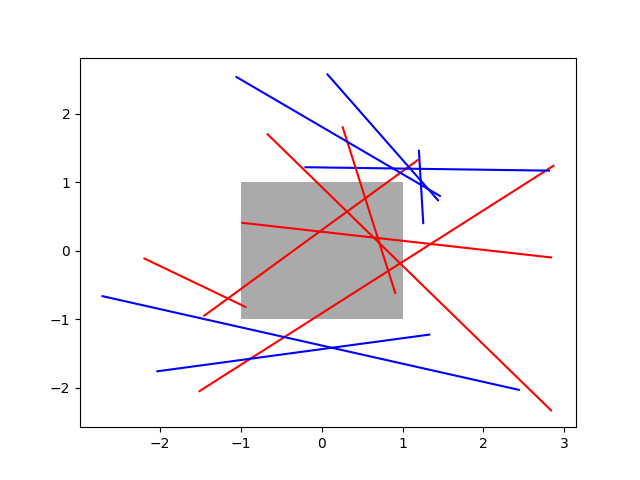
import numpy as np
import matplotlib.pyplot as plt
from matplotlib.transforms import Bbox
from matplotlib.path import Path
# Fixing random state for reproducibility
np.random.seed(19680801)
left, bottom, width, height = (-1, -1, 2, 2)
rect = plt.Rectangle((left, bottom), width, height, facecolor="#aaaaaa")
fig, ax = plt.subplots()
ax.add_patch(rect)
bbox = Bbox.from_bounds(left, bottom, width, height)
for i in range(12):
vertices = (np.random.random((2, 2)) - 0.5) * 6.0
path = Path(vertices)
if path.intersects_bbox(bbox):
color = 'r'
else:
color = 'b'
ax.plot(vertices[:, 0], vertices[:, 1], color=color)
plt.show()