Version 2.1.2

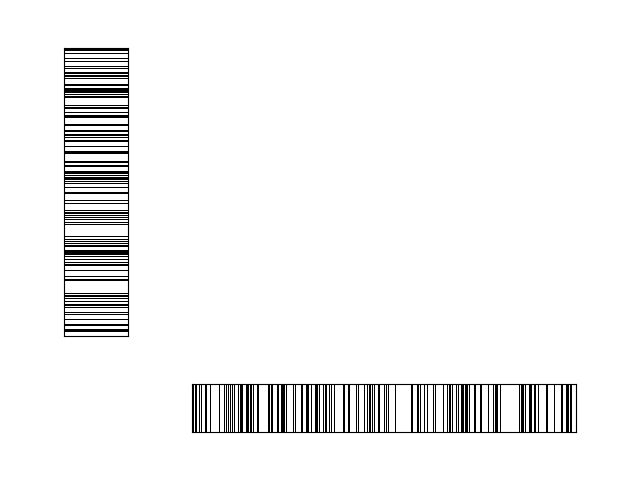
import matplotlib.pyplot as plt
import numpy as np
# Fixing random state for reproducibility
np.random.seed(19680801)
# the bar
x = np.where(np.random.rand(500) > 0.7, 1.0, 0.0)
axprops = dict(xticks=[], yticks=[])
barprops = dict(aspect='auto', cmap=plt.cm.binary, interpolation='nearest')
fig = plt.figure()
# a vertical barcode -- this is broken at present
ax = fig.add_axes([0.1, 0.3, 0.1, 0.6], **axprops)
ax.imshow(x.reshape((-1, 1)), **barprops)
# a horizontal barcode
ax = fig.add_axes([0.3, 0.1, 0.6, 0.1], **axprops)
ax.imshow(x.reshape((1, -1)), **barprops)
plt.show()
Total running time of the script: ( 0 minutes 0.035 seconds)