Version 2.1.2

This example shows some configurations for axis style.
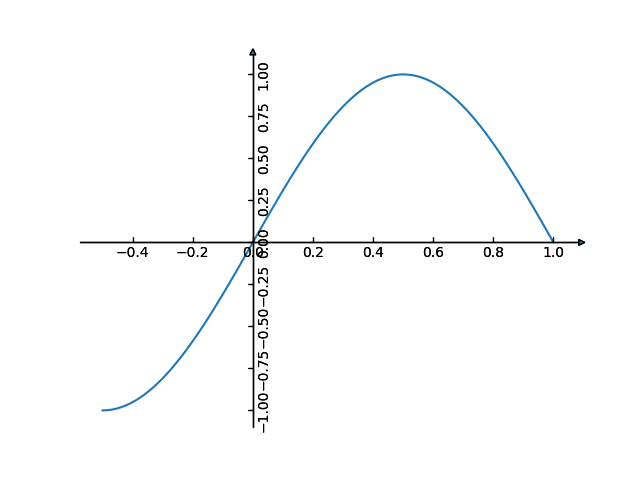
from mpl_toolkits.axisartist.axislines import SubplotZero
import matplotlib.pyplot as plt
import numpy as np
if 1:
fig = plt.figure(1)
ax = SubplotZero(fig, 111)
fig.add_subplot(ax)
for direction in ["xzero", "yzero"]:
# adds arrows at the ends of each axis
ax.axis[direction].set_axisline_style("-|>")
# adds X and Y-axis from the origin
ax.axis[direction].set_visible(True)
for direction in ["left", "right", "bottom", "top"]:
# hides borders
ax.axis[direction].set_visible(False)
x = np.linspace(-0.5, 1., 100)
ax.plot(x, np.sin(x*np.pi))
plt.show()
Total running time of the script: ( 0 minutes 0.029 seconds)