Show how to set custom font properties.
For interactive users, you can also use kwargs to the text command, which requires less typing. See examples/fonts_demo_kw.py
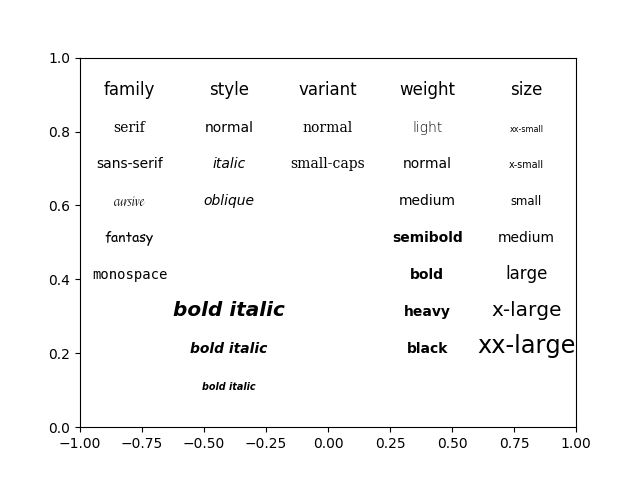
from matplotlib.font_manager import FontProperties
import matplotlib.pyplot as plt
plt.subplot(111, facecolor='w')
font0 = FontProperties()
alignment = {'horizontalalignment': 'center', 'verticalalignment': 'baseline'}
# Show family options
families = ['serif', 'sans-serif', 'cursive', 'fantasy', 'monospace']
font1 = font0.copy()
font1.set_size('large')
t = plt.text(-0.8, 0.9, 'family', fontproperties=font1,
**alignment)
yp = [0.8, 0.7, 0.6, 0.5, 0.4, 0.3, 0.2]
for k, family in enumerate(families):
font = font0.copy()
font.set_family(family)
t = plt.text(-0.8, yp[k], family, fontproperties=font,
**alignment)
# Show style options
styles = ['normal', 'italic', 'oblique']
t = plt.text(-0.4, 0.9, 'style', fontproperties=font1,
**alignment)
for k, style in enumerate(styles):
font = font0.copy()
font.set_family('sans-serif')
font.set_style(style)
t = plt.text(-0.4, yp[k], style, fontproperties=font,
**alignment)
# Show variant options
variants = ['normal', 'small-caps']
t = plt.text(0.0, 0.9, 'variant', fontproperties=font1,
**alignment)
for k, variant in enumerate(variants):
font = font0.copy()
font.set_family('serif')
font.set_variant(variant)
t = plt.text(0.0, yp[k], variant, fontproperties=font,
**alignment)
# Show weight options
weights = ['light', 'normal', 'medium', 'semibold', 'bold', 'heavy', 'black']
t = plt.text(0.4, 0.9, 'weight', fontproperties=font1,
**alignment)
for k, weight in enumerate(weights):
font = font0.copy()
font.set_weight(weight)
t = plt.text(0.4, yp[k], weight, fontproperties=font,
**alignment)
# Show size options
sizes = ['xx-small', 'x-small', 'small', 'medium', 'large',
'x-large', 'xx-large']
t = plt.text(0.8, 0.9, 'size', fontproperties=font1,
**alignment)
for k, size in enumerate(sizes):
font = font0.copy()
font.set_size(size)
t = plt.text(0.8, yp[k], size, fontproperties=font,
**alignment)
# Show bold italic
font = font0.copy()
font.set_style('italic')
font.set_weight('bold')
font.set_size('x-small')
t = plt.text(-0.4, 0.1, 'bold italic', fontproperties=font,
**alignment)
font = font0.copy()
font.set_style('italic')
font.set_weight('bold')
font.set_size('medium')
t = plt.text(-0.4, 0.2, 'bold italic', fontproperties=font,
**alignment)
font = font0.copy()
font.set_style('italic')
font.set_weight('bold')
font.set_size('x-large')
t = plt.text(-0.4, 0.3, 'bold italic', fontproperties=font,
**alignment)
plt.axis([-1, 1, 0, 1])
plt.show()
Total running time of the script: ( 0 minutes 0.021 seconds)